This menu provides basic editing commands such as Copy, Paste, and Delete. There are also other commands, which
are described in more detail in this section.
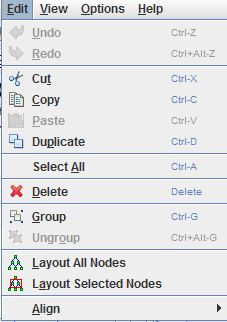
The Edit menu
Group and Ungroup
The Group and Ungroup
commands are useful for creating ad-hoc subprocesses from tasks
and other elements in your diagram:
- The Group command creates a subprocess and moves the selected objects into this subprocess.
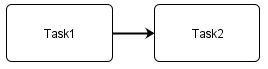 Before grouping
Before grouping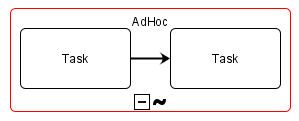 After grouping
After grouping - The Ungroup command extracts the elements of a subprocess. It places them in the parent of the subprocess, and deletes the subprocess.
Layout All Nodes
This command arranges the entire diagram
to remove overlaps and to provide an easy-to-read diagram. The
function is particularly useful in the following circumstances:
- During prototyping, when it enables you to add new elements without needing to move nodes manually.
- When complex processes are loaded from a business process management system. In this case, there is often no graphics information within the process, and they would appear visually disorganized without the graph layout.
- When you are working with complex diagrams. Simple diagrams may give better results when arranged manually.NoteBefore performing a Layout All Nodes operation, you may sometimes need to set the Automatic Link Layout option to OFF. See The Document toolbar.
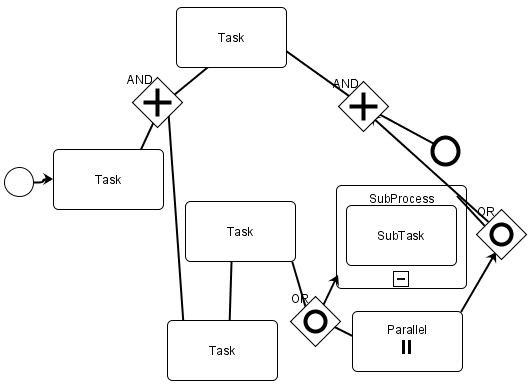
Before automatic layout
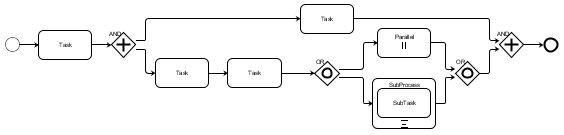
After automatic layout
Layout Selected Nodes
This command lets you arrange selected
objects without moving unselected objects. This is useful when
you have manually arranged a portion of the diagram, and you want
the system to automatically arrange another portion.
Note
You have to keep the Automatic Link Layout option set to ON
during this operation. See The Document toolbar.
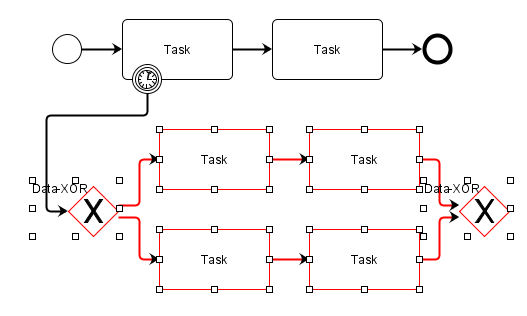
Layout Selected Nodes
Alignment
This menu gives access to a list of alignment commands that you
can use to arrange nodes manually. They are complementary to the
automatic layout commands. See Layout All Nodes and Layout Selected Nodes.
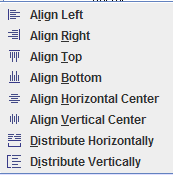
The Alignment options