When you ungroup an SVG image, the
Symbol Editor gives you access to all the objects contained in the
graphic.
To ungroup the svgprogressbar symbol created in Importing a vector graphic:
-
Open the svgprogressbar symbol.For more information, see Closing and opening symbols and palettes.
-
Click the progressbar object.
-
Click Edit > Ungroup.
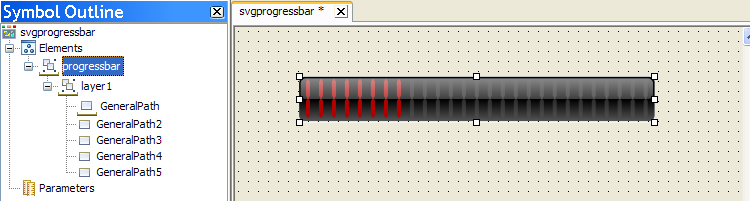
An ungrouped SVG image
As shown in the figure, the Symbol Outline
pane shows all the objects contained in progressbar. When an SVG
image is ungrouped, the Symbol Editor gives each object a name
automatically. An ungrouped image is no longer in SVG or IVL
format, it is a standard Rogue Wave® JViews symbol; the Image tab
is no longer displayed in the Styling Customizer when the SVG root
object is selected.