As shown in figure An ungrouped SVG image, an ungrouped SVG file
has multiple layers. Each layer is translated as a group of objects
with a base object in the Symbol Editor. When a layer base object
is selected, the Layout tab is displayed in the Styling Customizer.
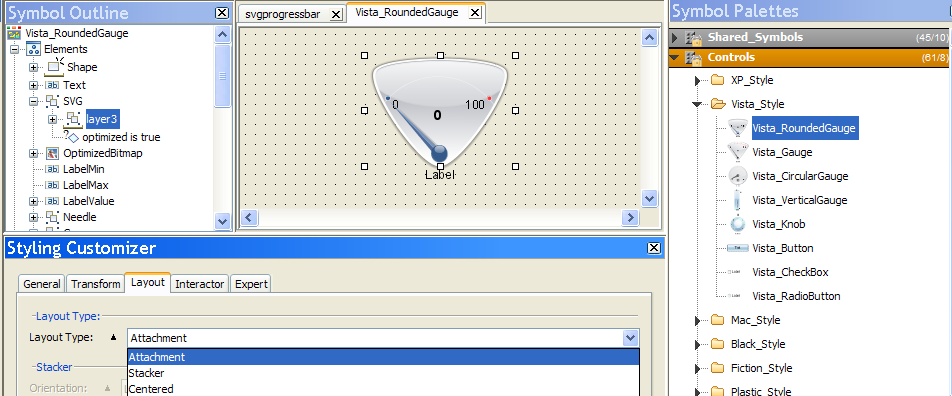
The layout pane
You use the different layout options to
control the distribution and arrangement of the objects inside the
selected layer. The default layout type is an Attachment layout.
The following figure shows how object distribution changes for
different layout types.
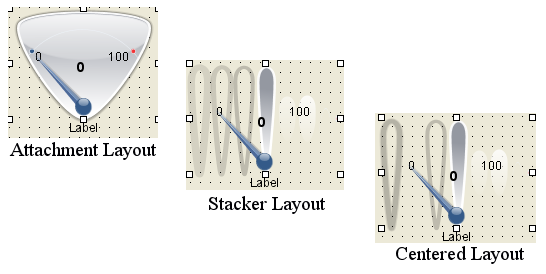
Distribution differences according to
layout types