IlvDashboardDiagram
inherits from
IlvDiagrammer.
You can use standard Diagrammer panes to control objects in a
dashboard diagram. The Dashboard Editor uses IlvDiagrammerOverview to display a reduced
view of a dashboard diagram. You can use it with the zoom facility
of a diagram component to control which part of a large diagram is
visible.
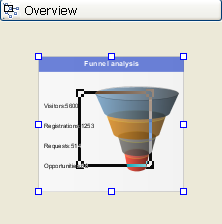
An IlvDiagrammerOverview
The following code example shows how to add an IlvDiagrammerOverview to a dashboard
application.
Adding an IlvDiagrammerOverview instance
to a dashboard application
URL url = IlvDiagrammerOverview.class.getResource("images/overview.gif");
ImageIcon icon = new ImageIcon(url);
IlvDiagrammerOverview overview = new IlvDiagrammerOverview();
IlvDashboardExpandablePane overviewFrame = new IlvDashboardExpandablePane("Overview", icon, overview);