The class IlvDashboardSymbolPalette is a Swing
JPanel
that displays the symbols contained in the open palettes. Use the
Palettes pane to:
- View symbols in open palettes.
- Drag symbols from the Palettes pane into a dashboard diagram.
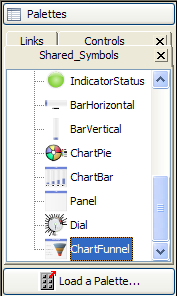
An IlvDashboardSymbolPalette
The following code example shows how to add an IlvDashboardSymbolPalette to a dashboard
application.
Adding a symbol palette to a dashboard
application
url = IlvDiagrammerPropertySheet.class.getResource("images/psheet.gif");
icon = new ImageIcon(url);
IlvDashboardSymbolPalette palettePanel = new IlvDashboardSymbolPalette(this);
IlvDashboardExpandablePane paletteFrame =
new IlvDashboardExpandablePane("Palette", icon, palettePanel);
try {
loadPalette(new URL("file:data/palettes/palette-example.jar"));
loadPalette(new URL("file:data/palettes/link.jar"));
loadPalette(new URL("file:data/palettes/gauge.jar"));
} catch (Exception e) {
e.printStackTrace();
}
IlvDashboardExpandableSplitPane split = new IlvDashboardExpandableSplitPane(overviewFrame, paletteFrame);
split.setResizeWeight(0.75);
split.setDividerLocation(150);
return split;