The Link Style tab contains the parameters
that govern the geometric form of the links.
To change the form of the links:
-
In the Link style tab, select a global link style of
Polyline links.See the form of the links change.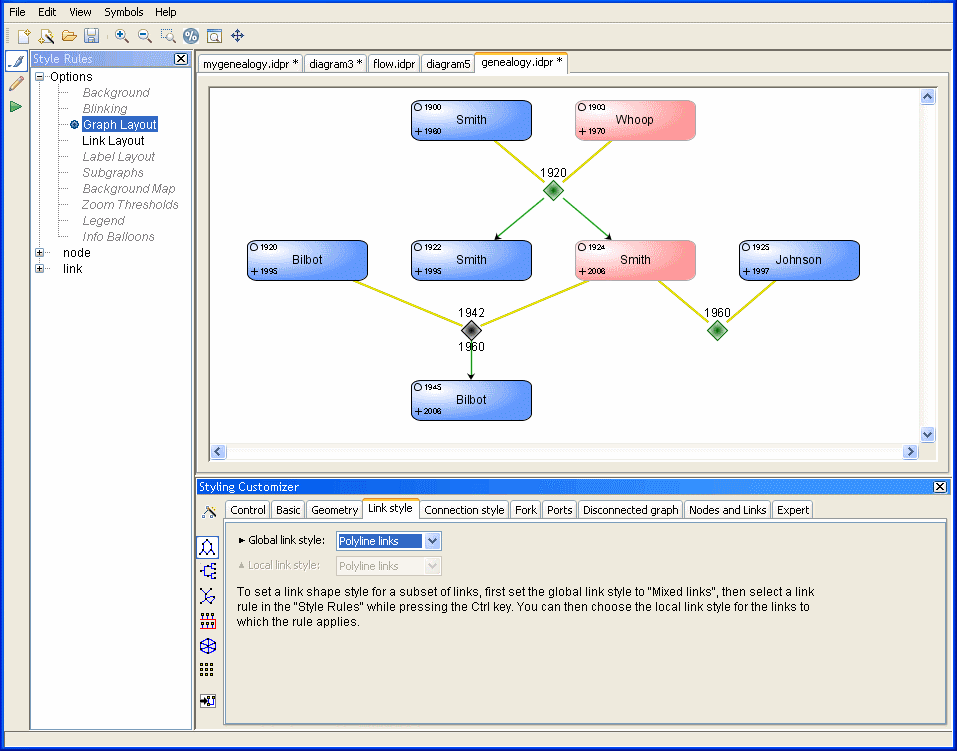 Specifying polyline links
Specifying polyline links -
Compare Specifying polyline links with the orthogonal links in Specifying flow direction.