The Basic tab in the Styling Customizer
contains the parameters of the selected graph layout that you are
most likely to want to change.
To change the orientation of the diagram:
-
Click Options > Graph Layout in the Style Rules pane.
-
In the Basic tab, select a flow direction of
Bottom.See the orientation of the diagram change.
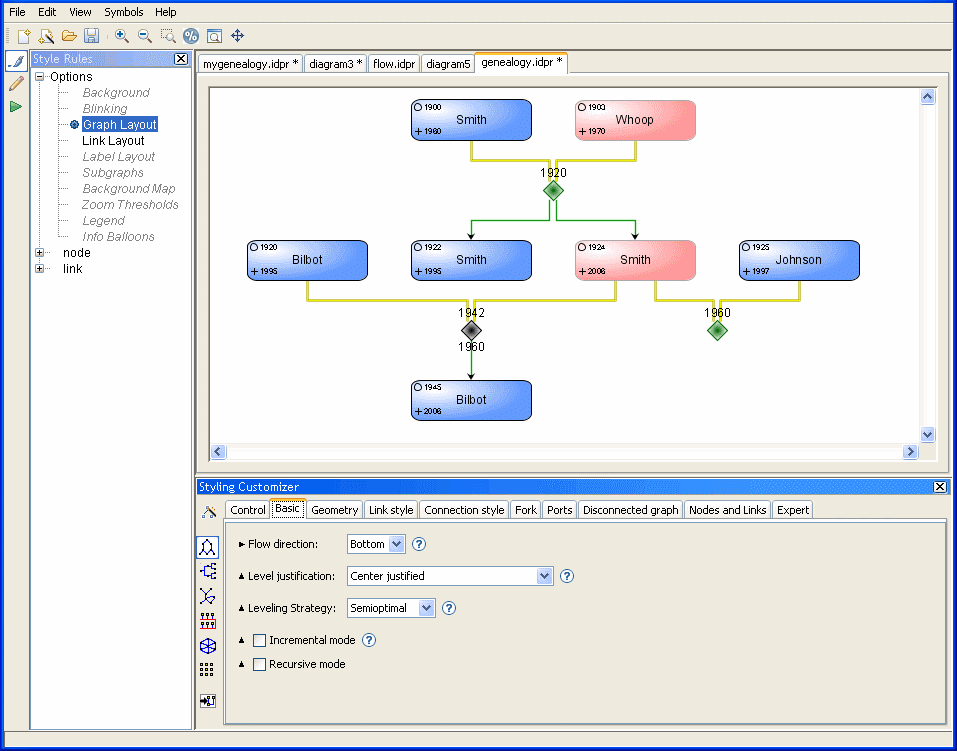
Specifying flow direction