To edit an annotation label:
-
Select the annotation in the Map View, right-click, and choose Edit Label from the pop-up menu. The Label Attribute window appears.The following figure shows the Label Attribute window.
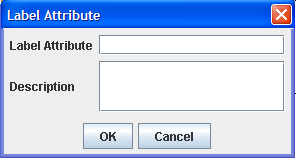 The Label Attribute window
The Label Attribute window -
Edit the Label Attribute value and then add a Description value for the annotation. The description can be multiline, formatted in HTML, and can take the form of a tooltip.
-
Click OK.NoteTo display the description when the mouse is held over an annotation in a Map View, select Options>Show Tool Tips on the Map.