To set map properties:
-
Expand the ESRI/Shape branch and select the
World_Countries.shplayer in the Map Layers pane to display the corresponding map style property sheet below it. -
Scroll down the properties in the map style property sheet and select the
Visible in Overviewproperty and check that the value isFalseso that this data source is not displayed in the Overview pane. -
Click in the right column of the
Line Colorproperty in the map style property sheet, click the button, set the
button, set the
Line Colorvalue to white using the Color Editor displayed and click Apply.The following figure shows the resulting Map View pane.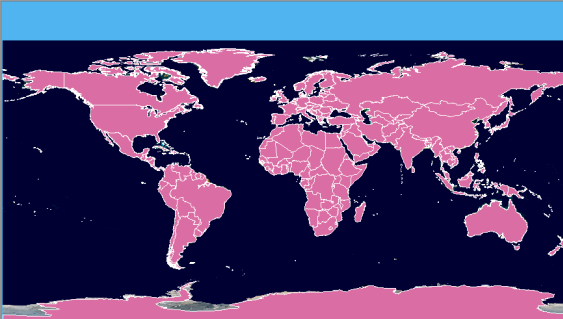 Setting the map outline color
Setting the map outline color -
Select the
Filledproperty in the map style property sheet and set the value to False.The following figure shows the resulting map relief.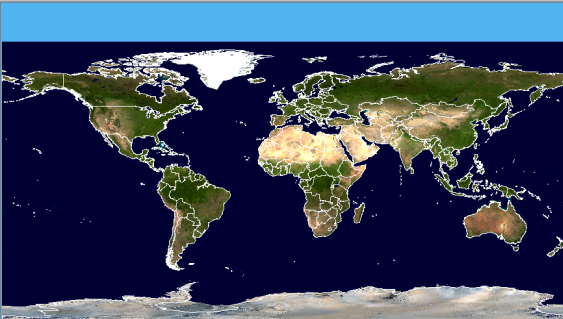 Setting the map relief
Setting the map relief