Command Line Syntax
NOTE: We recommend that you use rwclean in the way described in Deleting All Buildspace Files. This section, Command Line Syntax, explains additional ways to use rwclean, but some of these options may lead to undesired results.
The rwclean syntax is:
rwclean --jre [--preview] -b full_buildspace_path [-a action]
-t buildtype1 [buildtype2] -p module1 [module2]
Table 4 describes the rwclean command line arguments.
Argument | Description |
|---|---|
--jre | Specifies the Java JRE that is installed with RCB. Does not require that the PATH environment variable point to the JRE. If no --jre argument is provided, rwclean assumes that a Java JRE location is specified in the PATH environment variable. |
--preview | For the given arguments, show files to be deleted without actually deleting them. |
--clean-buildspace | Removes all build artifacts in all modules for each buildspec that exists within a buildspace, except the buildspec itself. Using this argument removes the need for any further arguments. |
-b | The absolute path to the root of the buildspace that contains the build or builds where you intend to use rwclean. |
-a | Optional. The -a argument specifies which files to delete. If no ‑a argument is provided, rwclean uses ‑a clean by default. The complete list of parameters for -a includes: Deletes all build artifacts except the buildspec. Files deleted include example and source build artifacts, libraries, build results, build logs, characterization files, and configuration-specific header files. Deletes all build artifacts including the buildspec. Deletes all build artifacts (object files, executables, makefiles) in buildspace\examples\buildtype. Deletes all build artifacts (object files, makefiles) in buildspace\source\buildtype. |
-t (buildtype) | One or more buildtype specifiers indicating which build type to “clean.” Includes both the build tag and a user tag, if provided, as explained in Build Tags. Examples: 12s, 12s_solaris, rms_solaris, _NoStdLib_Win32ThrLib_Static_Release. |
-p (module) | One or more module or package specifiers. For example, in examples/trace/12s, the specifier is trace. The complete list of module and package specifiers is located in the products.properties file, located at: rcb_install/admin/rwclean/products.properties These specifiers can be placed in any order on the command line. In other words, dependencies are not an issue, so, for instance, tools does not need to appear before trace. Each module or package specifier is paired with each buildtype specifier. The Examples Using rwclean example labeled “two build types, two components,” shows how these two specifiers work together. |