 SourcePro® 2020 |
SourcePro® API Reference Guide |
Product Documentation: SourcePro Documentation Home |
Provides a mechanism for making direct calls to the Sybase Open Client Client-Library API and some methods for setting access module-specific properties. More...
#include <rw/db/ctlibsrc/ctlsysh.h>
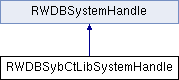
Public Member Functions | |
| CS_CONNECTION * | csconn () const |
| CS_CONTEXT * | cscontext () const |
| bool | logTextUpdates () const |
| RWDBStatus | logTextUpdates (bool value) |
| long | rowsPerCursorFetch () const |
| RWDBStatus | rowsPerCursorFetch (long value) |
Class RWDBSybCtLibSystemHandle provides methods for setting and retrieving options that affect performance. It also contains the CS_CONTEXT pointer used by the RWDBDatabase, and the CS_CONNECTION pointer used by the RWDBConnection.
Sybase Client-Library uses the CS_CONTEXT structure as a parent structure for the application, the CS_CONNECTION structure as a handle to the server, and the CS_COMMAND structure for defining and executing commands.
The DB Interface Module uses a single CS_CONTEXT structure for each RWDBDatabase instance. This structure is allocated when the RWDBDatabase is instantiated, and destroyed when the instance goes out of scope.
The CS_CONNECTION structure is opened and closed as needed for RWDBConnection instances. Each RWDBConnection corresponds to an open CS_CONNECTION structure.
Each cursor is associated with a unique CS_COMMAND structure to facilitate multiple cursors on a single connection.
This example shows how to make calls directly to the Sybase Open Client by getting the property CS_TEXTLIMIT that is associated with the CS_CONNECTION. Note that the application must be compiled with an include path to the Sybase Open Client include files.
|
inline |
Returns a pointer to the CS_CONNECTION structure used for client library calls. Each RWDBConnection corresponds to an open CS_CONNECTION structure.
|
inline |
Returns a pointer to the CS_CONTEXT structure used by the RWDBDatabase.
A single CS_CONTEXT structure is maintained for each RWDBDatabase instance. This structure is allocated when the RWDBDatabase is instantiated, and destroyed when the instance goes out of scope.
|
inline |
Returns true if the client library is to log updates to text and image columns. This behavior is enabled by default.
|
inline |
Changes the behavior for logging updates to text and image columns, and returns an RWDBStatus indicating whether the operation was successful. Passing a value of false disables logging updates. The default is true.
|
inline |
Returns the number of rows to be fetched for cursor result sets. The default value is 10.
|
inline |
Sets the number of rows to be fetched for cursor result sets, and returns an RWDBStatus indicating whether the operation was successful.
|
Copyright © 2020 Rogue Wave Software, Inc. All Rights Reserved. |