Agent Starts, No Contexts Load
The Agent starts, but its log does not contain any entries to indicate that it successfully loaded any contexts; for example, lines such as below are not present:
INFO|2010-06-03T08:03:46,174-07:00| Loading context: /dayofweek/
INFO|2010-06-03T08:03:46,283-07:00| Loading context: /examples/
INFO|2010-06-03T08:03:46,283-07:00| Loading context: /handlers/
This may mean that the Agent cannot find the deployment apps\servlets directory, cannot read the directory, or the directory is empty. (The default deployment directory is located at <installdir>\apps\servlets.)
To correct this problem:
If the Agent has only one context and the apps\servlets directory satisfies all of the conditions above, see Context Does Not Load to troubleshoot problems with an individual context.