Viewing asset reviewers
Reviewers are responsible for checking assets before they are released and requesting changes if required.
Only assets that are in a project collection can have reviewers, and only members of the project can be reviewers.
The final list of asset reviewers is made up of:
-
The default reviewers assigned to the project the asset is in. See Managing default project reviewers.
-
The default reviewers assigned to the collection the asset is in. This takes precedence over the default project reviewers. See Managing default collection reviewers.
-
Reviewers assigned directly to the asset. This takes precedence over the default project and collection reviewers. See Managing asset reviewers.
-
An asset review is started when the asset status is changed from OPENED to another status, typically IN REVIEW. See Using the Kanban board.
-
For instructions on reviewing an asset, see Reviewing assets.
-
If a user is removed from a project, they are removed as an asset reviewer from all assets in the project.
To view the asset reviewers:
-
Open the asset in a project. If the asset is already open outside of a project, click Projects and then click the project the asset is in. See Viewing asset project information.
You can only view the reviewers if the asset is opened in a project and an asset review is in progress for the asset.
-
Click Manage reviewers.
The list of asset reviewers is displayed.
You can edit the asset reviewers in the list if required. See Managing asset reviewers.