Reviewing assets
Reviewers are responsible for checking assets before they are released and requesting changes if required.
Only assets that are in a project collection can have reviewers, and only members of the project can be reviewers.
To review an asset:
-
Open the asset in a project. If the asset is already open outside of a project, click Projects and then click the project the asset is in. See Viewing asset project information.
-
Review the asset and do one of the following:
-
Approve the asset: Change the status of the asset to REVIEWED or RELEASED.
-
Reject the asset: Change the status of the asset to REJECTED.
You can also make comments on the asset to explain why you rejected it and request changes. See Adding comments to assets and Adding comments to specific areas on assets.
-