Managing default repository reviewers
Reviewers are responsible for checking assets before they are released and requesting changes if required.
Only assets that are in a project collection can have reviewers, and only members of the project can be reviewers.
Adding default reviewers to a repository ensures that when a review is started for an asset in the repository, the default reviewers are added to the asset review.
-
An asset review is started when the asset status is changed from OPENED to another status, typically IN REVIEW. See Using the Kanban board.
-
For instructions on reviewing an asset, see Reviewing assets.
-
If a user is removed from a project, they are removed as an asset reviewer from all assets in the project.
The actual reviewers on an asset depend on:
-
The default reviewers assigned to the project the asset is in. See Managing default project reviewers.
-
Only for projects that contain a repository: The default reviewers assigned to the repository the asset is in. This takes precedence over the default project reviewers.
-
The default reviewers assigned to the collection the asset is in. This takes precedence over the default project and repository reviewers. See Managing default collection reviewers
-
Reviewers assigned directly to the asset. This takes precedence over the default project, repository, and collection reviewers. See Managing asset reviewers.
To add and remove default reviewers on a repository:
-
Open the repository to manage default repository reviewers for.
-
Click the
 menu icon at the top right of the page below your avatar.
menu icon at the top right of the page below your avatar.The dropdown menu is displayed.
-
Click Manage reviewers.
The list of default repository reviewers is displayed when the asset is in review. Initially this is pre-populated with the default project reviewers of the parent project:
-
To add a project member as a default reviewer for the collection, use the Search box and click the user name to add them as a reviewer.
-
To remove a reviewer from the collection, click X next to their name in the reviewer list.
-
To reset the default collection reviewers list to the default project reviewers in the parent project, click Reset to project settings at the bottom of the list.
The reset option is only available if the collection reviewers list is different to the default project reviewers of the parent project.