Getting started with Helix DAM
To get started with Helix DAM, perform the following steps based on your role on your team.
Designers
-
Review the key concepts of Helix DAM. See Key concepts.
-
Ask your administrator for the Helix DAM URL and your login credentials if you do not already have them.
-
Log in to Helix DAM. To learn more, see Logging in to Helix DAM.
-
Learn how to navigate the home page. To learn more, see Using the Helix DAM home page.
-
Start working with assets. You can search or browse them in a project. To learn more, see:
Administrators
-
Install and configure Helix DAM for your team. To learn more, see Helix DAM administration.
-
Review the key concepts of Helix DAM. To learn more, see Key concepts.
-
Create a project. add assets to it, and perform any additional project configuration. To learn more, see Creating and configuring projects.