Browsing assets
You can browse all assets in the Helix DAM folder structure. This can help you find assets if you do not have enough information to search or cannot find them in a Helix DAM project. If you use Helix TeamHub or a Helix Core client and are familiar with the organization of files in the system, this provides an easy way to navigate to find assets.
You can search for assets based on name, tag, or metadata. See Searching for assets. You can also browse assets in collections in projects. See Browsing collections.
- On the home page, click Browse assets.
-
Click a folder to open it. Continue opening folders until you find the assets you are interested in.
TipAs you go deeper in the folder structure, you can click a folder name link in the breadcrumbs to go back to a folder.
- Click an asset to open it. See Working with assets.