Browsing collections
Assets are organized in collections in a project. You can browse collections to find assets you need to work with or add assets to a collection.
-
On the home page, click Projects.
The Projects page opens.
-
Click the tab for the project to work with.
- To view all projects you created, click My projects.
- To work with all projects in Helix DAM, click All projects.
-
Click a project to open it.
The project opens. A project navigation pane is displayed on the left and collections are displayed on the right.
-
To view and work with assets in the collection, click the collection. See Working with assets.
To create a new collection, click Create new collection. See Creating collections.
TipTo go back to view all collections, click Assets in the left navigation pane or the Collections link the breadcrumbs.