    |
|
Dashboard widgets provide important project information for your team. You can create a variety of widgets depending on the data you want to display on dashboards. See Dashboard widget types.
1. Choose Tools > Administration > Dashboards or Dashboard Widgets. The available option depends on your security permissions.
If you can configure dashboards and widgets, the Configure Dashboards dialog box opens. Click Configure Widgets.
If you can only configure widgets, the Configure Widgets dialog box opens.
2. Click Add and select the widget type to add.
Note: The number of widgets you can add per dashboard and project is limited. See Configuring dashboards.
3. Specify the basic widget information.
4. Enter or select the additional widget information. The available options depend on the widget type.
5. Click OK to save the widget.
After saving the widget, add it to a dashboard so users can see it. See Configuring dashboards.