ChartGraphic Inspector Panel
The IliChartGraphic inspector has twelve notebook pages:
For a description of the Data Sets, Displayers, Projection, Scales, Layout, and Miscellaneous pages, refer to the section Using the Chart Inspector in the Charts User’s Manual.
Specific Page
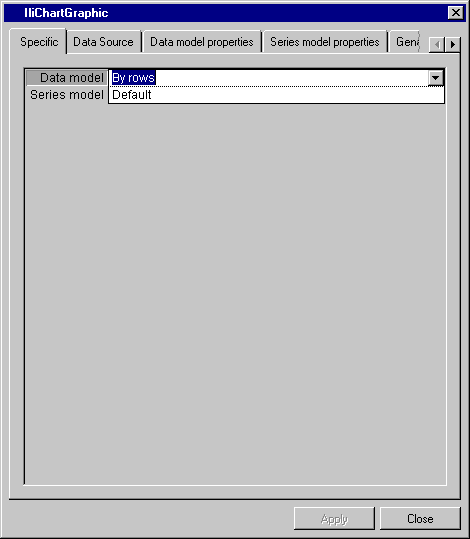
Label | Description |
|---|---|
Data model | Menu: The current data model name. Default: By row. Explanation: Name of the data model which is used to extract the data from the data source. |
Series model | Menu: The current series model name. Default: Default model. Explanation: Name of the series model which is used to manage the new series. |
Data Source Page
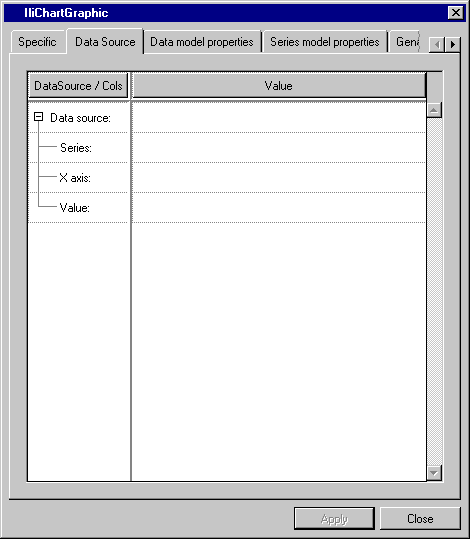
This page is used to define the data sources and the columns of the data model. The contents of this page depends on the data model.
Data Model Properties Page
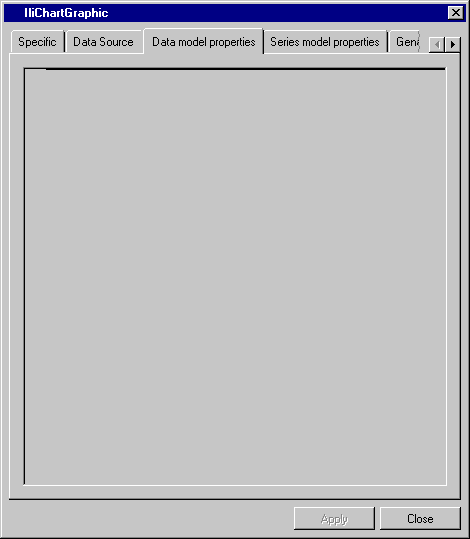
This page is used to edit the porperties of the current data model. If this page is empty, the model has no property.
Series Model Properties Page
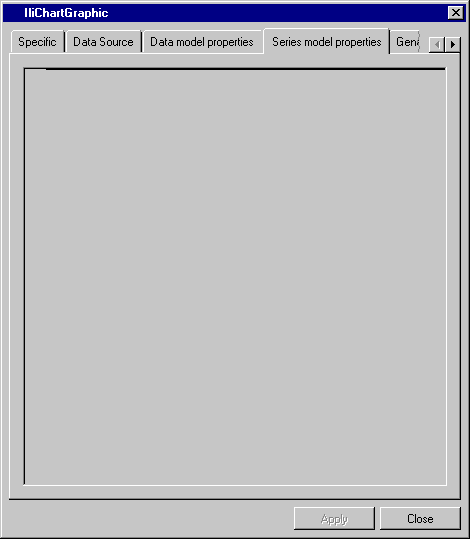
This page is used to edit the properties of the current series model. if this page is empty, the model has no property.
General Page
For a description of this notebook page, refer to the section General Notebook Page.
Callbacks Page
For a description of this notebook page, refer to the section Callbacks Notebook Page.
Published date: 05/24/2022
Last modified date: 02/24/2022





