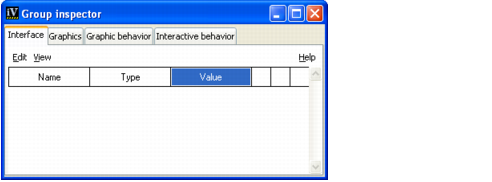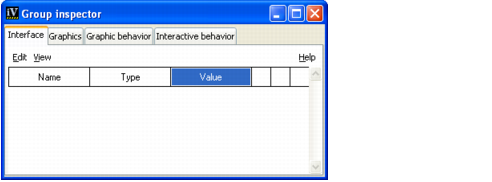Group Inspector Panel
The Prototypes extension provides an additional panel to let you define the interface and the graphic and interactive behaviors of your prototypes, as shown in
Figure 3.4. It can also be used to customize groups and prototype instances.
Figure 3.4 The Group Inspector Panel
Access to Panel
The panel is accessed by one of the following methods:

Choosing Group Inspector from the Tools menu.

Creating a new Prototype buffer window.

Double-clicking a prototype in a Prototypes buffer window.

Choosing Commands from the Tools menu, selecting the
ShowGroupInspector command in the list, and clicking Apply.
Group Inspector Elements
The Group Inspector panel has four notebook pages:

The Attributes page is used to define the attributes of a prototype and to customize prototype instances.

The Graphics page is used to display and edit the graphic objects composing a prototype.

The Behavior page is used to define the graphic behavior of a prototype.

The Interaction page is used to define the interactive behaviors of a prototype.
Full context-sensitive hypertext help is available when you click Help on the inspector. This help page can be hidden by clicking the Close Help button.
The features of the Group Inspector panel are detailed in
Creating and Using Prototypes.
Version 6.0
Copyright © 2015, Rogue Wave Software, Inc. All Rights Reserved.