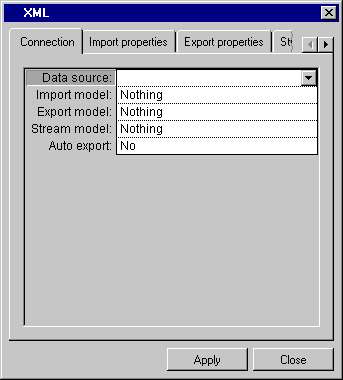
Label | Description |
Data source | Menu: Names of current data sources. Default: No default. Explanation: Name of the data source to which the XML gadget is to be connected. |
Import model | Menu: Nothing, Dynamic, Default. Default: Nothing. Explanation: The model name that is used to import the XML document. |
Export model | Menu: Nothing, Dynamic, Default. Default: Nothing. Explanation: The model name that is used to export the XML document. |
Stream model | Menu: Nothing, File. Default: Nothing. Explanation: The model name that is used to connect to an XML document. |
Auto export | Menu: Yes, No. Default: No. Explanation: Enable or disable the automatic export of notification. |