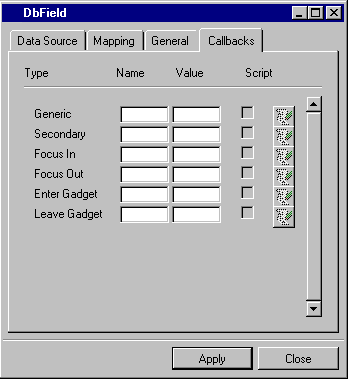Callbacks Notebook Page
The first six callbacks are common to most inspectors. However, the IliDbChart, IliDbGrapher, and IliDbGantt inspectors have only the first two callbacks.
Some Data Access gadgets have additional callbacks, which are listed in this manual. Descriptions of the callbacks are located in the Rogue Wave Views Data Access Reference Manual.
All callbacks have the following fields:
 Name:
Name: Function name of the callback.
 Value:
Value: Type the callback value.
 Script:
Script: Check this box if you want to use Rogue Wave Script. The button to the right of the check box becomes active when the box is selected. Clicking the button shows you the callback source code in the Script Editor.
Callback | Description |
Generic | Used to perform the main action of the gadget, for example, when a button is activated or when you double-click an item in a string list. |
Secondary | Called when a change is made in the gadget, for example, when you type text in a field, highlight an item in a menu, or select a value in a list. |
Focus In | Called when the gadget receives the keyboard focus. |
Focus Out | Called when the gadget loses the keyboard focus. |
Enter Gadget | Called when the mouse pointer enters the gadget. |
Leave Gadget | Called when the mouse pointer leaves the gadget. |
Version 5.8
Copyright © 2014, Rogue Wave Software, Inc. All Rights Reserved.