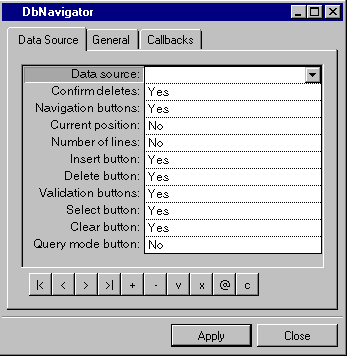
Label | Description |
Data source | Menu: Names of current data sources. Default: No default. Explanation: Name of the data source to which the DbNavigator gadget is to be connected. |
Confirm deletes | Menu: Yes, No. Default: Yes. Explanation: Yes = The user is prompted to confirm the deletion of a row. No = The user is not prompted to confirm the deletion of a row. |
Navigation buttons | Menu: Yes, No. Default: Yes. Explanation: Yes = Displays four navigation buttons (|<, <, >, >|). No = Does not display four navigation buttons (|<, <, >, >|). |< = go to first row, < = previous row, > = next row, >| = last row. |
Current position | Menu: Yes, No. Default: No. Explanation: Yes = Displays the current row position of the query if in Query mode, of the Data source if in Normal mode. No = Does not display the current row position. |
Number of lines | Menu: Yes, No. Default: No. Explanation: Yes = Displays the number of lines of the query if in Query mode, of the Data source if in Normal mode. No = Does not display the number of lines. |
Insert button | Menu: Yes, No. Default: Yes. Explanation: The insert button gives the focus to (makes current) the insert row. Yes = Displays the insert button (+). No = Does not display the insert button (+). |
Delete button | Menu: Yes, No. Default: Yes. Explanation: Applies when a row is selected for deletion. It displays a confirmation dialog box before deleting the row if Confirm Deletes = Yes (see above). If Confirm Deletes = No, row is immediately deleted. Yes = Displays the delete button (-). No = Do not display the delete button (-). |
Validation buttons | Menu: Yes, No. Default: Yes. Explanation: Applies when an edit has been made in a row. Yes = Displays the two validation buttons (v, x). No = Do not display the two validation buttons (v, x). In Normal mode: v = validate the edit. x = cancel the edit and return to original state. In Query mode: v = apply Query mode. x = cancel Query mode. |
Select button | Menu: Yes, No. Default: Yes. Explanation: Clears the data source cache, queries the database, retrieves the result from the data source, and displays the result in the display gadget. Yes = Displays the select button (@). No = Do not display the select button (@). |
Clear button | Menu: Yes, No. Default: Yes. Explanation: Empties the data source cache, thus clearing the display gadget. Yes = Display the clear button (c). No = Do not display the clear button (c). |
Query mode button | Menu: Yes, No. Default: No. Explanation: Puts the data source in Query mode, allowing you to use other buttons on this notebook page. Query mode remains active until one of the other validation buttons is used to return to normal mode. Yes = Query mode is active. No = Query mode is not active. |