- java.lang.Object
-
- ilog.views.IlvGraphic
-
- ilog.views.graphic.IlvRectangle
-
- ilog.views.graphic.IlvReliefRectangle
-
- ilog.views.graphic.IlvReliefLabel
-
- All Implemented Interfaces:
- IlvFontInterface, IlvLabelInterface, IlvPersistentObject, IlvBlinkingObject, IlvBaseTextDirectionInterface, Transferable, Serializable
public class IlvReliefLabel extends IlvReliefRectangle implements IlvFontInterface, IlvLabelInterface
IlvReliefLabelrepresents a labeled rectangle in relief with customizable fill and text colors.The default values for an
IlvReliefLabelinstance are as follows:- Foreground:
Color.black - Background:
Color.black - Width and Size:
IlvRect(0, 0, 100, 100) - Relief thickness:
2 - Font:
IlvToolkit.defaultFont
The default foreground and background colors are black. You must change one of these colors for the label to be visible.
Note: calls to the following methods result in a
RuntimeExceptionbeing thrown:setCorners(int)setFillOn(boolean)setRadius(int)setStrokeOn(boolean)
Example
The following code example shows how to use an
IlvReliefLabelin a simple Java application:IlvManager manager = new IlvManager(); IlvReliefLabel myDefaultRect = new IlvReliefLabel(); myDefaultRect.setLabel("Default Relief Label"); IlvReliefLabel myCustomRect = new IlvReliefLabel( new IlvRect(120,100,80,20), "Custom Relief Label", 6); myCustomRect.setForeground(Color.blue); myCustomRect.setBackground(Color.yellow); manager.addObject( myDefaultRect, true); manager.addObject( myCustomRect, true);The following image shows the graphic objects created in the code example:
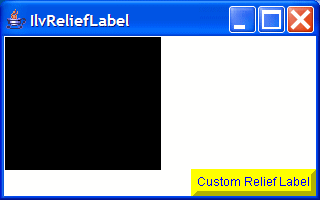
About Graphic Objects
IlvReliefLabelis a custom graphic object, that is, a subclass ofIlvGraphic. Graphic objects are controlled using anIlvManagerinstance and displayed using one or moreIlvManagerViewinstances in a Java Swing application. For information about generic features for graphic objects, see IlvGraphic.- See Also:
IlvRect,IlvManager,IlvManagerView, Serialized Form
-
-
Field Summary
-
Fields inherited from class ilog.views.graphic.IlvRectangle
BOTTOM_LEFT, BOTTOM_RIGHT, drawrect, TOP_LEFT, TOP_RIGHT
-
-
Constructor Summary
Constructors Constructor and Description IlvReliefLabel()Creates a newIlvReliefLabelwith default size of(0, 0, 100, 100)and an empty label.IlvReliefLabel(IlvInputStream stream)Reads the object from anIlvInputStream.IlvReliefLabel(IlvPoint at, String label, int thickness)Creates a newIlvReliefLabel.IlvReliefLabel(IlvRect rect, String label)Creates a newIlvReliefLabel.IlvReliefLabel(IlvRect rect, String label, int thickness)Creates a newIlvReliefLabel.IlvReliefLabel(IlvReliefLabel source)Creates a newIlvReliefLabelby copying an existing one.
-
Method Summary
All Methods Instance Methods Concrete Methods Modifier and Type Method and Description voidbaseTextDirectionChanged(int oldBaseTextDirection, int newBaseTextDirection)Called when the object is base text direction sensitive and the resolved base text direction has changed.voidcomponentOrientationChanged(ComponentOrientation oldOri, ComponentOrientation newOri)Called when the object is component orientation sensitive and the component orientation has changed.IlvGraphiccopy()Copies the object.protected voiddrawContent(Graphics dst, IlvRect rect, IlvTransformer t)Draws the inner part of the object.voiddrawLabel(Graphics dst, IlvRect rect, IlvTransformer t)Draws the label inside the relief rectangle.voidfitToLabel()Recomputes the size of the object according to the current label and thickness.intgetBaseTextDirection()Returns the base direction of the text.ComponentOrientationgetComponentOrientation()Returns the component orientation of this object.FontgetFont()Returns the font of the object.StringgetLabel()Returns the label of the object.IlvRectgetLabelBBox(IlvTransformer t)Returns the bounding area where the label is displayed.intgetResolvedBaseTextDirection()Returns the resolved base text direction.protected voidinvalidateBidiCache()Mark internal caches for locale, component orientation and base text direction invalid.booleanisAntialiasing()Returnstrueif the anti-aliasing mode of the label is on.booleanisBaseTextDirectionSensitive()Returnstruebecause the bounding box of this object depends on its text direction.voidsetAntialiasing(boolean set)Changes the anti-aliasing mode of the label.voidsetBaseTextDirection(int baseTextDirection)Changes the base direction of the text.voidsetFont(Font font)Changes the font of the object.voidsetLabel(String label)Changes the label of the object.booleansupportMultiline()Returnsfalsesince this object does not support multiline text.StringtoString()Returns a string representation of the graphic object.booleanusesBidiMarkers()Returnstrueif in-place editing implementation uses markers, which should be taken into account in hit-to-point and point-to-hit calculations.voidwrite(IlvOutputStream stream)Writes the object to anIlvOutputStream.-
Methods inherited from class ilog.views.graphic.IlvReliefRectangle
draw, getThickness, setCorners, setFillOn, setRadius, setStrokeOn, setThickness
-
Methods inherited from class ilog.views.graphic.IlvRectangle
applyTransform, boundingBox, contains, getBackground, getCorners, getDefinitionRect, getForeground, getIntersectionWithOutline, getRadius, isCornersZoomable, isFillOn, isStrokeOn, moveResize, resize, setBackground, setCornersZoomable, setDefinitionRect, setForeground, translate
-
Methods inherited from class ilog.views.IlvGraphic
addActionListener, addNamedPropertyListener, allViewsRemoved, blinkingStateOn, boundingBox, callDraw, getAndAssociateObjectInteractor, getBlinkingAction, getBlinkingObjectOwner, getBlinkingOffPeriod, getBlinkingOnPeriod, getCenter, getDefaultInteractor, getGraphicBag, GetGraphicObject, getLocale, getName, getNamedProperty, getObjectInteractor, getPopupMenu, getPopupMenu, getPopupMenuName, getProperty, getToolTipBaseTextDirection, getToolTipText, getToolTipText, getTopLevelGraphicBag, getTransferData, getTransferDataFlavors, getULocale, getZOrderIndex, hasProperty, inside, intersects, invalidateBBoxCache, isComponentOrientationSensitive, isDataFlavorSupported, isEditable, isInApplyToObject, isLocaleSensitive, isMovable, isPersistent, isSelectable, isVisible, localeChanged, makeSelection, move, move, needsViewNotification, notifyObjectInteractorToManager, processActionEvent, reDraw, registerBlinkingResource, removeActionListener, removeNamedProperty, removeNamedPropertyListener, removeProperty, replaceProperty, rotate, scale, setBaseTextDirectionDuringConstruction, setBlinkingAction, setBlinkingOffPeriod, setBlinkingOnPeriod, setEditable, setGraphicBag, setInApplyToObject, setMovable, setName, setNamedProperty, setNameImpl, setObjectInteractor, setPopupMenu, setPopupMenuName, setProperty, setSelectable, setToolTipBaseTextDirection, setToolTipText, setVisible, setZOrderIndex, updateNeedsViewNotification, viewAddedOrRemoved, zoomable
-
-
-
-
Constructor Detail
-
IlvReliefLabel
public IlvReliefLabel()
Creates a newIlvReliefLabelwith default size of(0, 0, 100, 100)and an empty label.- Since:
- JViews 6.0
- See Also:
IlvReliefLabel(IlvRect, String)
-
IlvReliefLabel
public IlvReliefLabel(IlvRect rect, String label)
Creates a newIlvReliefLabel.- Parameters:
rect- The definition rectangle of the object.label- The label.
-
IlvReliefLabel
public IlvReliefLabel(IlvRect rect, String label, int thickness)
Creates a newIlvReliefLabel.- Parameters:
rect- The definition rectangle of the object.label- The label.thickness- The thickness of the relief.
-
IlvReliefLabel
public IlvReliefLabel(IlvPoint at, String label, int thickness)
Creates a newIlvReliefLabel. The size of the object is determined by the label.- Parameters:
at- The upper-left point of the object.label- The label.thickness- The thickness of the relief.
-
IlvReliefLabel
public IlvReliefLabel(IlvReliefLabel source)
Creates a newIlvReliefLabelby copying an existing one.- Parameters:
source- The origin object for the copy.
-
IlvReliefLabel
public IlvReliefLabel(IlvInputStream stream) throws IlvReadFileException
Reads the object from anIlvInputStream.- Parameters:
stream- The input stream.- Throws:
IlvReadFileException- if the format is not correct.
-
-
Method Detail
-
setLabel
public final void setLabel(String label)
Changes the label of the object. Note that this method does not recompute the definition rectangle.- Specified by:
setLabelin interfaceIlvLabelInterface- Parameters:
label- The new label.- See Also:
fitToLabel()
-
fitToLabel
public void fitToLabel()
Recomputes the size of the object according to the current label and thickness.The width of the definition rectangle is set to the width of the current label plus 4 times the current thickness. The height of the definition rectangle is set to the height of the current label plus 4 times the current thickness. The upper-left corner of the definition rectangle is not moved.
If the current label is
null, the width and height of the definition rectangle are set to the value10.Note that if the object is contained inside a manager, you should call this method using the method
IlvManager.applyToObject(ilog.views.IlvGraphic, ilog.views.IlvApplyObject, java.lang.Object, boolean).- Since:
- JViews 3.5
- See Also:
getLabel(),IlvReliefRectangle.getThickness()
-
getLabel
public final String getLabel()
Returns the label of the object.- Specified by:
getLabelin interfaceIlvLabelInterface
-
supportMultiline
public boolean supportMultiline()
Returnsfalsesince this object does not support multiline text.- Specified by:
supportMultilinein interfaceIlvLabelInterface
-
getLabelBBox
public IlvRect getLabelBBox(IlvTransformer t)
Returns the bounding area where the label is displayed.- Specified by:
getLabelBBoxin interfaceIlvLabelInterface- Parameters:
t- The transformer used to draw the object.
-
setFont
public final void setFont(Font font)
Changes the font of the object.- Specified by:
setFontin interfaceIlvFontInterface- Parameters:
font- The new font.
-
getFont
public final Font getFont()
Returns the font of the object.- Specified by:
getFontin interfaceIlvFontInterface
-
getComponentOrientation
public ComponentOrientation getComponentOrientation()
Returns the component orientation of this object. Note that this object may be sensitive to the component orientation if the base text direction depends on the component orientation.- Overrides:
getComponentOrientationin classIlvGraphic- Returns:
- The component orientation of this object.
- Since:
- JViews 8.8
- See Also:
IlvGraphic.isComponentOrientationSensitive()
-
setBaseTextDirection
public void setBaseTextDirection(int baseTextDirection)
Changes the base direction of the text. The possible choices are:-
IlvBidiUtil.INHERITED_DIRECTION: the base text direction is inherited from the graphic bag that contains this object. If this object is not contained in a graphic bag, the base text direction is calculated from the component orientation. -
IlvBidiUtil.COMPONENT_DIRECTION: the base text direction is calculated from the component orientation. -
IlvBidiUtil.LEFT_TO_RIGHT: the base text direction is left-to-right. -
IlvBidiUtil.RIGHT_TO_LEFT: the base text direction is right-to-left. -
IlvBidiUtil.CONTEXTUAL_DIRECTION: the base test direction is determined from the text that is displayed according to the standard Bidi algorithm, if the text contains at least one character with a strong left-to-right or right-to-left direction. If the text doesn't contain any character with a strong direction, the real text direction is determined from the current component orientation of the object.
- Specified by:
setBaseTextDirectionin interfaceIlvBaseTextDirectionInterface- Overrides:
setBaseTextDirectionin classIlvGraphic- Parameters:
baseTextDirection- The base text direction- Since:
- JViews 8.8
- See Also:
IlvGraphic.baseTextDirectionChanged(int, int)
-
-
getBaseTextDirection
public int getBaseTextDirection()
Returns the base direction of the text. The possible return values are:-
IlvBidiUtil.INHERITED_DIRECTION: the base text direction is inherited from the graphic bag that contains this object. If this object is not contained in a graphic bag, the base text direction is calculated from the component orientation. -
IlvBidiUtil.COMPONENT_DIRECTION: the base text direction is calculated from the component orientation. -
IlvBidiUtil.LEFT_TO_RIGHT: the base text direction is left-to-right. -
IlvBidiUtil.RIGHT_TO_LEFT: the base text direction is right-to-left. -
IlvBidiUtil.CONTEXTUAL_DIRECTION: the base test direction is determined from the text that is displayed according to the standard Bidi algorithm, if the text contains at least one character with a strong left-to-right or right-to-left direction. If the text doesn't contain any character with a strong direction, the real text direction is determined from the current component orientation of the object.
- Specified by:
getBaseTextDirectionin interfaceIlvBaseTextDirectionInterface- Overrides:
getBaseTextDirectionin classIlvGraphic- Returns:
- The base text direction.
- Since:
- JViews 8.8
-
-
getResolvedBaseTextDirection
public int getResolvedBaseTextDirection()
Returns the resolved base text direction.This method is similar to
getBaseTextDirection()but determines the value when it is inherited from a parent component (IlvBidiUtil.INHERITED_DIRECTION) or dependent on the component orientation (IlvBidiUtil.COMPONENT_DIRECTION). Hence, there are only 3 possible return values:-
IlvBidiUtil.LEFT_TO_RIGHT: the base text direction is left-to-right. -
IlvBidiUtil.RIGHT_TO_LEFT: the base text direction is right-to-left. -
IlvBidiUtil.CONTEXTUAL_DIRECTION: the base test direction is determined from the text that is displayed according to the standard Bidi algorithm, if the text contains at least one character with a strong left-to-right or right-to-left direction. If the text doesn't contain any character with a strong direction, the real text direction is determined from the current component orientation of the object.
- Specified by:
getResolvedBaseTextDirectionin interfaceIlvBaseTextDirectionInterface- Overrides:
getResolvedBaseTextDirectionin classIlvGraphic- Returns:
- The resolved base text direction.
- Since:
- JViews 8.8
-
-
invalidateBidiCache
protected void invalidateBidiCache()
Mark internal caches for locale, component orientation and base text direction invalid.- Overrides:
invalidateBidiCachein classIlvGraphic- Since:
- JViews 8.8
-
usesBidiMarkers
public boolean usesBidiMarkers()
Returnstrueif in-place editing implementation uses markers, which should be taken into account in hit-to-point and point-to-hit calculations.- Overrides:
usesBidiMarkersin classIlvGraphic- Returns:
- Whether the in-place editing implementation uses markers.
- Since:
- JViews 8.8
-
isBaseTextDirectionSensitive
public boolean isBaseTextDirectionSensitive()
Returnstruebecause the bounding box of this object depends on its text direction.- Overrides:
isBaseTextDirectionSensitivein classIlvGraphic- Returns:
- true
- Since:
- JViews 8.8
-
baseTextDirectionChanged
public void baseTextDirectionChanged(int oldBaseTextDirection, int newBaseTextDirection)Called when the object is base text direction sensitive and the resolved base text direction has changed.- Overrides:
baseTextDirectionChangedin classIlvGraphic- Parameters:
oldBaseTextDirection- Resolved base text direction of this object before the change.newBaseTextDirection- Resolved base text direction of this object after the change.- Since:
- JViews 8.8
- See Also:
isBaseTextDirectionSensitive()
-
componentOrientationChanged
public void componentOrientationChanged(ComponentOrientation oldOri, ComponentOrientation newOri)
Called when the object is component orientation sensitive and the component orientation has changed.- Overrides:
componentOrientationChangedin classIlvGraphic- Parameters:
oldOri- Orientation of this object before the orientation change.newOri- Orientation of this object after the orientation change.- Since:
- JViews 8.8
- See Also:
IlvGraphic.isComponentOrientationSensitive()
-
isAntialiasing
public final boolean isAntialiasing()
Returnstrueif the anti-aliasing mode of the label is on.
-
setAntialiasing
public final void setAntialiasing(boolean set)
Changes the anti-aliasing mode of the label.
-
copy
public IlvGraphic copy()
Copies the object. This method copies the object by calling the copy constructor.- Overrides:
copyin classIlvReliefRectangle- Returns:
- A copy of the object.
- See Also:
IlvGraphic
-
drawContent
protected void drawContent(Graphics dst, IlvRect rect, IlvTransformer t)
Draws the inner part of the object. It overrides the methoddrawContentofIlvReliefRectangleto draw the label of the object.- Overrides:
drawContentin classIlvReliefRectangle- Parameters:
dst- The Graphics to perform the drawing.rect- The rectangle defining the inner part of the relief rectangle (that is, the bounding box with the relief shadow removed). Note that this rectangle is already transformed by the transformer used to draw the object.t- The transformer used to draw the object.
-
drawLabel
public void drawLabel(Graphics dst, IlvRect rect, IlvTransformer t)
Draws the label inside the relief rectangle.- Parameters:
dst- The destination Graphics.rect- The rectangle defining the inner part of the relief rectangle (that is, the bounding box with the relief shadow removed). Note that this rectangle is already transformed by the transformer used to draw the object.t- The transformation used to draw the object.
-
write
public void write(IlvOutputStream stream) throws IOException
Writes the object to anIlvOutputStream. You should not call this method directly; instead, you should use thewritemethods of the manager.- Specified by:
writein interfaceIlvPersistentObject- Overrides:
writein classIlvReliefRectangle- Parameters:
stream- The output stream.- Throws:
IOException- thrown when an exception occurs during the write operation for this object.
-
toString
public String toString()
Returns a string representation of the graphic object. The method returns a string that is the concatenation of the string returned byIlvGraphic.toString()with the label (seegetLabel()).- Overrides:
toStringin classIlvGraphic- Since:
- JViews 3.5
- See Also:
IlvGraphic.getName()
-
-