- java.lang.Object
-
- java.awt.Component
-
- java.awt.Container
-
- ilog.views.IlvManagerView
-
- All Implemented Interfaces:
- IlvObjectInteractorContext, IlvComponentOrientationAware, IlvULocaleAware, ImageObserver, MenuContainer, Serializable
- Direct Known Subclasses:
- IlpManagerView, IltPanZoomedView, IlvGanttSheet, IlvSDMView
public class IlvManagerView extends Container implements IlvObjectInteractorContext, IlvULocaleAware, IlvComponentOrientationAware
A manager view is a Java AWT component used to display the graphic objects contained in a manager.Overview
A manager view is attached to a single manager at a time. However, each manager can be connected to several views simultaneously. The manager to which a view is attached is defined when you call the constructor; you retrieve and change this manager by calling
setManager(IlvManager)andgetManager().Zooming and Transformation
Each manager view contains a geometric transformer which defines the translation, the scaling and the rotation applied to the drawing of the graphic objects in the manager attached to this view. A transformer is defined by an
IlvTransformerinstance.You modify the transformations associated with a view either by calling
setTransformer(IlvTransformer)orgetTransformer()to change the transformer, or by calling methods that change the transformer for you. Examples of this arezoom(IlvPoint, double, double, boolean),translate(double, double, boolean),fitTransformerToContent().When KeepingAspectRatio is
true, the view will verify each modification of its transformer so that the zoom factor remains the same along the x axis and the y axis. The zoom level can be different on the x axis and on the y axis, for instance in order to fit the content into a area of a given aspect ratio. If you need to ensure the zoom level remains always the same along the two axis, use the the methodsetKeepingAspectRatio(boolean).Example
The following code example shows how to use two manager view instances to display a manager in different ways.
IlvGraphic obj; IlvManager manager = new IlvManager(); // Create new graphic objects and add them to the submanager. // These graphic objects will be beneath the other objects. obj = new IlvEllipse(new IlvRect(30, 10, 50, 50), true, false); manager.addObject(obj, false); // Add a new graphic object to layer 2 in the manager obj = new IlvRectangle(new IlvRect(70,40,50,50), false, true); manager.addObject(obj, 2, false); // Add the manager to different views. IlvManagerView viewOne = new IlvManagerView(manager); IlvManagerView viewTwo = new IlvManagerView(manager); viewOne.setBackground(Color.RED); viewTwo.setBackground(Color.GREEN); // Add a grid to viewOne viewOne.setGrid(new IlvGrid()); // Zoom into viewTwo viewTwo.zoom(new IlvPoint(50,70), 2, 2, true); // Set all the graphic objects in layer 2 to be invisible // for viewOne. manager.setVisible(viewOne, 2, false, true); JFrame frame = new JFrame("IlvManagerView"); frame.setLayout(new BorderLayout(2, 2)); JSplitPane splitPane = new JSplitPane( JSplitPane.HORIZONTAL_SPLIT, viewOne, viewTwo); splitPane.setDividerLocation(140); frame.getContentPane().add(splitPane); frame.setSize(320, 200); frame.setVisible(true);The following image shows the two views created for a single manager in the code example:
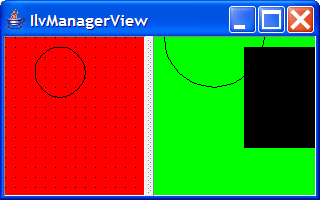
Translucency
A manager view is opaque by default, that is, it paints all pixels of its assigned bounds without transpacency. In the opposite case, that is, when the components behind the view partially shine through, it is called translucent. A manager view can be made translucent in three ways:
- A partially transparent background image can be installed, through the
method
setBackgroundPattern(Image)orsetBackgroundPatternLocation(URL). - A translucent color can be installed as a background color, through
the method
setBackground(Color). - The view can be declared "transparent", through
setTransparent(true)
In order to make translucency work in combination with the built-in Swing double-buffering, on Unix/X11 platforms with Java versions older than 1.6, you need to use the JVM option
-Dsun.java2d.pmoffscreen=false.Double and Triple Buffering
Double buffering prevents the screen from flickering when many objects are being manipulated.
IlvManagerViewis a lightweight Java component and cannot manage double buffering on its own. To use double buffering in a Swing application, just place your view in anIlvJManagerViewPanelorIlvJScrollManagerView. Note that in a Swing application, it is not necessary to set double buffering on (usingsetDoubleBuffering(boolean)), since Swing already handles the double buffering of all components. For AWT, non-Swing applications, place your view in anIlvManagerViewPanelorIlvScrollManagerView.Using triple buffering, static background layers are drawn in an additional off-screen image, and this image is used instead of redrawing the background graphic objects to speed up your application. Triple buffering is activated by calling
setTripleBufferedLayerCount(int).Handling User Input
A view interactor processes AWT events and controls behavior that can be applied to a view as a whole, that is, affecting all the objects contained in the view. View interactors are subclasses of
IlvManagerViewInteractorthat are attached to the view. The following code example shows how to add a zoom interactor:IlvManager manager = new IlvManager(); IlvManagerView mgrview = new IlvManagerView(manager); IlvZoomViewInteractor zoomInteractor; zoomButton = new Button("Zoom In"); ... zoomButton.addActionListener(new ActionListener() { public void actionPerformed(ActionEvent evt) { if (zoomInteractor == null) zoomInteractor = new IlvZoomViewInteractor(); if (mgrview.getInteractor() != zoomInteractor) mgrview.setInteractor(zoomInteractor); } });Note: use
setWheelZoomingEnabled(boolean)to allow users to zoom in and out of a view using the mouse wheel. For scrolling using the mouse wheel, encapsulate the manager view in aIlvJScrollManagerViewand use its methodsetWheelScrollingEnabled.A manager view manages a stack of view interactors, only the interactor on top of the interactor stack is active. Subclasses of
IlvManagerViewInteractorclass allow you to perform different tasks on the view. For example,IlvZoomViewInteractorallows the user to zoom to a rectangle dragged over the view using the mouse.Listening for Manager View Changes
When the manager displayed by a view changes, the view fires a
ManagerChangedEvent. To handle these events, aManagerChangedListenerimplementation instance must be registered with this view by callingaddManagerChangedListener(ManagerChangedListener). To remove this listener callremoveManagerChangedListener(ManagerChangedListener).When the transformer of the view changes, the view fires a
TransformerChangedEventevent. To handle these events aTransformerListenerimplementation instance must be registered with this view by callingaddTransformerListener(TransformerListener). To remove this listener callremoveTransformerListener(TransformerListener).When the interactor of the view changes, the view fires a
InteractorChangedEventevent. To handle these events aInteractorListenerimplementation instance must be registered with this view by callingaddInteractorListener(InteractorListener). To remove this listener callremoveInteractorListener(InteractorListener).Synchronization on Manager View
In multithreaded client side applications, all changes on the manager view should be done in the AWT thread, to avoid synchronization problems and deadlocks when the AWT thread draws the component while other threads try to change it. In multithreaded server side applications, several threads can access the manager view. In this case, it is recommended to take the manager lock before taking the view lock as sketched below:
synchronized (view.getManager().getTreeLock()) { synchronized (view) { ... } }JViews code that needs both locks always obeys this order. Hence, taking locks in opposite order can lead to deadlocks and is not recommended.Other notes
Like every AWT component, the manager view has a locale and a component orientation. Different to other AWT components, the manager view does not inherit the locale from a parent component but always uses the locale that was specified at construction time (or
IlvLocaleUtil.getCurrentULocale()if none was specified), or that was set explicitely. Changing the locale or component orientation may affect all objects in a manager, hence it is most efficiently done when the manager is still empty.- See Also:
- Serialized Form
-
-
Nested Class Summary
Nested Classes Modifier and Type Class and Description static interfaceIlvManagerView.FitAreaCalculatorThis interface can be used to fit the transformer of the manager view so that a certain area of the manager is visible in the view.-
Nested classes/interfaces inherited from class java.awt.Container
Container.AccessibleAWTContainer
-
Nested classes/interfaces inherited from class java.awt.Component
Component.AccessibleAWTComponent, Component.BaselineResizeBehavior, Component.BltBufferStrategy, Component.FlipBufferStrategy
-
-
Field Summary
Fields Modifier and Type Field and Description static intBLINKING_AUTOMATICAutomatic mode for the blinking behavior.static intBLINKING_DISABLEDMode OFF for the blinking behavior.static intBLINKING_ENABLEDMode ON for the blinking behavior.static intDIRECT_REDRAWDirect mode for redrawing of invalid regions.static RenderingHints.KeyKEY_VIEWThisRenderingHints.Keyis used to mark theGraphics2Dinstances which view is currently printed.static intTHREADED_REDRAWThreaded mode for redrawing of invalid regions.-
Fields inherited from class java.awt.Component
accessibleContext, BOTTOM_ALIGNMENT, CENTER_ALIGNMENT, LEFT_ALIGNMENT, RIGHT_ALIGNMENT, TOP_ALIGNMENT
-
Fields inherited from interface java.awt.image.ImageObserver
ABORT, ALLBITS, ERROR, FRAMEBITS, HEIGHT, PROPERTIES, SOMEBITS, WIDTH
-
-
Constructor Summary
Constructors Constructor and Description IlvManagerView()Creates a new manager view.IlvManagerView(IlvManager manager)Creates a new manager view to display the contents of the specified manager.IlvManagerView(IlvManager manager, IlvTransformer t)Creates a new manager view.IlvManagerView(IlvManager manager, IlvTransformer t, com.ibm.icu.util.ULocale locale)Creates a new manager view.
-
Method Summary
All Methods Static Methods Instance Methods Concrete Methods Deprecated Methods Modifier and Type Method and Description protected booleanacceptCollapseExpandIconsEvent(MouseEvent e)Returns whether the input event is suitable for clicking on the expand/collapse icon of manager frames and link bundles.voidaddInteractorListener(InteractorListener l)Adds the specified interactor listener to receive interactor changed events from the manager view when the interactor of the view is changed.voidaddManagerChangedListener(ManagerChangedListener listener)Adds the specified listener to receive manager changed events from this manager view when the manager displayed by this view changes.voidaddNotify()Notifies the manager view that it has been added to its parent.voidaddTransformer(IlvTransformer t)Adds the transformer on the view (composes the existing transformer with the new one).voidaddTransformerListener(TransformerListener l)Adds the specified transformer listener to receive transformer changed events when the transformer of this manager view changes.voidaddViewDecoration(IlvManagerViewDecoration decoration)Adds a decoration to the view.IlvRectcomputeBBox()Computes the rectangle that contains all the graphic objects of the manager of the view.IlvRectcomputeBBox(IlvTransformer t)Computes the rectangle that contains all the graphic objects of the manager of the view, for a given transformer.IlvTransformercomputeTransformerFitToArea(Insets insets, IlvManagerView.FitAreaCalculator areaCalculator, int maxNumberOfIterations)Computes the manager view transformer that will fit a specific area to be visible in the view.protected ImagecreateDoubleBufferImage(int width, int height)Creates an image used for double-buffering.ImagecreateImage(int width, int height)This method creates an image used for double-buffering, for the case where this component is opaque.protected voiddoubleBufferedImageUpToDate(Image doubleBufferImage)Called when the double buffered image becomes up to date.voidensureVisible(IlvPoint point)Modifies the transformer so that the specified point becomes visible.voidensureVisible(IlvRect r)Modifies the transformer so that the specified rectangle becomes visible.voidfitTransformerToArea(Insets insets, IlvManagerView.FitAreaCalculator areaCalculator, int maxNumberOfIterations)Modifies the manager view transformer so that a specific area is visible in the view.voidfitTransformerToArea(Insets insets, IlvManagerView.FitAreaCalculator areaCalculator, int maxNumberOfIterations, boolean delayUntilShowing)Modifies the manager view transformer so that a specific area is visible in the view.protected voidfitTransformerToAreaImpl(Insets insets, IlvManagerView.FitAreaCalculator areaCalculator, int maxNumberOfIterations, boolean callchanged)Modifies the manager view transformer so that a specific area is visible in the view.voidfitTransformerToContent()Modifies the transformer of the manager view so that all objects are visible in the view.voidfitTransformerToContent(boolean delayUntilShowing)Modifies the transformer of the manager view so that all objects are visible in the view.voidfitTransformerToContent(Insets insets)Modifies the manager view transformer so that all objects are visible in the view and specified margins are preserved.voidfitTransformerToContent(Insets insets, int maxNumberOfIterations)Modifies the manager view transformer so that all objects are visible in the view, margins are preserved and a specified number of iterations is used for computing the optimal transformer.voidfitTransformerToContent(Insets insets, int maxNumberOfIterations, boolean delayUntilShowing)Modifies the manager view transformer so that all objects are visible in the view, margins are preserved and a specified number of iterations is used for computing the optimal transformer.ImagegetBackgroundPattern()Deprecated.usegetBackgroundPatternLocationURLgetBackgroundPatternLocation()Returns the location of the background pattern of the view.intgetBlinkingMode()Returns the mode of the blinking behavior of graphic objects displayed in this view.static IlvManagerViewgetCurrentView(Graphics g)Returns the current manager view that is drawn into the inputGraphics.ColorgetDefaultGhostColor()Returns the default ghost color of the view.ColorgetDefaultXORColor()Returns the default XOR color for the view.IlvGridgetGrid()Returns the grid of the view.IlvManagerViewInteractorgetInteractor()Returns the interactor of the view, if any, ornullotherwise.IlvManagergetManager()Returns the manager displayed by this view.DimensiongetMaximumSize()Returns the maximum size of the view.doublegetMaxZoomXFactor()Returns the maximal zoom factor allowed for the view in the x direction.doublegetMaxZoomYFactor()Returns the maximal zoom factor allowed for the view in the y direction.DimensiongetMinimumSize()Returns the minimum size of the view.doublegetMinZoomXFactor()Returns the minimal zoom factor allowed for the view in the x direction.doublegetMinZoomYFactor()Returns the minimal zoom factor allowed for the view in the y direction.protected JPopupMenugetPopupMenu(IlvGraphic obj, IlvPoint p, IlvPopupMenuManager popupManager)Returns the Swing pop-up menu to be displayed when the pop-up is triggered at a specified location inside the manager view.JPopupMenugetPopupMenu(IlvPoint p, IlvPopupMenuManager popupManager)Returns the Swing pop-up menu to be displayed when the pop-up is triggered at a specified location inside the manager view.DimensiongetPreferredSize()Returns the preferred size of the view.intgetRedrawMode()Returns the way invalid regions of the view are redrawn.IlvRegiongetRegion()Returns the invalid region of the view.longgetRepaintSkipThreshold()Gets the minimum delay between repaint requests.com.ibm.icu.util.ULocalegetStoredULocale()Returns the locale of this view.IlvTransformergetTransformer()Returns a copy of the transformer of the manager view.intgetTripleBufferedLayerCount()Returns the number of layers that are triple buffered.com.ibm.icu.util.ULocalegetULocale()Returns the locale of this view.IlvManagerViewDecorationgetViewDecoration(int index)Returns the decoration installed on the view at the specified index.intgetViewDecorationCount()Returns the number of decorations added to the view.InsetsgetViewMargins()Returns the margin obeyed bycomputeBBox().booleanimageUpdate(Image img, int flags, int x, int y, int w, int h)Repaints the component when the image has changed.static voidinitDisplayInfo()Initializes the information about the display.protected voidinteractorChanged(IlvManagerViewInteractor current, IlvManagerViewInteractor previous)Called when the interactor of the view is changed, that is, each time an interactor is added or removed from the interactor stack.voidinvalidateRect(IlvRect rect)Adds a rectangle to the invalid region of the view.voidinvalidateTripleBuffer(boolean repaint)Invalidates the triple buffer.voidinvalidateTripleBuffer(IlvRect rect, boolean repaint)Invalidates partially the triple buffer.voidinvalidateView()Invalidates the entire view.booleanisAntialiasing()Returnstrueif the antialiasing mode of the view is on.booleanisAtZoomXFactorLimit()Returnstrueif the zoom factor of the view reached the minimal or the maximal zoom factor limit in the x direction when the transformer was changed.booleanisAtZoomYFactorLimit()Returnstrueif the zoom factor of the view reached the minimal or the maximal zoom factor limit in the y direction when the transformer was changed.booleanisAutoFitToContents()Returnstrueif the view is in autofit mode.booleanisCollapseExpandIconsEnabled()Indicates whether or not clicking on the expand/collapse icon of manager frames and link bundles collapses or expands the objects.booleanisContributingToViewBBox(int layer)Returnstrueif the specified layer is taken into account when computing the bounding box of the view.booleanisDoubleBufferFrozen()Returnstrueif the double buffer is frozen.booleanisDoubleBuffering()Returns the double-buffering mode of the view.booleanisEventDispatching()Returnstrueif AWT events are dispatched to the listeners on the view and to the subcomponents.booleanisInSwingParent()Returnstrueif theIlvManagerViewis used in a Swing context (i.e its parent is aJComponent),falseotherwise.booleanisKeepingAspectRatio()Returnstrueif the view keeps the aspect ratio; otherwise it returnsfalse.booleanisLayerCached(int layer)Tells whether the specified layer is cached for this view.booleanisOpaque()Returns true if this component is completely opaque.booleanisOptimizedTranslation()Returns an indication of whether the translation of the manager view content is optimized or not.booleanisRegisteredAtToolTipManager()Returns whether the view is registered at theIlvToolTipManager.booleanisSelectedWhenPopupPreferred()Returns whethergetPopupMenu(IlvPoint,IlvPopupMenuManager)returns preferably the topmost selected object.booleanisTransparent()Returnstrueif the view is transparent.booleanisVisible(int layer)Returns the visibility of the specified layer in the view.booleanisWheelZoomingEnabled()Indicates whether or not zooming will take place in response to movement of the mouse wheel plus control key pressed.booleanisWheelZoomingInverted()Returnstruewhen mouse wheel zooming is inverted.protected voidmanagerChanged(IlvManager oldManager, IlvManager newManager)This method is called bysetManageras notification that the manager displayed by this view has changed.voidpaint(Graphics g)Paints the view.IlvManagerViewInteractorpopInteractor()Removes an interactor from the top of the interactor stack.voidprint(Graphics g, IlvRect area, IlvTransformer t, boolean includeBackground, boolean allLayers)Prints the contents of the view: the contents of the manager and optionally the background.protected voidprocessEvent(AWTEvent evt)Processes the events in the view.protected voidprocessKeyEvent(KeyEvent event)This method is overridden to forward key events that have not yet been consumed by the view interactor or registeredKeyListeners to this view'sIlvJManagerViewPanelorIlvJScrollManagerViewparent.voidpushInteractor(IlvManagerViewInteractor interactor)Adds the specified interactor to the top of the interactor stack.voidpushInteractor(IlvManagerViewInteractor interactor, AWTEvent evt)Adds the specified interactor to the top of the interactor stack.voidreDrawViews()Repaints the invalid region of the view.voidreDrawViewsForBlinking()Repaints the invalid region of the view if the view has blinking enabled.voidremoveAllInteractors()Removes all the interactors from the view.voidremoveInteractorListener(InteractorListener l)Removes the specified interactor listener so that it no longer receives interactor changed events from the manager view.voidremoveManagerChangedListener(ManagerChangedListener listener)Removes the specified listener so that it no longer receives manager changed events from this view.voidremoveNotify()Notifies the manager view that it has been removed from its parent.voidremoveTransformerListener(TransformerListener l)Removes the specified transformer listener so that it no longer receives transformer changed events from this view.voidremoveViewDecoration(IlvManagerViewDecoration decoration)Removes a decoration from the view.voidrepaint(IlvRect rect)Repaints a region of the view.voidrepaint(long tm, int x, int y, int width, int height)Repaints the specified rectangle of this component.voidsetAntialiasing(boolean set)Changes the antialiasing mode of the view.voidsetAutoFitToContents(boolean set)Changes the autofit mode of the view.voidsetAutoFitToContents(boolean set, Insets insets, IlvManagerView.FitAreaCalculator areaCalculator, int maxNumberOfIterations)Changes the autofit mode of the view.voidsetBackground(Color color)Changes the background of the view.voidsetBackgroundPattern(Image pattern)Deprecated.usesetBackgroundPatternLocationvoidsetBackgroundPatternLocation(URL pattern)Changes the background pattern of the view.voidsetBlinkingMode(int mode)Sets the mode of the blinking behavior of graphic objects displayed in this view.voidsetBounds(int x, int y, int width, int height)Reshapes the view to the specified bounding box.voidsetCollapseExpandIconsEnabled(boolean enable)Enables/disables that clicking on the expand/collapse icon of manager frames and link bundles collapses or expands the objects.voidsetComponentOrientation(ComponentOrientation o)Sets the language-sensitive orientation that is to be used to order the elements or text within this component.voidsetContributingToViewBBox(int layer, boolean value)Allows to indicate whether the specified layer must be taken into account when computing the bounding box of the view.voidsetCursor(Cursor cursor)Changes the cursor of the view.voidsetDefaultGhostColor(Color color)Changes the default ghost color for the view.voidsetDefaultXORColor(Color color)Changes the default XOR color for the view.voidsetDoubleBufferFrozen(boolean freeze)Sets whether the double buffer is frozen.voidsetDoubleBuffering(boolean set)Sets the manager view in double-buffering mode.voidsetEventDispatching(boolean value)Changes the way AWT events are dispatched.voidsetGrid(IlvGrid grid)Changes the grid of the view.voidsetInteractor(IlvManagerViewInteractor interactor)Changes the interactor of the view.voidsetKeepingAspectRatio(boolean set)Allows or inhibits the ability to have different zoom factors along the x and y axes.voidsetLayerCached(int layer, boolean enabled)Enables or disables the cache on a specified manager layer.voidsetLocale(Locale locale)Sets the locale of this view.voidsetManager(IlvManager manager)Changes the manager displayed by this manager view.voidsetMaximumSize(Dimension maximumSize)Sets the maximum size of the view to a constant value.voidsetMaxZoomXFactor(double zoomFactor)Sets the maximal zoom factor allowed for the view in the x direction.voidsetMaxZoomYFactor(double zoomFactor)Sets the maximal zoom factor allowed for the view in the y direction.voidsetMinimumSize(Dimension minimumSize)Sets the minimum size of the view to a constant value.voidsetMinZoomXFactor(double zoomFactor)Sets the minimal zoom factor allowed for the view in the x direction.voidsetMinZoomYFactor(double zoomFactor)Sets the minimal zoom factor allowed for the view in the y direction.voidsetOptimizedTranslation(boolean set)Changes the optimized translation mode.voidsetPreferredSize(Dimension preferredSize)Sets the preferred size of the view to a constant value.voidsetRedrawMode(int mode)Changes the way invalid regions of the view are redrawn.voidsetRegisteredAtToolTipManager(boolean registered)Sets whether the view is registered at theIlvToolTipManager.voidsetRepaintSkipThreshold(long delay)Sets the minimum delay between repaint requests.voidsetSelectedWhenPopupPreferred(boolean enable)Sets whethergetPopupMenu(IlvPoint,IlvPopupMenuManager)returns preferably the topmost selected object.voidsetTransformer(IlvTransformer t)Changes the transformer of the view.voidsetTransparent(boolean transparent)Changes the transparency of the view.voidsetTripleBufferedLayerCount(int n)Sets the number of triple-buffered layers for this view.voidsetULocale(com.ibm.icu.util.ULocale locale)Sets the locale of this view.voidsetViewMargins(Insets i)Sets the margin obeyed bycomputeBBox()The margins are in view coordinates.voidsetVisible(int layer, boolean value)Modifies the visibility of the specified layer in the view.voidsetWheelZoomingEnabled(boolean handleWheel)Enables/disables zooming in response to movement of the mouse wheel plus control key pressed.voidsetWheelZoomingInverted(boolean inverted)Sets whether the zooming facility of the mouse wheel is inverted.voidsetZoomFactorRange(double minZoomFactor, double maxZoomFactor)Sets the minimal and maximal zoom factor allowed for the view.voidsnapToGrid(IlvPoint point)Changes the coordinates of the specified point to the closest point of the grid.protected voidtransformerChanged(IlvTransformer newTransformer, IlvTransformer oldTransformer)This method is called when the transformer changes.voidtranslate(double deltax, double deltay, boolean redraw)Translates the view.voidupdate(Graphics g)Updates the component.voidverifyTransformer()Checks a transformer before setting it to a view.RectanglevisibleRect()Returns the visible rectangle of the view.voidzoom(IlvPoint point, double sx, double sy, boolean redraw)Zooms the transformer of the view.-
Methods inherited from class java.awt.Container
add, add, add, add, add, addContainerListener, addImpl, addPropertyChangeListener, addPropertyChangeListener, applyComponentOrientation, areFocusTraversalKeysSet, countComponents, deliverEvent, doLayout, findComponentAt, findComponentAt, getAlignmentX, getAlignmentY, getComponent, getComponentAt, getComponentAt, getComponentCount, getComponents, getComponentZOrder, getContainerListeners, getFocusTraversalKeys, getFocusTraversalPolicy, getInsets, getLayout, getListeners, getMousePosition, insets, invalidate, isAncestorOf, isFocusCycleRoot, isFocusCycleRoot, isFocusTraversalPolicyProvider, isFocusTraversalPolicySet, isValidateRoot, layout, list, list, locate, minimumSize, paintComponents, paramString, preferredSize, print, printComponents, processContainerEvent, remove, remove, removeAll, removeContainerListener, setComponentZOrder, setFocusCycleRoot, setFocusTraversalKeys, setFocusTraversalPolicy, setFocusTraversalPolicyProvider, setFont, setLayout, transferFocusDownCycle, validate, validateTree
-
Methods inherited from class java.awt.Component
action, add, addComponentListener, addFocusListener, addHierarchyBoundsListener, addHierarchyListener, addInputMethodListener, addKeyListener, addMouseListener, addMouseMotionListener, addMouseWheelListener, bounds, checkImage, checkImage, coalesceEvents, contains, contains, createImage, createVolatileImage, createVolatileImage, disable, disableEvents, dispatchEvent, enable, enable, enableEvents, enableInputMethods, firePropertyChange, firePropertyChange, firePropertyChange, firePropertyChange, firePropertyChange, firePropertyChange, firePropertyChange, firePropertyChange, firePropertyChange, getAccessibleContext, getBackground, getBaseline, getBaselineResizeBehavior, getBounds, getBounds, getColorModel, getComponentListeners, getComponentOrientation, getCursor, getDropTarget, getFocusCycleRootAncestor, getFocusListeners, getFocusTraversalKeysEnabled, getFont, getFontMetrics, getForeground, getGraphics, getGraphicsConfiguration, getHeight, getHierarchyBoundsListeners, getHierarchyListeners, getIgnoreRepaint, getInputContext, getInputMethodListeners, getInputMethodRequests, getKeyListeners, getLocale, getLocation, getLocation, getLocationOnScreen, getMouseListeners, getMouseMotionListeners, getMousePosition, getMouseWheelListeners, getName, getParent, getPeer, getPropertyChangeListeners, getPropertyChangeListeners, getSize, getSize, getToolkit, getTreeLock, getWidth, getX, getY, gotFocus, handleEvent, hasFocus, hide, inside, isBackgroundSet, isCursorSet, isDisplayable, isDoubleBuffered, isEnabled, isFocusable, isFocusOwner, isFocusTraversable, isFontSet, isForegroundSet, isLightweight, isMaximumSizeSet, isMinimumSizeSet, isPreferredSizeSet, isShowing, isValid, isVisible, keyDown, keyUp, list, list, list, location, lostFocus, mouseDown, mouseDrag, mouseEnter, mouseExit, mouseMove, mouseUp, move, nextFocus, paintAll, postEvent, prepareImage, prepareImage, printAll, processComponentEvent, processFocusEvent, processHierarchyBoundsEvent, processHierarchyEvent, processInputMethodEvent, processMouseEvent, processMouseMotionEvent, processMouseWheelEvent, remove, removeComponentListener, removeFocusListener, removeHierarchyBoundsListener, removeHierarchyListener, removeInputMethodListener, removeKeyListener, removeMouseListener, removeMouseMotionListener, removeMouseWheelListener, removePropertyChangeListener, removePropertyChangeListener, repaint, repaint, repaint, requestFocus, requestFocus, requestFocusInWindow, requestFocusInWindow, reshape, resize, resize, revalidate, setBounds, setDropTarget, setEnabled, setFocusable, setFocusTraversalKeysEnabled, setForeground, setIgnoreRepaint, setLocation, setLocation, setName, setSize, setSize, setVisible, show, show, size, toString, transferFocus, transferFocusBackward, transferFocusUpCycle
-
Methods inherited from class java.lang.Object
clone, equals, finalize, getClass, hashCode, notify, notifyAll, wait, wait, wait
-
Methods inherited from interface ilog.views.IlvObjectInteractorContext
getCursor, getGraphics, isCursorSet
-
Methods inherited from interface ilog.views.util.IlvComponentOrientationAware
getComponentOrientation
-
-
-
-
Field Detail
-
KEY_VIEW
public static final RenderingHints.Key KEY_VIEW
ThisRenderingHints.Keyis used to mark theGraphics2Dinstances which view is currently printed.- Since:
- JViews 8.8
-
THREADED_REDRAW
public static final int THREADED_REDRAW
Threaded mode for redrawing of invalid regions. In this mode, regions are redrawn by the Java redrawing threads. This is the default value.- See Also:
setRedrawMode(int), Constant Field Values
-
DIRECT_REDRAW
public static final int DIRECT_REDRAW
Direct mode for redrawing of invalid regions. In this mode regions are redrawn by the current thread.- See Also:
setRedrawMode(int), Constant Field Values
-
BLINKING_AUTOMATIC
public static final int BLINKING_AUTOMATIC
Automatic mode for the blinking behavior. Objects displayed in this view with blinking colors, blinking paints, blinking actions or blinking periods actually only blink if the view is showing. If the view is not showing, the blinking timers do not occupy any resources for this view.- Since:
- JViews 8.5
- See Also:
setBlinkingMode(int),Component.isShowing(), Constant Field Values
-
BLINKING_ENABLED
public static final int BLINKING_ENABLED
Mode ON for the blinking behavior. Objects displayed in this view with blinking colors, blinking paints, blinking actions or blinking periods blink even if the view is not showing. Since the view is not showing, you cannot see the blinking, but the blinking timers still occupy resources for this view. This is mainly useful in advanced situations where the drawing buffer of the non-showing view is copied to some other showing component.- Since:
- JViews 8.5
- See Also:
setBlinkingMode(int),Component.isShowing(), Constant Field Values
-
BLINKING_DISABLED
public static final int BLINKING_DISABLED
Mode OFF for the blinking behavior. Objects displayed in this view with blinking colors, blinking paints, blinking actions or blinking periods do not blink at all. This is useful for additional views such as an overview which does not require blinking behaviors because they are already shown in the main view. Disabling blinking behaviors releases all resources of blinking timers.- Since:
- JViews 8.5
- See Also:
setBlinkingMode(int), Constant Field Values
-
-
Constructor Detail
-
IlvManagerView
public IlvManagerView(IlvManager manager, IlvTransformer t, com.ibm.icu.util.ULocale locale)
Creates a new manager view.- Parameters:
manager- The manager to which the view is connected.t- The transformation used to draw the content of the manager. A value ofnullis equivalent to an Identity transformer.locale- The locale of this component.- Since:
- JViews 8.8
-
IlvManagerView
public IlvManagerView(IlvManager manager, IlvTransformer t)
Creates a new manager view. The view uses the locale obtained viaIlvLocaleUtil.getCurrentULocale().- Parameters:
manager- The manager to which the view is connected.t- The transformation used to draw the content of the manager. A value ofnullis equivalent to an Identity transformer.
-
IlvManagerView
public IlvManagerView(IlvManager manager)
Creates a new manager view to display the contents of the specified manager. The view uses as initial values the identity transformation and the locale obtained viaIlvLocaleUtil.getCurrentULocale().- Parameters:
manager- The manager to which the view is connected.
-
IlvManagerView
public IlvManagerView()
Creates a new manager view. This method also creates a manager for this view.
-
-
Method Detail
-
getManager
public final IlvManager getManager()
Returns the manager displayed by this view. The manager is nevernull.- See Also:
setManager(ilog.views.IlvManager)
-
setManager
public final void setManager(IlvManager manager)
Changes the manager displayed by this manager view. If the view should be garbage collected while its current manager is still needed, you can call it with anullargument to detach the view from its manager. When the manager changes, aManagerChangedEventis sent to all the manager changed listeners.- Parameters:
manager- The new manager.- See Also:
getManager(),addManagerChangedListener(ilog.views.event.ManagerChangedListener),removeManagerChangedListener(ilog.views.event.ManagerChangedListener)
-
addManagerChangedListener
public void addManagerChangedListener(ManagerChangedListener listener)
Adds the specified listener to receive manager changed events from this manager view when the manager displayed by this view changes. The manager displayed by this view changes when the methodsetManageris called.- Parameters:
listener- The listener.- See Also:
removeManagerChangedListener(ilog.views.event.ManagerChangedListener),setManager(ilog.views.IlvManager)
-
removeManagerChangedListener
public void removeManagerChangedListener(ManagerChangedListener listener)
Removes the specified listener so that it no longer receives manager changed events from this view.- Parameters:
listener- The listener.- See Also:
addManagerChangedListener(ilog.views.event.ManagerChangedListener),setManager(ilog.views.IlvManager)
-
managerChanged
protected void managerChanged(IlvManager oldManager, IlvManager newManager)
This method is called bysetManageras notification that the manager displayed by this view has changed. This method sends aManagerChangedEventto all the listeners.
-
setTransformer
public final void setTransformer(IlvTransformer t)
Changes the transformer of the view. Each view has its own transformer to define the area of the manager that the view is displaying and also to define the level of zoom and rotation applied to objects. Note that this method does not repaint the view. You must callrepaintin order to do it. This method will send a transformer changed event to all transformer listeners.- Parameters:
t- The transformer. If the value isnull, nothing is performed and no exception is raised.- See Also:
getTransformer(),addTransformer(IlvTransformer),TransformerListener,addTransformerListener(ilog.views.event.TransformerListener),removeTransformerListener(ilog.views.event.TransformerListener)
-
getTransformer
public final IlvTransformer getTransformer()
Returns a copy of the transformer of the manager view. Each view has its own transformer to define the area of the manager that the view is displaying and also to define the level of zoom and the rotation applied to objects.- Specified by:
getTransformerin interfaceIlvObjectInteractorContext- See Also:
setTransformer(ilog.views.IlvTransformer),addTransformer(IlvTransformer)
-
addTransformer
public final void addTransformer(IlvTransformer t)
Adds the transformer on the view (composes the existing transformer with the new one). This is equivalent to callingsetTransformerwith the transformer:oldTransformer.compose(t). Note that this method does not repaint the view. You must callrepaintin order to do it. This method will send a transformer changed event to all transformer listeners.- Parameters:
t- The transformer. If the value isnull, nothing is performed and no exception is raised.- See Also:
setTransformer(ilog.views.IlvTransformer),getTransformer(),TransformerListener,addTransformerListener(ilog.views.event.TransformerListener),removeTransformerListener(ilog.views.event.TransformerListener)
-
transformerChanged
protected void transformerChanged(IlvTransformer newTransformer, IlvTransformer oldTransformer)
This method is called when the transformer changes. It notifies the listeners that the transformer has changed.- Parameters:
newTransformer- The new transformer.oldTransformer- The previous transformer.- See Also:
addTransformerListener(ilog.views.event.TransformerListener),removeTransformerListener(ilog.views.event.TransformerListener)
-
addTransformerListener
public final void addTransformerListener(TransformerListener l)
Adds the specified transformer listener to receive transformer changed events when the transformer of this manager view changes.- Parameters:
l- The transformer listener.- See Also:
removeTransformerListener(ilog.views.event.TransformerListener)
-
removeTransformerListener
public final void removeTransformerListener(TransformerListener l)
Removes the specified transformer listener so that it no longer receives transformer changed events from this view.- Parameters:
l- The transformer listener.- See Also:
addTransformerListener(ilog.views.event.TransformerListener)
-
isKeepingAspectRatio
public final boolean isKeepingAspectRatio()
Returnstrueif the view keeps the aspect ratio; otherwise it returnsfalse. Since any type of transformation can be used to display the contents of a manager in a view, different zoom levels can be used along the x and y axes. This causes a distorted image. When KeepingAspectRatio istrue, the view will verify each modification of its transformer so that the zoom factor remains the same along the x axis and the y axis.- See Also:
setKeepingAspectRatio(boolean)
-
setKeepingAspectRatio
public final void setKeepingAspectRatio(boolean set)
Allows or inhibits the ability to have different zoom factors along the x and y axes. Since any type of transformation can be used to display the contents of a manager in a view, different zoom levels can be used along the x and y axes. This causes a distorted image. When KeepingAspectRatio istrue, the view will verify each modification of its transformer so that the zoom factor remains the same along the x axis and the y axis.- Parameters:
set-trueto maintain the aspect ratio, orfalseotherwise.- See Also:
isKeepingAspectRatio()
-
setZoomFactorRange
public final void setZoomFactorRange(double minZoomFactor, double maxZoomFactor)Sets the minimal and maximal zoom factor allowed for the view. The minimal and maximal zoom factor is valid in the x and y directions. When a minimal and maximal zoom factor is set, the view will verify each modification of its transformer so that the zoom factor remains in the range between the minimal and maximal value. The minimal zoom factor must be at least 0. The maximal zoom factor must be larger than 0.- Parameters:
minZoomFactor- The minimal zoom factor for the view.maxZoomFactor- The maximal zoom factor for the view.- Since:
- JViews 5.5
- See Also:
setMinZoomXFactor(double),setMaxZoomXFactor(double),setMinZoomYFactor(double),setMaxZoomYFactor(double),verifyTransformer()
-
setMinZoomXFactor
public final void setMinZoomXFactor(double zoomFactor)
Sets the minimal zoom factor allowed for the view in the x direction. When a minimal zoom factor is set, the view will verify each modification of its transformer so that the zoom factor remains larger than the minimal value. The minimal zoom factor must be at least 0 and not larger than the current maximal zoom factor.- Parameters:
zoomFactor- The minimal zoom factor in the x direction.- Since:
- JViews 5.5
- See Also:
getMinZoomXFactor(),setMaxZoomXFactor(double),isAtZoomXFactorLimit(),verifyTransformer()
-
getMinZoomXFactor
public final double getMinZoomXFactor()
Returns the minimal zoom factor allowed for the view in the x direction.- Since:
- JViews 5.5
- See Also:
setMinZoomXFactor(double)
-
setMaxZoomXFactor
public final void setMaxZoomXFactor(double zoomFactor)
Sets the maximal zoom factor allowed for the view in the x direction. When a maximal zoom factor is set, the view will verify each modification of its transformer so that the zoom factor remains smaller than the maximal value. The maximal zoom factor must be larger than 0 and not smaller than the current minimal zoom factor.- Parameters:
zoomFactor- The maximal zoom factor in the x direction.- Since:
- JViews 5.5
- See Also:
getMaxZoomXFactor(),setMinZoomXFactor(double),isAtZoomXFactorLimit(),verifyTransformer()
-
getMaxZoomXFactor
public final double getMaxZoomXFactor()
Returns the maximal zoom factor allowed for the view in the x direction.- Since:
- JViews 5.5
- See Also:
setMaxZoomXFactor(double)
-
setMinZoomYFactor
public final void setMinZoomYFactor(double zoomFactor)
Sets the minimal zoom factor allowed for the view in the y direction. When a minimal zoom factor is set, the view will verify each modification of its transformer so that the zoom factor remains larger than the minimal value. The minimal zoom factor must be at least 0 and not larger than the current maximal zoom factor.- Parameters:
zoomFactor- The minimal zoom factor in the y direction.- Since:
- JViews 5.5
- See Also:
getMinZoomYFactor(),setMaxZoomYFactor(double),isAtZoomYFactorLimit(),verifyTransformer()
-
getMinZoomYFactor
public final double getMinZoomYFactor()
Returns the minimal zoom factor allowed for the view in the y direction.- Since:
- JViews 5.5
- See Also:
setMinZoomYFactor(double)
-
setMaxZoomYFactor
public final void setMaxZoomYFactor(double zoomFactor)
Sets the maximal zoom factor allowed for the view in the y direction. When a maximal zoom factor is set, the view will verify each modification of its transformer so that the zoom factor remains smaller than the maximal value. The maximal zoom factor must be larger than 0 and not smaller than the current minimal zoom factor.- Parameters:
zoomFactor- The maximal zoom factor in the y direction.- Since:
- JViews 5.5
- See Also:
getMaxZoomYFactor(),setMinZoomYFactor(double),isAtZoomYFactorLimit(),verifyTransformer()
-
getMaxZoomYFactor
public final double getMaxZoomYFactor()
Returns the maximal zoom factor allowed for the view in the y direction.- Since:
- JViews 5.5
- See Also:
setMaxZoomYFactor(double)
-
isAtZoomXFactorLimit
public final boolean isAtZoomXFactorLimit()
Returnstrueif the zoom factor of the view reached the minimal or the maximal zoom factor limit in the x direction when the transformer was changed.This can be used to detect whether an application needs to disable the controls (buttons, menu items) that perform zooming.
- Since:
- JViews 5.5
- See Also:
setMinZoomXFactor(double),setMaxZoomXFactor(double)
-
isAtZoomYFactorLimit
public final boolean isAtZoomYFactorLimit()
Returnstrueif the zoom factor of the view reached the minimal or the maximal zoom factor limit in the y direction when the transformer was changed.This can be used to detect whether an application needs to disable the controls (buttons, menu items) that perform zooming.
- Since:
- JViews 5.5
- See Also:
setMinZoomYFactor(double),setMaxZoomYFactor(double)
-
setInteractor
public void setInteractor(IlvManagerViewInteractor interactor)
Changes the interactor of the view. This method simply removes all the interactors installed and callspushInteractor. The specified interactor becomes active for the view. This means that all AWT events received by the view will be processed by this interactor. Note that an interactor can only be used in one view at a time. So it is an error to set the same interactor to several views even if this does not generate any exception. An interactor changed event is sent to all the interactor listeners.- Parameters:
interactor- The new interactor.- See Also:
getInteractor(),pushInteractor(ilog.views.IlvManagerViewInteractor),InteractorListener,addInteractorListener(ilog.views.event.InteractorListener),removeInteractorListener(ilog.views.event.InteractorListener)
-
getInteractor
public IlvManagerViewInteractor getInteractor()
Returns the interactor of the view, if any, ornullotherwise. If several interactors have been pushed to the view, this method returns the interactor that is on top of the interactor stack, that is, the interactor that is currently active.
-
pushInteractor
public void pushInteractor(IlvManagerViewInteractor interactor, AWTEvent evt)
Adds the specified interactor to the top of the interactor stack. The interactor becomes active for the view. This means that all AWT events received by the view will be processed by this interactor. All other interactors (that are not on top of the stack) no longer receive events. The event that is passed as a parameter is processed by the interactor immediately. Note that an interactor can only be used in one view at a time. So it is an error to push the same interactor to several views even if this does not generate an exception. An interactor changed event is sent to all the interactor listeners.- Parameters:
interactor- The interactor. If the value isnull, no action is performed and no exception is raised.evt- The event that causes the push.- See Also:
popInteractor(),setInteractor(ilog.views.IlvManagerViewInteractor),getInteractor(),removeAllInteractors(),InteractorListener,addInteractorListener(ilog.views.event.InteractorListener),removeInteractorListener(ilog.views.event.InteractorListener)
-
pushInteractor
public void pushInteractor(IlvManagerViewInteractor interactor)
Adds the specified interactor to the top of the interactor stack. This interactor becomes active for the view. This means that all AWT events received by the view will be processed by this interactor. All other interactors (that are not on top of the stack) no longer receive events.Note that an interactor can only be used in one view at a time, so it is an error to push the same interactor to several views even if this does not generate an exception. An interactor changed event is sent to all the interactor listeners.
- Parameters:
interactor- The interactor. If the value isnull, no action is performed and no exception is raised.- See Also:
popInteractor(),setInteractor(ilog.views.IlvManagerViewInteractor),getInteractor(),removeAllInteractors(),InteractorListener,addInteractorListener(ilog.views.event.InteractorListener),removeInteractorListener(ilog.views.event.InteractorListener)
-
popInteractor
public IlvManagerViewInteractor popInteractor()
Removes an interactor from the top of the interactor stack. This interactor is no longer active. It will not receive any events. The interactor that was just below in the interactor stack (if any) becomes active. An interactor changed event is sent to all the interactor listeners.- Returns:
- The removed interactor, or
nullif the interactor stack is empty. - See Also:
pushInteractor(ilog.views.IlvManagerViewInteractor),setInteractor(ilog.views.IlvManagerViewInteractor),getInteractor(),removeAllInteractors(),InteractorListener,addInteractorListener(ilog.views.event.InteractorListener),removeInteractorListener(ilog.views.event.InteractorListener)
-
removeAllInteractors
public void removeAllInteractors()
Removes all the interactors from the view. This method callspopInteractoruntil the interactor stack is empty. Several interactor changed events may be sent to the interactor listeners. Such an event will be sent for each interactor in the interactor stack.
-
addInteractorListener
public final void addInteractorListener(InteractorListener l)
Adds the specified interactor listener to receive interactor changed events from the manager view when the interactor of the view is changed.- Parameters:
l- The interactor listener.- See Also:
removeInteractorListener(ilog.views.event.InteractorListener)
-
removeInteractorListener
public final void removeInteractorListener(InteractorListener l)
Removes the specified interactor listener so that it no longer receives interactor changed events from the manager view.- Parameters:
l- The interactor listener.- See Also:
addInteractorListener(ilog.views.event.InteractorListener)
-
interactorChanged
protected void interactorChanged(IlvManagerViewInteractor current, IlvManagerViewInteractor previous)
Called when the interactor of the view is changed, that is, each time an interactor is added or removed from the interactor stack. It sends an interactor changed event to all the interactor listeners.- Parameters:
current- The new interactor (may benull).previous- The previous interactor (may benull).- See Also:
InteractorListener,addInteractorListener(ilog.views.event.InteractorListener),removeInteractorListener(ilog.views.event.InteractorListener),popInteractor(),pushInteractor(ilog.views.IlvManagerViewInteractor),setInteractor(ilog.views.IlvManagerViewInteractor),getInteractor(),removeAllInteractors()
-
isTransparent
public final boolean isTransparent()
Returnstrueif the view is transparent. The default value isfalse.- See Also:
setTransparent(boolean)
-
setTransparent
public final void setTransparent(boolean transparent)
Changes the transparency of the view. When the manager view is transparent, the background of the view is not filled with the background color. The transparency of the view will only work if there is no background pattern associated with the view. The default value isfalse.When setting the view transparent, or when using a transparent background color of the view, it might be necessary to set the background of the container of the view to non-opaque (for Swing components) or to a transparent color (for AWT components). For example, if the view is contained in a
IlvJScrollManagerView, the code is:scroller = new IlvJScrollManagerView(managerView); // set a transparent background color scroller.setBackground(new Color(0,0,0,0)); // set the scroll manager view nonopaque scroller.setOpaque(false); // set the manager view transparent managerView.setTransparent(true);
- Parameters:
transparent- Set totrueto specify a transparent view.- See Also:
setDoubleBuffering(boolean),isTransparent(),setBackgroundPatternLocation(java.net.URL)
-
isAntialiasing
public final boolean isAntialiasing()
Returnstrueif the antialiasing mode of the view is on.- See Also:
setAntialiasing(boolean)
-
setAntialiasing
public final void setAntialiasing(boolean set)
Changes the antialiasing mode of the view.The default value is
false.Note that this does not affect the antialiasing mode of the text object such as
IlvText,IlvLabel,IlvZoomableLabeland so on. Text objects have their own antialiasing flag and do not depend on this flag.- Parameters:
set-trueto turn on antialiasing mode.- See Also:
isAntialiasing()
-
isAutoFitToContents
public final boolean isAutoFitToContents()
Returnstrueif the view is in autofit mode. In this mode, each time the view is resized and each time the contents of the manager displayed by this view changes, the transformer of the view is adjusted so that the full contents of the manager becomes visible. For this reason, it is useless to change the transformer of the view when the view is in the autofit mode. By default the view is not in this mode.- See Also:
setAutoFitToContents(boolean)
-
setAutoFitToContents
public final void setAutoFitToContents(boolean set)
Changes the autofit mode of the view. In this mode, each time the view is resized and each time the contents of the manager displayed by this view changes, the transformer of the view is adjusted so that the full contents of the manager becomes visible. For this reason, it is useless to change the transformer of the view when the view is in the autofit mode. By default the view is not in this mode.The default value is
false.- Parameters:
set-trueto turn on the autofit mode.- See Also:
isAutoFitToContents()
-
setAutoFitToContents
public final void setAutoFitToContents(boolean set, Insets insets, IlvManagerView.FitAreaCalculator areaCalculator, int maxNumberOfIterations)Changes the autofit mode of the view. In this mode, each time the view is resized and each time the contents of the manager displayed by this view changes, the transformer of the view is adjusted so that the specified area of the manager becomes visible. For this reason, it is useless to change the transformer of the view when the view is in the autofit mode. By default the view is not in this mode.The area is provided by the
FitAreaCalculatorthat can calculate the area depending on dynamic conditions. Margins are preserved and a specified number of iterations is used for computing the optimal transformer. For details about these parameters, seefitTransformerToArea.- Parameters:
set-trueto turn on the autofit mode.insets- The margins around the manager contents. Set this value tonullfor no margins.areaCalculator- The calculator for the area to be fit. Ifnull, then thebounding boxof all visible graphics is used.maxNumberOfIterations- The maximum number of iterations to be used for computing the optimal transformer.- Since:
- JViews 8.9
- See Also:
isAutoFitToContents(),fitTransformerToContent(),fitTransformerToArea(Insets, FitAreaCalculator, int)
-
setDoubleBuffering
public final void setDoubleBuffering(boolean set)
Sets the manager view in double-buffering mode.The double-buffering technique is used to remove flickering when the view or some area of the view is repainted. When the view is in double-buffering mode, the repainting is first done on an off-screen bitmap and then the bitmap is copied to the screen.
Since the
IlvManagerViewis a lightweight component, the double buffering cannot be achieved by this class alone. The view of the manager must be encapsulated in a heavyweight component; that is why in an AWT application, theIlvManagerViewmust be encapsulated in anIlvManagerViewPanelor anIlvScrollManagerView. In a Swing application you may encapsulate the view by anIlvJScrollManagerVieworIlvJManagerViewPanel. Note that in a Swing application, it is not necessary to set double buffering on, since Swing already handles the double buffering of all components.Independently of this setting, the
IlvManagerViewuses a double buffer also to speed up the drawing (in particular scrolling and panning viatranslate(double, double, boolean)) whenoptimized translationis enabled. If you want to avoid any use of a double buffer, you need to callsetDoubleBuffering(false); setOptimizedTranslation(false);
This setting should not be confused with the double-buffering done by Swing. The Swing double-buffering can be turned off either locally, by callingcomponent.on this view and all its ancestors up to theJComponent.setDoubleBuffered(boolean)(false}JRootPane, or globally, by callingrepaintManager.setDoubleBufferingEnabled(false).- Parameters:
set-trueto turn on double buffering.- See Also:
isDoubleBuffering(),setDoubleBufferFrozen(boolean),isOptimizedTranslation(),IlvManagerViewPanel,IlvScrollManagerView,IlvJScrollManagerView,IlvJManagerViewPanel
-
isDoubleBuffering
public final boolean isDoubleBuffering()
Returns the double-buffering mode of the view. The default value isfalse.- See Also:
setDoubleBuffering(boolean)
-
setDoubleBufferFrozen
public void setDoubleBufferFrozen(boolean freeze)
Sets whether the double buffer is frozen.When frozen, the double buffer is not updated with the most recent data. This method enables you to temporarily hide changes in the manager from being displayed. When the double buffer is frozen, repainting draws the frozen contents of the double buffer and not current manager content.
When the double buffer is unfrozen, the next repaint draws the current manager content. We recommend that you call
Component.repaint()immediately after unfreezing the double buffer.Note: Double buffering must be enabled before calling
setDoubleBufferFrozen. To set double buffering, callsetDoubleBuffering(boolean).Note: Proper interaction with the manager is not possible while the double buffer is frozen. We recommend that the buffer is frozen for very short time periods only.
- Parameters:
freeze- Set totrueto freeze the double buffer. Set tofalseto unfreeze the double buffer.- Throws:
RuntimeException- whensetDoubleBufferFrozenis called while double buffering is not enabled. To set double buffering, callsetDoubleBuffering(boolean).- Since:
- JViews 6.0
- See Also:
isDoubleBufferFrozen(),setDoubleBuffering(boolean),repaint(IlvRect),Component.repaint()
-
isDoubleBufferFrozen
public boolean isDoubleBufferFrozen()
Returnstrueif the double buffer is frozen.- Since:
- JViews 6.0
- See Also:
setDoubleBufferFrozen(boolean),setDoubleBuffering(boolean)
-
createDoubleBufferImage
protected Image createDoubleBufferImage(int width, int height)
Creates an image used for double-buffering.- Parameters:
width- The width of the imageheight- The height of the image- Returns:
- The image
- Since:
- JViews 8.8
-
doubleBufferedImageUpToDate
protected void doubleBufferedImageUpToDate(Image doubleBufferImage)
Called when the double buffered image becomes up to date. At that time point, all its contents is drawn inside the buffer.- Parameters:
doubleBufferImage- The double buffer- Since:
- JViews 8.8
-
createImage
public Image createImage(int width, int height)
This method creates an image used for double-buffering, for the case where this component is opaque. It is overridden, so as to simulate the effect of the JVM option-Dsun.java2d.pmoffscreen=falseon X11 systems.- Overrides:
createImagein classComponent- Since:
- JViews 8.8
-
setRegisteredAtToolTipManager
public void setRegisteredAtToolTipManager(boolean registered)
Sets whether the view is registered at theIlvToolTipManager.- Since:
- JViews 8.7
- Internal: do not use!
-
isRegisteredAtToolTipManager
public boolean isRegisteredAtToolTipManager()
Returns whether the view is registered at theIlvToolTipManager.- Since:
- JViews 8.7
- Internal: do not use!
-
imageUpdate
public boolean imageUpdate(Image img, int flags, int x, int y, int w, int h)
Repaints the component when the image has changed.- Specified by:
imageUpdatein interfaceImageObserver- Overrides:
imageUpdatein classComponent
-
update
public void update(Graphics g)
Updates the component.
-
repaint
public void repaint(IlvRect rect)
Repaints a region of the view.- Specified by:
repaintin interfaceIlvObjectInteractorContext- Parameters:
rect- The bounds of the region to be repainted.- Since:
- JViews 5.0
-
paint
public void paint(Graphics g)
Paints the view.
-
print
public void print(Graphics g, IlvRect area, IlvTransformer t, boolean includeBackground, boolean allLayers)
Prints the contents of the view: the contents of the manager and optionally the background. Note that the selection objects are not drawn.- Parameters:
g- The graphics to perform the drawings.area- The rectangle to print, in the coordinate system of the manager.t- The transformer for placing the printed area on the page.includeBackground- Iftruethe background will be painted.allLayers- Iftrueall the layers, even those not visible, will be drawn.- Since:
- JViews 8.8
-
isOpaque
public boolean isOpaque()
Returns true if this component is completely opaque.
-
setBounds
public void setBounds(int x, int y, int width, int height)Reshapes the view to the specified bounding box.
-
processEvent
protected void processEvent(AWTEvent evt)
Processes the events in the view. If the view has an interactor, the event is processed by the interactor (seeIlvManagerViewInteractor.processEvent(AWTEvent)). If the view does not have an interactor, the event is processed by the manager (seeIlvManager.processEvent(AWTEvent, IlvManagerView)).- Overrides:
processEventin classContainer- Parameters:
evt- The event that will be processed.- See Also:
IlvManagerViewInteractor
-
isVisible
public boolean isVisible(int layer)
Returns the visibility of the specified layer in the view. The layers of a manager can be set as visible or invisible on a per-view basis. This method indicates if the specified layer is visible for this view only. If the method returnstrue, it does not necessarily mean that the layer is displayed because the layer may be globally invisible. To determine if a layer is displayed in this view, you should use the method:IlvManager.isVisible(IlvManagerView view, int layer).- Parameters:
layer- The index of the layer.- Returns:
trueif the layer is visible, otherwisefalse.- See Also:
setVisible(int, boolean),IlvManager.isVisible(ilog.views.IlvManagerView,int)
-
setVisible
public void setVisible(int layer, boolean value)Modifies the visibility of the specified layer in the view. You should not call this method directly. To change the visibility of a layer for a specific view, you should use the method:IlvManager.setVisible(IlvManagerView, int layer, boolean set, boolean redraw).- Parameters:
layer- The index of the layer.value- Iftrue, the layer will become visible.- See Also:
IlvManager.setVisible(ilog.views.IlvManagerView,int,boolean,boolean),isVisible(int)
-
isContributingToViewBBox
public boolean isContributingToViewBBox(int layer)
Returnstrueif the specified layer is taken into account when computing the bounding box of the view. Otherwise, the method returnsfalse.The layers of a manager can be set as contributing or not on a per-view basis. This method indicates if the specified layer is taken into account when the bounding box if computed for this view only.
- Parameters:
layer- The index of the layer.- Returns:
trueif the layer is taken into account when computing the bounding box of the view, otherwise returnsfalse.- Since:
- JViews 7.5
- See Also:
setContributingToViewBBox(int, boolean)
-
setContributingToViewBBox
public void setContributingToViewBBox(int layer, boolean value)Allows to indicate whether the specified layer must be taken into account when computing the bounding box of the view.This method can be used, for instance, to influence the behavior of
fitTransformerToContent(Insets, int). Only layers that contribute to the bounding box are considered by this operation.- Parameters:
layer- The index of the layer.value- If and only iftrue, the layer is contributing to the bounding box of the view.- Since:
- JViews 7.5
- See Also:
isContributingToViewBBox(int)
-
computeBBox
public IlvRect computeBBox()
Computes the rectangle that contains all the graphic objects of the manager of the view. The transformer of the view is used to compute the result, so the resulting rectangle is in the view coordinate system. The layers that are not visible for the view are not taken into account. If view margins are specified, they are taken into account.- See Also:
setViewMargins(java.awt.Insets)
-
computeBBox
public IlvRect computeBBox(IlvTransformer t)
Computes the rectangle that contains all the graphic objects of the manager of the view, for a given transformer. Notice the following:- Layers that are not visible for the view are not taken
into account (see
IlvManager.isVisible(int)andisVisible(int)). - Layers for which
isContributingToViewBBox(int)returnsfalseare not taken into account. - If view margins are specified, they are taken into account.
- Parameters:
t- Transformer used to compute thebbox. Anullvalue is equivalent to an identity transformer.- Returns:
- The resulting rectangle.
- See Also:
setViewMargins(java.awt.Insets)
- Layers that are not visible for the view are not taken
into account (see
-
setViewMargins
public void setViewMargins(Insets i)
Sets the margin obeyed bycomputeBBox()The margins are in view coordinates. The margins have the following effects:-
fitTransformerToContent()will fit the view to the content obeying the view margins. - The scrollbars in a
IlvScrollManagerVieworIlvJScrollManagerViewwill obey the view margins; for example, when scrolling to the top left position, you will also see the view margin. - The print area of the view is calculated including the view margins.
- Since:
- JViews 8.5
- See Also:
computeBBox(),computeBBox(IlvTransformer),getViewMargins()
-
-
getViewMargins
public Insets getViewMargins()
Returns the margin obeyed bycomputeBBox(). The margins are in view coordinates.- Since:
- JViews 8.5
- See Also:
setViewMargins(java.awt.Insets)
-
fitTransformerToContent
public void fitTransformerToContent()
Modifies the transformer of the manager view so that all objects are visible in the view.Notice the following:
- This method computes the transformer based on the size of the view.
Therefore, if the view is not visible, the method does nothing.
See
fitTransformerToContent(boolean)if you want to call this operation before the view is visible. - This method does not repaint the view, so you must call
Component.repaint()if you need to do so.
fitTransformerToContent(Insets)with anullargument (no margins). For details, see the documentation of this method. - This method computes the transformer based on the size of the view.
Therefore, if the view is not visible, the method does nothing.
See
-
fitTransformerToContent
public void fitTransformerToContent(boolean delayUntilShowing)
Modifies the transformer of the manager view so that all objects are visible in the view.Notice the following:
- This method can be called when the view is not yet showing or visible
(see
Component.isShowing()). If the view is not yet showing but the parameterdelayUntilShowingistrue, it waits until the view becomes showing before doing the operation. This ensures that the transformer will be adapted to the effective size of the showing view even when called at a non-showing view. - This method repaints the view automatically after modifying the transformer.
This method calls the method
fitTransformerToContent(Insets, int, boolean)and sets the insets tonull(no margins) and the number of iterations to10. For details, see the documentation of this method.- Parameters:
delayUntilShowing- Iftrueand the view is not yet showing, it waits until the view becomes showing and then fits the transformer to the size. Iffalseor if the view is already showing, it fits the transformer immediately to the size.- Since:
- JViews 8.5
- See Also:
fitTransformerToContent(),fitTransformerToContent(Insets, int, boolean),Component.isShowing()
- This method can be called when the view is not yet showing or visible
(see
-
fitTransformerToContent
public void fitTransformerToContent(Insets insets)
Modifies the manager view transformer so that all objects are visible in the view and specified margins are preserved.Notice the following:
- This method computes the transformer based on the size of the view.
Therefore, if the view is not visible, the method does nothing.
See
fitTransformerToContent(Insets, int, boolean)if you want to call this operation before the view is visible. - This method does not repaint the view, so you must call
Component.repaint()if you need to do so.
This method calls
fitTransformerToContent(Insets, int)and sets the number of iterations to10. For details, see the documentation of this method.- Parameters:
insets- The margins around this manager's content.- See Also:
fitTransformerToContent(),fitTransformerToContent(Insets, int),fitTransformerToContent(Insets, int, boolean),setAutoFitToContents(boolean)
- This method computes the transformer based on the size of the view.
Therefore, if the view is not visible, the method does nothing.
See
-
fitTransformerToContent
public void fitTransformerToContent(Insets insets, int maxNumberOfIterations)
Modifies the manager view transformer so that all objects are visible in the view, margins are preserved and a specified number of iterations is used for computing the optimal transformer.Notice the following:
- Layers that are not visible for the view are not taken
into account (see
IlvManager.isVisible(int)andisVisible(int)). - Layers for which
isContributingToViewBBox(int)returnsfalseare not taken into account. - If nonzoomable objects are contained in the manager
(see
IlvGraphic.zoomable()), this method may not be able to find the exact transformer that perfectly fits the visible area of the view. In this case, call this method withmaxNumberOfIterationsset to a greater value to obtain a result closer to the optimum. - This method computes the transformer based on the size of the view.
Therefore, if the view is not visible, the method does nothing.
See
fitTransformerToContent(Insets, int, boolean)if you want to call this operation before the view is visible. - This method does not repaint the view, so you must call
Component.repaint()if you need to do so.
- Parameters:
insets- The margins around the manager's contents. Set this value tonullfor no margins.maxNumberOfIterations- The maximum number of iterations to be used for computing the optimal transformer.- Since:
- JViews 7.5
- See Also:
IlvGraphic.zoomable(),fitTransformerToContent(Insets),fitTransformerToContent(Insets, int, boolean),fitTransformerToArea(Insets, FitAreaCalculator, int),setAutoFitToContents(boolean)
- Layers that are not visible for the view are not taken
into account (see
-
fitTransformerToContent
public void fitTransformerToContent(Insets insets, int maxNumberOfIterations, boolean delayUntilShowing)
Modifies the manager view transformer so that all objects are visible in the view, margins are preserved and a specified number of iterations is used for computing the optimal transformer. For details, seefitTransformerToContent(Insets, int).Notice the following:
- This method can be called when the view is not yet showing or visible
(see
Component.isShowing()). If the view is not yet showing but the parameterdelayUntilShowingistrue, it waits until the view becomes showing before doing the operation. This ensures that the transformer will be adapted to the effective size of the showing view even when called at a non-showing view. - This method repaints the view automatically after modifying the transformer.
- Parameters:
insets- The margins around the manager contents. Set this value tonullfor no margins.maxNumberOfIterations- The maximum number of iterations to be used for computing the optimal transformer.delayUntilShowing- Iftrueand the view is not yet showing, it waits until the view becomes showing and then fits the transformer to the size. Iffalseor if the view is already showing, it fits the transformer immediately to the size.- Since:
- JViews 8.5
- See Also:
fitTransformerToContent(Insets, int),fitTransformerToContent(boolean),fitTransformerToArea(Insets, FitAreaCalculator, int, boolean),Component.isShowing()
- This method can be called when the view is not yet showing or visible
(see
-
fitTransformerToArea
public void fitTransformerToArea(Insets insets, IlvManagerView.FitAreaCalculator areaCalculator, int maxNumberOfIterations)
Modifies the manager view transformer so that a specific area is visible in the view. The area is provided by theFitAreaCalculatorthat can calculate the area depending on dynamic conditions. Margins are preserved and a specified number of iterations is used for computing the optimal transformer.For instance, in order to zoom to all selected objects, a
FitAreaCalculatorcan be created that calculates the area of all selected objects. If nonzoomable objects are selected (seeIlvGraphic.zoomable()), this method may not be able to find the exact transformer that perfectly fits all selected objects in the view. In this case, call this method withmaxNumberOfIterationsset to a greater value to obtain a result closer to the optimum.This method computes the transformer based on the size of the view. Therefore, if the view is not visible, the method does nothing. See
fitTransformerToArea(Insets, FitAreaCalculator, int, boolean)if you want to call this operation before the view is visible. Furthermore, this method does not repaint the view, so you must callComponent.repaint()if you need to do so.- Parameters:
insets- The margins around the manager contents. Set this value tonullfor no margins.areaCalculator- The calculator for the area to be fit. Ifnull, then thebounding boxof all visible graphics is used.maxNumberOfIterations- The maximum number of iterations to be used for computing the optimal transformer.- Since:
- JViews 8.0
- See Also:
IlvGraphic.zoomable(),fitTransformerToContent(),fitTransformerToArea(Insets, FitAreaCalculator, int, boolean)
-
fitTransformerToAreaImpl
protected void fitTransformerToAreaImpl(Insets insets, IlvManagerView.FitAreaCalculator areaCalculator, int maxNumberOfIterations, boolean callchanged)
Modifies the manager view transformer so that a specific area is visible in the view. This method is the internal implementation offitTransformerToArea(Insets, FitAreaCalculator, int)and ofcomputeTransformerFitToArea(Insets, FitAreaCalculator, int).- Since:
- JViews 8.5
- Internal: do not use!
-
fitTransformerToArea
public void fitTransformerToArea(Insets insets, IlvManagerView.FitAreaCalculator areaCalculator, int maxNumberOfIterations, boolean delayUntilShowing)
Modifies the manager view transformer so that a specific area is visible in the view. The area is provided by theFitAreaCalculatorthat can calculate the area depending on dynamic conditions. Margins are preserved and a specified number of iterations is used for computing the optimal transformer. For details, seefitTransformerToArea(Insets, FitAreaCalculator, int).Notice the following:
- This method can be called when the view is not yet showing or visible
(see
Component.isShowing()). If the view is not yet showing but the parameterdelayUntilShowingistrue, it waits until the view becomes showing before doing the operation. This ensures that the transformer will be adapted to the effective size of the showing view even when called at a non-showing view. - This method repaints the view automatically after modifying the transformer.
- Parameters:
insets- The margins around the manager contents. Set this value tonullfor no margins.areaCalculator- The calculator for the area to be fit. Ifnull, then thebounding boxof all visible graphics is used.maxNumberOfIterations- The maximum number of iterations to be used for computing the optimal transformer.delayUntilShowing- Iftrueand the view is not yet showing and of positive size, it waits until the view becomes showing and of positive size and then fits the transformer to the size. Iffalseor if the view is already showing and of positive size, it fits the transformer immediately to the size.- Since:
- JViews 8.5
- See Also:
fitTransformerToArea(Insets, FitAreaCalculator, int),fitTransformerToContent(boolean),Component.isShowing(),Component.getWidth(),Component.getHeight()
- This method can be called when the view is not yet showing or visible
(see
-
computeTransformerFitToArea
public IlvTransformer computeTransformerFitToArea(Insets insets, IlvManagerView.FitAreaCalculator areaCalculator, int maxNumberOfIterations)
Computes the manager view transformer that will fit a specific area to be visible in the view. The area is provided by theFitAreaCalculatorthat can calculate the area depending on dynamic conditions. Margins are preserved and a specified number of iterations is used for computing the optimal transformer.For instance, in order to compute a transformer that will zoom to all selected objects, a
FitAreaCalculatorcan be created that calculates the area of all the selected objects. If nonzoomable objects are selected (seeIlvGraphic.zoomable()), this method may not be able to find the exact transformer that perfectly fits all the selected objects in the view. In this case, call this method withmaxNumberOfIterationsset to a greater value to obtain a result closer to the optimum.This method computes the transformer based on the size of the view. Therefore, if the view is not visible, or there is any other reason that an appropriate transformer cannot be computed, this method returns the view's current transformer.
The returned transformer is meant to be applied through
setTransformer(IlvTransformer), notaddTransformer(IlvTransformer).- Parameters:
insets- The margins around the manager contents, in pixels. Set this value tonullfor no margins.areaCalculator- The calculator for the area to be fit. Ifnull, then thebounding boxof all visible graphics is used.maxNumberOfIterations- The maximum number of iterations to be used for computing the optimal transformer.- Returns:
- The transformer that will best fit the specified area to the view.
- Since:
- JViews 8.5
- See Also:
IlvGraphic.zoomable(),fitTransformerToContent(),fitTransformerToArea(Insets, FitAreaCalculator, int),fitTransformerToArea(Insets, FitAreaCalculator, int, boolean)
-
ensureVisible
public void ensureVisible(IlvRect r)
Modifies the transformer so that the specified rectangle becomes visible. Note that this method does not zoom the view but only translates it.- Parameters:
r- The rectangle in the view coordinate system.
-
ensureVisible
public void ensureVisible(IlvPoint point)
Modifies the transformer so that the specified point becomes visible.- Specified by:
ensureVisiblein interfaceIlvObjectInteractorContext- Parameters:
point- The point in the view coordinate system.
-
visibleRect
public Rectangle visibleRect()
Returns the visible rectangle of the view. This is the intersection of the visible rectangle of this view(0, 0, getWidth(), getHeight())and all visible rectangles of its ancestors.
-
verifyTransformer
public void verifyTransformer()
Checks a transformer before setting it to a view. This method is called every time the transformer of the view is changed by callingsetTransformeroraddTransformer. It is used to verify that the zoom factor is the same along the x and y axis if the view must maintain the aspect ratio and is within the range of the minimal and maximal zoom factor. You do not need to call this method.
-
zoom
public final void zoom(IlvPoint point, double sx, double sy, boolean redraw)
Zooms the transformer of the view.- Parameters:
point- The center of the zoom. The position of this point is not changed on the view.sx- The x scaling factor.sy- The y scaling factor.redraw- Iftrue, the view is redrawn.
-
isOptimizedTranslation
public boolean isOptimizedTranslation()
Returns an indication of whether the translation of the manager view content is optimized or not. When translations are optimized, thetranslatemethod will translate the area of the view that remains visible by a BIT BLIT operation. For this reason only the newly visible areas are repainted. The default value istrue.The optimized translation works best in combination with double buffering. If double buffering is permanently disabled but optimized translation is enabled, the view might decide to use a double buffering temporarily for a sequence of multiple translation, for instance when scrolling the view continuously. This improves the speed. To ensure that no double buffering is used at all, disable double buffering and optimized translation together.
-
setOptimizedTranslation
public void setOptimizedTranslation(boolean set)
Changes the optimized translation mode. The default value istrue.- See Also:
isOptimizedTranslation()
-
translate
public void translate(double deltax, double deltay, boolean redraw)Translates the view. This method translates the transformer of the view.- Parameters:
deltax- The x translation in the view coordinate system.deltay- The y translation in the view coordinate system.redraw- Iftrue, the view is redrawn.- See Also:
isOptimizedTranslation()
-
setRepaintSkipThreshold
public void setRepaintSkipThreshold(long delay)
Sets the minimum delay between repaint requests. If repeated repaints are called too often, some of the repaints will be skipped in order to keep a good UI responsiveness. Note that this feature works only if the manager view is underTHREADED_REDRAWmode. So if you do not want your repaint requests skipped, you can turn the view intoDIRECT_REDRAWmode.- Parameters:
delay- The minimum delay in millisecond between repaint requests.- Since:
- JViews 8.0
- See Also:
getRepaintSkipThreshold()
-
getRepaintSkipThreshold
public long getRepaintSkipThreshold()
Gets the minimum delay between repaint requests.- Returns:
- The minimum delay in millisecond between repaint requests.
- Since:
- JViews 8.0
- See Also:
setRepaintSkipThreshold(long)
-
repaint
public void repaint(long tm, int x, int y, int width, int height)Repaints the specified rectangle of this component. This method causes a call to theupdatemethod of this component.Note that the repaint might be delayed if the "skip threshold" is set.
- Overrides:
repaintin classComponent- See Also:
setRepaintSkipThreshold(long)
-
setRedrawMode
public final void setRedrawMode(int mode)
Changes the way invalid regions of the view are redrawn. The invalid regions are the regions invalidated by the methodinvalidateRect.- Parameters:
mode- Valid values formodeareIlvManagerView.DIRECT_REDRAWandIlvManagerView.THREADED_REDRAW. For aTHREADED_REDRAWmode, the invalid regions are redrawn by the repainting thread of AWT; forDIRECT_REDRAW, the regions are redrawn directly by the current thread.- See Also:
getRedrawMode(),invalidateRect(ilog.views.IlvRect),reDrawViews()
-
getRedrawMode
public final int getRedrawMode()
Returns the way invalid regions of the view are redrawn. The invalid regions are the regions invalidated by the methodinvalidateRegion.
-
setBlinkingMode
public final void setBlinkingMode(int mode)
Sets the mode of the blinking behavior of graphic objects displayed in this view. This affects objects with blinking colors, blinking paints, blinking actions or blinking periods. Valid options are:-
BLINKING_AUTOMATIC(the default) - Objects with blinking behavior displayed in this view actually only blink if the view is showing. If the view is not showing, the blinking timers do not occupy any resources for this view. -
BLINKING_ENABLED- Objects with blinking behavior displayed in this view blink even if the view is not showing. Since the view is not showing, you cannot see the blinking, but the blinking timers still occupy resources for this view. This is mainly useful in advanced situations where the drawing buffer of the non-showing view is copied to some other showing component. -
BLINKING_DISABLED- Objects with blinking behavior displayed in this view do not blink at all. This is useful for additional views such as an overview which does not require blinking behaviors because they are already shown in the main view. Disabling blinking behavior releases all resources of blinking timers. If many blinking objects are displayed in many views, disabling blinking for some of the views increases the performance of the system.
- Since:
- JViews 8.5
- See Also:
getBlinkingMode(),Component.isShowing()
-
-
getBlinkingMode
public final int getBlinkingMode()
Returns the mode of the blinking behavior of graphic objects displayed in this view. This affects objects with blinking colors, blinking paints, blinking actions or blinking periods.- Since:
- JViews 8.5
- See Also:
setBlinkingMode(int)
-
getRegion
public final IlvRegion getRegion()
Returns the invalid region of the view. Each view stores an invalid region that can be redrawn byreDrawViews.
-
invalidateRect
public final void invalidateRect(IlvRect rect)
Adds a rectangle to the invalid region of the view. Each view stores an invalid region that can be redrawn byreDrawViews.- Parameters:
rect- The rectangle to add.- See Also:
getRegion(),reDrawViews(),invalidateView()
-
invalidateView
public final void invalidateView()
Invalidates the entire view. The global area of the view is added in the invalid region of the view.
-
reDrawViews
public final void reDrawViews()
Repaints the invalid region of the view.
-
reDrawViewsForBlinking
public final void reDrawViewsForBlinking()
Repaints the invalid region of the view if the view has blinking enabled.- Since:
- JViews 8.5
- See Also:
invalidateRect(ilog.views.IlvRect),getRegion(),invalidateView()
-
getDefaultXORColor
public final Color getDefaultXORColor()
Returns the default XOR color for the view. This color is the XOR color used by the view interactor when this interactor needs to perform some temporary drawings.
-
setDefaultXORColor
public final void setDefaultXORColor(Color color)
Changes the default XOR color for the view. This color is the XOR color used by the view interactor when this interactor needs to perform some temporary drawings.- Parameters:
color- The new XOR color.- See Also:
getDefaultXORColor(),getDefaultGhostColor(),setDefaultGhostColor(java.awt.Color),IlvManagerViewInteractor.drawGhost(java.awt.Graphics)
-
getDefaultGhostColor
public final Color getDefaultGhostColor()
Returns the default ghost color of the view. This color is the default color used by the view interactor when this interactor needs to perform some temporary drawings.
-
setDefaultGhostColor
public final void setDefaultGhostColor(Color color)
Changes the default ghost color for the view. This color is the default color used by the view interactor when this interactor needs to perform some temporary drawings.- Parameters:
color- The new ghost color.- See Also:
getDefaultGhostColor(),setDefaultXORColor(java.awt.Color),getDefaultXORColor(),IlvManagerViewInteractor.drawGhost(java.awt.Graphics)
-
getBackgroundPatternLocation
public final URL getBackgroundPatternLocation()
Returns the location of the background pattern of the view. The background pattern is an image that is used to fill the background of the view. This method may returnnullif the view has no background pattern.
-
setBackgroundPatternLocation
public final void setBackgroundPatternLocation(URL pattern)
Changes the background pattern of the view. The background pattern is an image that is used to fill the background of the view.- Parameters:
pattern- The URL of the image, ornullto remove the pattern.- See Also:
getBackgroundPatternLocation()
-
getBackgroundPattern
@Deprecated public final Image getBackgroundPattern()
Deprecated. usegetBackgroundPatternLocationReturns the background pattern of the view, or null if there is no background pattern. The background pattern is an image that is used to fill the background of the view.
-
setBackgroundPattern
@Deprecated public final void setBackgroundPattern(Image pattern)
Deprecated. usesetBackgroundPatternLocationChanges the background pattern of the view. The background pattern is an image that is used to fill the background of the view.
-
setPreferredSize
public void setPreferredSize(Dimension preferredSize)
Sets the preferred size of the view to a constant value. Subsequent calls togetPreferredSizewill always return this value.- Overrides:
setPreferredSizein classComponent- Parameters:
preferredSize- The new preferred size of the view.- See Also:
getPreferredSize()
-
getPreferredSize
public Dimension getPreferredSize()
Returns the preferred size of the view. If the preferred size has been set usingsetPreferredSize, the method will return this size; otherwise it returns the size of the view.- Overrides:
getPreferredSizein classContainer- See Also:
setPreferredSize(java.awt.Dimension)
-
setMaximumSize
public void setMaximumSize(Dimension maximumSize)
Sets the maximum size of the view to a constant value. Subsequent calls togetMaximumSizewill always return this value. Setting themaximumSizetonullrestores the default behavior.- Overrides:
setMaximumSizein classComponent- Parameters:
maximumSize- The new maximum size of the view.- See Also:
getMaximumSize()
-
getMaximumSize
public Dimension getMaximumSize()
Returns the maximum size of the view. If the maximum size has been set to a non-nullvalue, this method returns it; otherwise it returns the result of the call to thegetMaximumSizemethod of the superclass.- Overrides:
getMaximumSizein classContainer- See Also:
setMaximumSize(java.awt.Dimension)
-
setMinimumSize
public void setMinimumSize(Dimension minimumSize)
Sets the minimum size of the view to a constant value. Subsequent calls togetMinimumSizewill always return this value. Setting theminimumSizetonullrestores the default behavior.- Overrides:
setMinimumSizein classComponent- Parameters:
minimumSize- The new minimum size of the view.- See Also:
getMinimumSize()
-
getMinimumSize
public Dimension getMinimumSize()
Returns the minimum size of the view. If the minimum size has been set to a non-nullvalue, this method returns it; otherwise it returns the result of the call to thegetMinimumSizemethod of the superclass.- Overrides:
getMinimumSizein classContainer- See Also:
setMinimumSize(java.awt.Dimension)
-
setCursor
public void setCursor(Cursor cursor)
Changes the cursor of the view.- Specified by:
setCursorin interfaceIlvObjectInteractorContext- Overrides:
setCursorin classComponent- Parameters:
cursor- The cursor.
-
setBackground
public void setBackground(Color color)
Changes the background of the view. Note that changing the background of the view may be useless if the view is transparent or if the view has a background pattern defined.- Overrides:
setBackgroundin classComponent- Parameters:
color- The color.- See Also:
setTransparent(boolean),setBackgroundPatternLocation(java.net.URL)
-
addViewDecoration
public void addViewDecoration(IlvManagerViewDecoration decoration)
Adds a decoration to the view. The decoration is painted on top of the view.- Since:
- JViews 5.5
- See Also:
removeViewDecoration(ilog.views.IlvManagerViewDecoration)
-
removeViewDecoration
public void removeViewDecoration(IlvManagerViewDecoration decoration)
Removes a decoration from the view.- Since:
- JViews 5.5
- See Also:
addViewDecoration(ilog.views.IlvManagerViewDecoration)
-
getViewDecorationCount
public int getViewDecorationCount()
Returns the number of decorations added to the view.- Since:
- JViews 5.5
- See Also:
addViewDecoration(ilog.views.IlvManagerViewDecoration),removeViewDecoration(ilog.views.IlvManagerViewDecoration)
-
getViewDecoration
public IlvManagerViewDecoration getViewDecoration(int index)
Returns the decoration installed on the view at the specified index.- Since:
- JViews 5.5
- See Also:
addViewDecoration(ilog.views.IlvManagerViewDecoration),removeViewDecoration(ilog.views.IlvManagerViewDecoration)
-
setGrid
public void setGrid(IlvGrid grid)
Changes the grid of the view.- Parameters:
grid- The new grid ornullto remove the grid.- See Also:
getGrid()
-
getGrid
public IlvGrid getGrid()
Returns the grid of the view.- Specified by:
getGridin interfaceIlvObjectInteractorContext- Returns:
- The grid of the view or
nullif there is no grid. - See Also:
setGrid(ilog.views.IlvGrid)
-
snapToGrid
public final void snapToGrid(IlvPoint point)
Changes the coordinates of the specified point to the closest point of the grid. This method moves the specified point to the closest grid point of the grid associated with this view. If no grid is currently associated, the parameter is not changed. This method is useful when writing a new interactor class.- Specified by:
snapToGridin interfaceIlvObjectInteractorContext- Parameters:
point- The point to snap to the grid in the view coordinate system.- See Also:
setGrid(ilog.views.IlvGrid),getGrid()
-
removeNotify
public void removeNotify()
Notifies the manager view that it has been removed from its parent. Note that this method removes the view from the views of the manager.- Overrides:
removeNotifyin classContainer
-
addNotify
public void addNotify()
Notifies the manager view that it has been added to its parent. Note that this method adds the view to the views of the manager.
-
processKeyEvent
protected void processKeyEvent(KeyEvent event)
This method is overridden to forward key events that have not yet been consumed by the view interactor or registeredKeyListeners to this view'sIlvJManagerViewPanelorIlvJScrollManagerViewparent. Because the view is not a Swing component itself, this method routes the keystrokes up the Swing container hierarchy so that any registered keyboard actions and/or menu accelerators are properly handled.- Overrides:
processKeyEventin classComponent- Since:
- JViews 4.0
-
setEventDispatching
public void setEventDispatching(boolean value)
Changes the way AWT events are dispatched. Iffalsethen AWT events are dispatched only to the view interactors or to the object interactors. Iftruethen AWT events are also dispatched to the listeners of the view and to the subcomponents. The default value istrue.- See Also:
isEventDispatching(),processEvent(AWTEvent)
-
isEventDispatching
public boolean isEventDispatching()
Returnstrueif AWT events are dispatched to the listeners on the view and to the subcomponents. The default value istrue. If the method returnsfalsethen AWT events are dispatched only to the view interactors or to the object interactors.
-
isCollapseExpandIconsEnabled
public boolean isCollapseExpandIconsEnabled()
Indicates whether or not clicking on the expand/collapse icon of manager frames and link bundles collapses or expands the objects. This behavior is disabled by default.- Since:
- JViews 8.8
-
setCollapseExpandIconsEnabled
public void setCollapseExpandIconsEnabled(boolean enable)
Enables/disables that clicking on the expand/collapse icon of manager frames and link bundles collapses or expands the objects. This behavior is disabled by default.- Parameters:
enable-trueif should be done automatically for a MouseWheelEvent,falseotherwise.- Since:
- JViews 8.8
- See Also:
isCollapseExpandIconsEnabled(),setEventDispatching(boolean)
-
acceptCollapseExpandIconsEvent
protected boolean acceptCollapseExpandIconsEvent(MouseEvent e)
Returns whether the input event is suitable for clicking on the expand/collapse icon of manager frames and link bundles. You can override this method to check a certain combination of event modified (for instance Control pressed, Shift pressed). The default implementation returns alwaystrue.- Parameters:
e- The mouse event, which is always a mouse pressed event.- Since:
- JViews 8.8
-
isWheelZoomingEnabled
public boolean isWheelZoomingEnabled()
Indicates whether or not zooming will take place in response to movement of the mouse wheel plus control key pressed. Wheel zooming is disabled by default.- Since:
- JViews 6.5
- See Also:
setWheelZoomingEnabled(boolean)
-
setWheelZoomingEnabled
public void setWheelZoomingEnabled(boolean handleWheel)
Enables/disables zooming in response to movement of the mouse wheel plus control key pressed. Wheel zooming is disabled by default.- Parameters:
handleWheel-trueif zooming should be done automatically for a MouseWheelEvent,falseotherwise.- Since:
- JViews 6.5
- See Also:
isWheelZoomingEnabled()
-
setWheelZoomingInverted
public void setWheelZoomingInverted(boolean inverted)
Sets whether the zooming facility of the mouse wheel is inverted.Normally, turning the mouse wheel down (towards the user) zooms in, and turning the wheel up (away from the user) zooms out. Wheel zooming inversion reverses the sense of the zoom: Turning the wheel down (towards the user) zooms out, turning the wheel up (away from the user) zooms in.
Note: This only has an effect if the wheel zooming is enabled.
- Parameters:
inverted- Set totrueto invert the the mouse wheel zooming facility. Set tofalsefor standard wheel zooming.- Since:
- JViews 7.5
- See Also:
isWheelZoomingInverted(),isWheelZoomingEnabled()
-
isWheelZoomingInverted
public boolean isWheelZoomingInverted()
Returnstruewhen mouse wheel zooming is inverted.- Since:
- JViews 7.5
- See Also:
setWheelZoomingInverted(boolean),isWheelZoomingEnabled()
-
getTripleBufferedLayerCount
public int getTripleBufferedLayerCount()
Returns the number of layers that are triple buffered.- Since:
- JViews 3.5
- See Also:
setTripleBufferedLayerCount(int),invalidateTripleBuffer(boolean),invalidateTripleBuffer(IlvRect, boolean)
-
invalidateTripleBuffer
public void invalidateTripleBuffer(boolean repaint)
Invalidates the triple buffer. This method must be called manually when the content of a triple-buffered layer changes.- Since:
- JViews 3.5
- See Also:
setTripleBufferedLayerCount(int),getTripleBufferedLayerCount()
-
invalidateTripleBuffer
public void invalidateTripleBuffer(IlvRect rect, boolean repaint)
Invalidates partially the triple buffer. This method is designed to indicate that part of the triple buffer is invalid and need to be refreshed.- Parameters:
rect- The dirty rectangle to be refreshed.repaint- Indicates whether a repaint is needed immediately- Since:
- JViews 8.1
-
setTripleBufferedLayerCount
public void setTripleBufferedLayerCount(int n)
Sets the number of triple-buffered layers for this view. When the value is set ton, layers with indices in the range of [0, n-1] will be triple buffered. All layers that are triple buffered are drawn only once in an internal offscreen image. Further repainting of the view will simply display the bitmap. Triple buffering is then useful in an application that has a set of background layers that do not change. It is also important that the view does not zoom or pan excessively because changing the transformer of the view will invalidate and recompute the triple buffer.- Parameters:
n- The number of triple-buffered layers.- Since:
- JViews 3.5
- See Also:
getTripleBufferedLayerCount(),invalidateTripleBuffer(boolean),invalidateTripleBuffer(IlvRect, boolean)
-
setLayerCached
public void setLayerCached(int layer, boolean enabled)Enables or disables the cache on a specified manager layer.- Parameters:
layer- The layer to be cached.enabled- Iftrue, the layer will be cached. Otherwise, the cache on the specified layer will be disabled.- Since:
- JViews 8.1
- See Also:
isLayerCached(int)
-
isLayerCached
public boolean isLayerCached(int layer)
Tells whether the specified layer is cached for this view.- Parameters:
layer- The given layer.- Returns:
true, if the layer is cached.- Since:
- JViews 8.1
- See Also:
setLayerCached(int, boolean)
-
getPopupMenu
public JPopupMenu getPopupMenu(IlvPoint p, IlvPopupMenuManager popupManager)
Returns the Swing pop-up menu to be displayed when the pop-up is triggered at a specified location inside the manager view.You can override this method to display different pop-up menus over different parts of your manager view. This method can return
nullto turn off the pop-up menu for this manager view.The default implementation tests whether there is a graphic object at the specified location. If there is one, it returns the pop-up menu of this graphic object. Otherwise it returns the pop-up menu of the main manager of this manager view.
Note: Before calling this method you must enable the manager view pop-up menu mechanism by calling
IlvPopupMenuManager.registerView(ilog.views.IlvManagerView).- Parameters:
p- The location of the mouse in view coordinates.popupManager- The pop-up menu manager.- Returns:
- The Swing pop-up menu.
- Since:
- JViews 7.5
- See Also:
IlvGraphic.getPopupMenu()
-
getPopupMenu
protected JPopupMenu getPopupMenu(IlvGraphic obj, IlvPoint p, IlvPopupMenuManager popupManager)
Returns the Swing pop-up menu to be displayed when the pop-up is triggered at a specified location inside the manager view. This callsIlvGraphic.getPopupMenu(IlvPoint, IlvTransformer, IlvManagerView, IlvPopupMenuManager)on the graphic object.- Parameters:
obj- The graphic object.p- The location of the mouse in view coordinates.popupManager- The pop-up menu manager.- Returns:
- The Swing pop-up menu.
- Since:
- JViews 7.5
- See Also:
IlvGraphic.getPopupMenu()
-
setSelectedWhenPopupPreferred
public void setSelectedWhenPopupPreferred(boolean enable)
Sets whethergetPopupMenu(IlvPoint,IlvPopupMenuManager)returns preferably the topmost selected object. If enabled and the pop-up menu is triggered at a point with many overlapping objects, the pop-up menu of the topmost selected object is chosen. If disabled and the pop-up menu is triggered at a point with many overlapping objects, the pop-up menu of the topmost object is chosen whether it is selected or not. If the pop-up menu is triggered at a point where no objects overlap, this option has no effect.- Since:
- JViews 8.5
- See Also:
isSelectedWhenPopupPreferred()
-
isSelectedWhenPopupPreferred
public boolean isSelectedWhenPopupPreferred()
Returns whethergetPopupMenu(IlvPoint,IlvPopupMenuManager)returns preferably the topmost selected object.- Since:
- JViews 8.5
- See Also:
setSelectedWhenPopupPreferred(boolean)
-
isInSwingParent
public boolean isInSwingParent()
Returnstrueif theIlvManagerViewis used in a Swing context (i.e its parent is aJComponent),falseotherwise. This method is used byIlvManagerViewInteractorthat need to create either AWT or Swing Components.- Since:
- JViews 6.0
-
setComponentOrientation
public void setComponentOrientation(ComponentOrientation o)
Sets the language-sensitive orientation that is to be used to order the elements or text within this component. See the documentation ofjava.awt.Componentfor details.- Specified by:
setComponentOrientationin interfaceIlvComponentOrientationAware- Overrides:
setComponentOrientationin classComponent- Parameters:
o- The new component orientation.- See Also:
IlvComponentOrientationAware.getComponentOrientation()
-
getStoredULocale
public final com.ibm.icu.util.ULocale getStoredULocale()
Returns the locale of this view. This method exists for internal reasons.- Since:
- JViews 8.8
-
getULocale
public com.ibm.icu.util.ULocale getULocale()
Returns the locale of this view.- Specified by:
getULocalein interfaceIlvULocaleAware- Since:
- JViews 8.8
- See Also:
IlvULocaleAware.setULocale(com.ibm.icu.util.ULocale)
-
setULocale
public void setULocale(com.ibm.icu.util.ULocale locale)
Sets the locale of this view.- Specified by:
setULocalein interfaceIlvULocaleAware- Parameters:
locale- The new locale.- Since:
- JViews 8.8
- See Also:
IlvULocaleAware.getULocale()
-
setLocale
public void setLocale(Locale locale)
Sets the locale of this view. It is recommended to usesetULocale(com.ibm.icu.util.ULocale), because the classULocalecan contain more information such as collation or currency than theLocale.
-
initDisplayInfo
public static void initDisplayInfo()
Initializes the information about the display. This includes information about the screen resolution and the number of displays. Normally, you don't need to call this method since the display information is automatically initialized on startup. The only reason to call this method is when you change the screen resolution or the number of displays while JViews is running.- Since:
- JViews 7.5
-
getCurrentView
public static IlvManagerView getCurrentView(Graphics g)
Returns the current manager view that is drawn into the inputGraphics. This method can be used insideIlvGraphic.draw(java.awt.Graphics, ilog.views.IlvTransformer)to determine the view that is currently drawn. It can returnnull, for instance when printing or when drawing without a view.- Since:
- JViews 8.8
-
-