The Bellcore state dictionary defines a primary state and several
secondary states, which are used to define the graphic
representation of predefined business objects through cascading
style sheets. See The Bellcore state dictionary visuals for
more information.
Bellcore primary states
The following selector matches all objects that have the Bellcore
primary state
EnabledActive
defined.
object."ilog.tgo.model.IltObject"["objectState.Bellcore.State"=EnabledActive] {
...
}
Bellcore secondary states
You can also use secondary states in your attribute selectors. In
CSS selectors, secondary states are identified by the attribute
name ("
objectState
") and the secondary state information (Blocked, Combined, and so
on). See The Bellcore state dictionary visuals for a
complete list of available secondary states.
The following selectors match all objects
that contain the secondary state Blocked or Combined:
object."ilog.tgo.model.IltObject"["objectState.Bellcore.SecState.Blocked"] {
...
}
object."ilog.tgo.model.IltObject"["objectState.Bellcore.SecState.Combined"] {
...
}
How to change the object representation based on Bellcore states
The following CSS extract customizes the
graphical representation of all telecom business objects
according to the value of the Bellcore primary state. This
example does not take into account the possible presence of
alarms in the objects.
object."ilog.tgo.model.IltObject" {
foreground: '';
}
object."ilog.tgo.model.IltObject"["objectState.Bellcore.State"=DisabledIdle] {
foreground: lightGray;
}
object."ilog.tgo.model.IltObject"["objectState.Bellcore.State"=EnabledIdle] {
foreground: green;
}
object."ilog.tgo.model.IltObject"["objectState.Bellcore.State"=EnabledActive] {
foreground: yellow;
}
The following figure illustrates this
configuration on network elements.
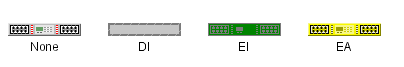
Bellcore state styling example