The JViews TGO tree
component is based on the Swing tree component. It allows you to
display data in a hierarchical representation.
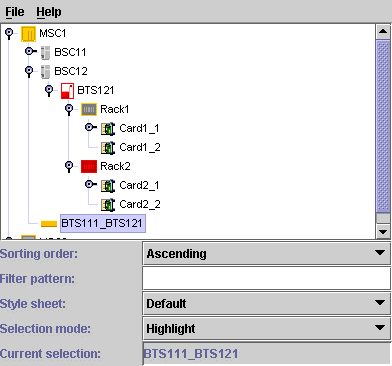
The tree component is connected to a data
source, from which it retrieves the business objects to be
displayed. By default, the tree displays all the objects contained
in the data source. However, it is possible to restrict the
contents displayed by:
- selecting the root nodes to be shown,
- specifying whether certain child objects should be visible or not,
- applying a filter.
Objects that do not have a parent are
displayed as root nodes, while the others are displayed under their
parent.
The tree component offers the following
features:
- An efficient tiny look and feel to represent business objects as tree nodes
-
This graphic representation style provides a comprehensive view of the object state in the tree, even if it contains less details than the normal representation style in the network and equipment components. The graphic representation of the business objects in the tree component can be customized through Cascading Style Sheets (CSS). For more information, refer to Using Cascading Style Sheets.
- Smart selection modes
-
The tree component allows you to choose a look and feel for the selection: either the standard look and feel, where the selected cell appears highlighted, or the check box look and feel, where a check box is displayed next to each tree node with a check mark indicating that the node is selected.The tree component also provides a selection model that is responsible for setting, modifying and retrieving the objects selected in the component.
- Sorting capabilities
-
The tree component allows you to sort the nodes that are displayed.
- Filtering capabilities
-
The tree component allows you to filter the nodes that are displayed. That is, the business objects present in the attached data source are only displayed in the tree if they are accepted by the current filter.
- Interaction support
-
The tree component allows you to associate behavior with the tree as a whole, and with the business objects it contains.
- Load on demand
-
The tree component supports load on demand for the business objects to be displayed. This means that the graphic representation of a given business object is only created when its parent object is expanded through the API or through user interaction. By default, load on demand is customized through the CSS property
expansion(see Customizing the expansion of business objects). More advanced customization can be performed at the adapter level (see Expansion strategy).
The tree component is implemented by the class IlpTree, which is a Swing
JComponent
that can be directly inserted into a panel (
JPanel
).
IlpTree provides the API for the most common
uses of the tree component, such as:
- setting or retrieving the associated data source: getDataSource, setDataSource
- accessing and modifying the selection: getSelectionModel, setSelectionModel, addSelectionObject, removeSelectionObject, clearSelection, isObjectSelected, getSelectedObject, getSelectedObjects
- setting or retrieving the view interactor: setViewInteractor, getViewInteractor
- changing the root nodes of the tree through the data source adapter: getAdapter
- sorting the tree nodes: setSortComparator, getSortComparator
IlpTree also acts as a façade for a number of
lower-level components that it contains. These components provide
more detailed APIs and advanced services. They are described in Architecture of the tree component of this
section.