The equipment adapter converts business objects into representation
objects of type equipment node. It is defined by the class IlpEquipmentAdapter.
Equipment adapters retrieve structural information (that is,
parent/child relationship) about business objects from the
associated data source and determine whether an object should
appear as a root representation object by examining a list of
origins. See Setting a list of origins for details.
The following figure shows equipment adapter
classes:
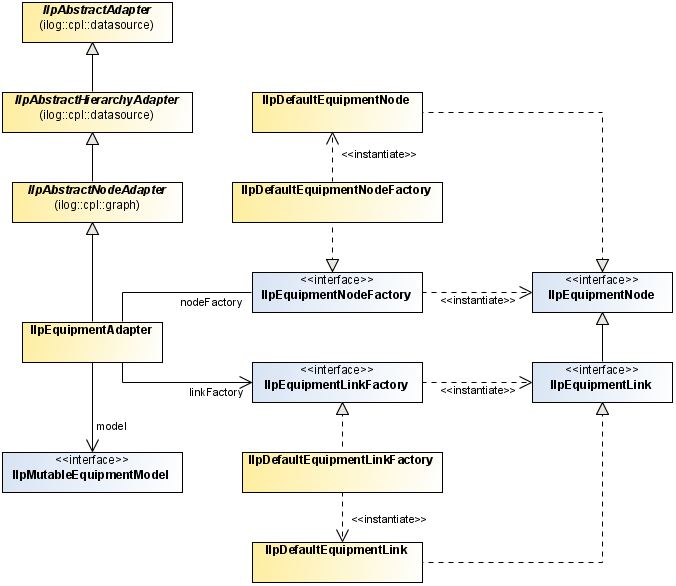
Equipment adapter classes
Nodes are created with an IlpEquipmentNodeFactory. By default, this
factory is an instance of the class IlpDefaultEquipmentNodeFactory which creates
IlpDefaultEquipmentNode instances.
Similarly, links are created with an IlpEquipmentLinkFactory. By default, this
factory is an instance of the class IlpDefaultEquipmentLinkFactory which creates
IlpDefaultEquipmentLink instances.
The equipment adapter supports the concept of position or shape of
objects. By default, it interprets every object attribute with name
position
as the position of that object. You can specify any other attribute
instead, for all instances of a given IlpClass, through the method
setPositionAttribute
of the class IlpAbstractNodeAdapter.
You can create an equipment adapter implicitly by instantiating the
IlpEquipment component as shown in the
following example.
How to create an equipment adapter by instantiating an equipment component
IlpEquipment ilpEquipment = new IlpEquipment(); IlpDataSource dataSource = new IlpDefaultDataSource(); ilpEquipment.setDataSource(dataSource);
If you want to configure the adapter, to
set its origin for example, you must first retrieve it from the
equipment component and then set it to the data source.
How to configure an equipment adapter
IlpEquipment ilpEquipment = new IlpEquipment();
IlpDataSource dataSource = new IlpDefaultDataSource();
// configure the adapter, for example set an origin
IlpEquipmentAdapter adapter = ilpEquipment.getAdapter();
adapter.setOrigins(Collections.singletonList("origin"),false);
adapter.setDataSource(dataSource);
The equipment adapter supports temporary representation objects.
For more information, see Creating a temporary representation object.
Creating a temporary representation object
The equipment adapter supports temporary representation objects.
These objects are placeholders that can be used in place of
permanent representation objects for editing purposes and, more
specifically, when new objects are created in the equipment view.
When a business object corresponding to the temporary
representation object is added to the data source, this temporary
representation object is removed and replaced by the permanent
representation of the business object. A filter, defined by IlpFilter, is used to determine when the
representation object of a business object added to the data
source is a candidate to replace the temporary representation
object. Filtering criteria can be of any kind.
The following example shows how to add a
temporary representation object to an equipment adapter.
How to add a temporary representation object to an equipment adapter
First you create the temporary
representation object, like this:
IlpDefaultEquipmentNode temp=
new IlpDefaultEquipmentNode(new IlpDefaultAttributeGroup());
Then you add it to the adapter along with the filtering
criteria using the method storeTemporaryRepresentationObject:
adapter.storeTemporaryRepresentationObject(temp, null,new IlpFilter() {
public boolean accept(Object o) {
IlpObject ilpO = (IlpObject)o;
return ilpO.getIdentifier().equals("right one");
}
};
The temporary representation object will
be replaced by a permanent representation object as soon as a
business object satisfying the filtering criteria is added to
the data source.