An equipment object has a hierarchical
structure: a shelf can contain cards, which can contain ports and
LEDs, thus defining parent-child relationships. When positioning
objects as children of other objects, relative positioning is
applied instead of regular positioning.
Regular positioning applies to root objects
(parents), and is based on the component; it may change from one
application to another. In contrast, relative positioning applies
to child objects and is based on the position of the parent object;
this relative position remains the same, regardless of the position
of the parent in the component.
The supported parent objects are the
following:
- ShelvesBusiness objects of the class IltShelf. The positioning of child objects is based on slots.
- Card carriersBusiness objects of the class IltCardCarrier. The positioning of child objects is based on slots.Card carriers are a special type of card that can contain other cards. Like a regular card, it can be placed inside a shelf or another card carrier.
- CardsBusiness objects of the class IltCard. The positioning of child objects is based on (x,y) coordinates.
Shelves and card carriers
Shelves and card carriers are containers
for card objects that are positioned based on the available
slots. A card can occupy one or more slots in the container.
To position a card inside a shelf or a card carrier, use the IlpShelfItemPosition class (instance of IlpPosition). This class allows you to
define the slot index and spanning, so that the card can spread
over more than one slot.
The class IlpShelfItemPosition has four attributes:
xIndexdefines thexcoordinate of the slot.yIndexdefines theycoordinate of the slot.xSpandefines the spanning overx.ySpandefines the spanning overy.
For the special case of card carriers,
yIndex
is always equal to
0
and
ySpan
is always equal to
1.0
.
Shelves support an array of slots, referenced by two indices (
xIndex
and
yIndex
), while card carriers support slots referenced by a single index
(
xIndex
). The spanning attributes of IlpShelfItemPosition define by how much the
card spans over the neighboring slots: a value of
1.0
means no spanning at all; a value of
2.0
means that the next slot is fully occupied; a value of
1.5
means that the next slot is partially occupied (50%).
Note
One slot cannot hold more than one
object, even if it is only partially occupied.
The following code gives an example of
relative positioning of cards inside a shelf. (It assumes that a
data source is connected to the equipment component.)
How to perform relative positioning of a card in a shelf
// Creates a shelf business object IltShelf shelf = new IltShelf(3, 60, 3, 60, 0); // Sets its view position to point (50, 50) shelf.setPosition(new IlpPoint(50, 50)); // Creates a card business object IltCard card = new IltCard((IltObjectState)null, "card"); // Sets its relative position to index x = 0, spanning over by 1.8 // and index y = 1, spanning over by 1.2. card.setPosition(new IlpShelfItemPosition(0, 1, 1.8f, 1.2f)); // Sets the relationship between card and shelf dataSource.setParent(card, shelf);
// Adds objects to the data source dataSource.addObject(shelf); dataSource.addOject(card);
The graphic result looks like this:
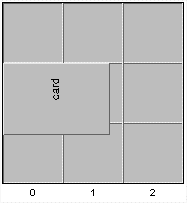
Card positioned inside a shelf
The XML file corresponding to Card positioned inside a shelf is the
following:
<cplData xmlns:xsi = "http://www.w3.org/2001/XMLSchema-instance" xsi:noNamespaceSchemaLocation = "ilog/cpl/schema/data.xsd"> <addObject id="shelf" container="true"> <class>ilog.tgo.model.IltShelf</class> <attribute name="slotSizes" javaClass="ilog.cpl.equipment.IlpSlotSizes"> <width> <value>60</value> <value>60</value> <value>60</value> </width> <height> <value>60</value> <value>60</value> <value>60</value> </height> </attribute> <attribute name="position" javaClass="ilog.cpl.graphic.IlpPoint"> <x>50</x> <y>50</y> </attribute> </addObject> <addObject id="card" container="true"> <class>ilog.tgo.model.IltCard</class> <parent>shelf</parent> <attribute name="name">card</attribute> <attribute name="position" javaClass="ilog.cpl.graphic.views.IlpShelfItemPosition"> <xIndex>0</xIndex> <yIndex>1</yIndex> <xSpan>1.8</xSpan> <ySpan>1.2</ySpan> </attribute> </addObject> </cplData>
The following code gives an example of
relative positioning of cards inside a card carrier. (It
assumes that a data source is connected to the equipment
component.)
How to perform relative positioning of a card in a card carrier
// Creates a card carrier business object IltCardCarrier carrier = new IltCardCarrier((IltObjectState)null, 3); // Sets its position and shape carrier.setPosition(new IlpShelfItemPosition(50, 50, 100, 200)); // Creates a card business object IltCard card = new IltCard((IltObjectState)null, ""); // Sets its relative position to index x = 0, spanning over by 1.8 card.setPosition(new IlpShelfItemPosition(0, 0, 1.8f, 0)); // Sets the relationship between card and card carrier dataSource.setParent(card, carrier);
// Adds objects to the data source dataSource.addObject(carrier); dataSource.addOject(card);
The graphic result looks like this:
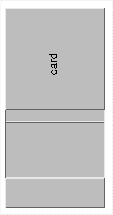
Card positioned inside a card
carrier
The XML file corresponding to Card positioned inside a card carrier is
the following:
<cplData xmlns:xsi = "http://www.w3.org/2001/XMLSchema-instance" xsi:noNamespaceSchemaLocation = "ilog/cpl/schema/data.xsd"> <addObject id="carrier" container="true"> <class>ilog.tgo.model.IltCardCarrier</class> <attribute name="slotCount">3</attribute> <attribute name="position" javaClass="ilog.cpl.graphic.views.IlpShelfItemPosition"> <x>50</x> <y>50</y> <width>100</width> <height>200</height> </attribute> </addObject> <addObject id="card" container="true"> <class>ilog.tgo.model.IltCard</class> <parent>carrier</parent> <attribute name="name">card</attribute> <attribute name="position" javaClass="ilog.cpl.graphic.views.IlpShelfItemPosition"> <xIndex>0</xIndex> <yIndex>0</yIndex> <xSpan>1.8</xSpan> <ySpan>0</ySpan> </attribute> </addObject> </cplData>
Cards
Cards are containers for ports and LEDs.
The top left corner of a card defines the origin for the relative
positioning of ports and LEDs on the card. In other words, the
child objects are placed at (x,y) pixels from the top left corner
of the card.
This positioning system is dependent on the direction of the
card. Usually, cards are oriented in a direction set to
top
. If this direction was set to
right
, the top right corner of the card would become the origin for
positioning the child objects. If the card was oriented in the
direction
bottom
, the (x,y) origin would be the lower right corner.
The IlpRelativePoint class, an instance of IlpPosition, is used to position a port or
LED inside a card.
IlpRelativePoint
defines two attributes corresponding respectively to the
horizontal (
x
) and vertical (
y
) distance from the container (x,y) origin (which has the
position
(0,0)
).
The following code gives an example of the
relative positioning of a port or LED inside a card. (It assumes
that a data source is connected to the equipment component.)
How to perform relative positioning of a port or LED in a card
// Creates a card business object
IltCard card = new IltCard((IltObjectState)null, "card");
// Sets its position and shape
card.setPosition(new IlpShelfItemPosition(50, 50, 50, 100));
// Creates a LED business object
IltLed led = new IltLed("", IltLed.Type.Rectangular);
// Sets its relative position, which is (10, 10) from the xy origin
led.setPosition(new IlpRelativePoint(10, 10));
// Sets the relationship between LED and card
dataSource.setParent(led, card);
// Adds objects to the data source
dataSource.addObject(card);
dataSource.addObject(led);
The graphic result looks like the
following figure.
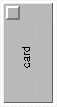
LED positioned inside a card
The XML file corresponding to this
figure is as follows.
<cplData xmlns:xsi = "http://www.w3.org/2001/XMLSchema-instance" xsi:noNamespaceSchemaLocation = "ilog/cpl/schema/data.xsd"> <addObject id="card" container="true"> <class>ilog.tgo.model.IltCard</class> <attribute name="name">card</attribute> <attribute name="position" javaClass="ilog.cpl.graphic.views.IlpShelfItemPosition"> <x>50</x> <y>50</y> <width>50</width> <height>100</height> </attribute> </addObject> <addObject id="led"> <class>ilog.tgo.model.IltLed</class> <parent>card</parent> <attribute name="type">Rectangular</attribute> <attribute name="position" javaClass="ilog.cpl.graphic.IlpRelativePoint"> <x>10</x> <y>10</y> </attribute> </addObject> </cplData>