The view displays a rectangular area of a
theoretically infinite plane area. The view performs the following
functions:
- Displays a subset of the objects of the model
- Allows navigation using scrollbars and provides a zoom facility
- Assigns default positions to nodes that have no value for
positionin the model - Assigns shapes to links that have none
- Modifies link shapes when end nodes are moved
- Provides a toolbar for choosing a view interactor
- Optionally displays an overview window
Classes of the network view
The IlpNetwork class automatically creates the
concrete class IlpNetworkView, which is provided for
developing the network view. This class provides methods that
allow you to configure the view in the following ways:
- Turn the scrollbars on or off: setHorizontalScrollBarVisible, setVerticalScrollBarVisible
- Set the zoom level: getManagerView
- Set the toolbar on or off (here set to off): setToolBarVisible (false)
- Set the overview panel to be displayed or not (here set to be displayed): setOverviewVisible
For convenience, these methods are also accessible from the class
IlpNetwork. They delegate to IlpNetworkView.
For information on how to configure the network view in CSS, see
Configuring a network component through a
CSS file .
For information on how to configure the network view through the
API, see How to configure the network view with the
API .
Graphic objects in the network component
Graphic objects display as many details as
possible within the limits of the display area and without loss
of readability.
The network component uses only composite
graphic objects. The graphic objects are created by the view
renderer, which calls the appropriate object renderers to obtain
the composite graphic objects. The view determines which object
renderer is required to draw the graphic object that translates a
particular representation object or attribute from the style
sheet properties.
The following basic variations of graphic
object exist in the network component:
- Nodes—Nodes are the basic graphic objects and they are represented as network elements according to the conventions of the governing standards, such as ITU-T or ANSI, and the appropriate protocols.
- Links—Links are the connections between nodes.
End-user interaction with a graphic object
is handled by an object interactor. Object interactors handle the
gestures of an end user when performing a task. Gestures consist
of one or more mouse events to perform one task.
For more information on object interactors, see Object interactors.
Graphic object classes
The graphic representation of each object displayed in the
network component is implemented through the IlpGraphic interface. JViews TGO provides
predefined network graphic objects that are produced by the
default network component renderer. You can customize the
rendering of the objects through CSS.
For custom business objects, JViews TGO provides a
default representation with a set of properties that can be
customized to better represent your objects. If you prefer, you
can also specify a new graphic representation by defining an
IlvGraphic
class in the CSS. For more information, refer to Customizing user-defined business objects.
You can also refer to <installDir> /samples/network/compositeGraphic
to see how to create a new object representation by using the
Rogue Wave® JViews composite graphics feature.
Predefined business objects already have
a specific graphic representation that can only be changed
through CSS customization by setting the object properties.
You can customize the graphic representation by adding new
decorations. To see how to add new decorations to the objects
using CSS, look at the decoration sample at <installDir> /samples/network/decoration.
Network graphic object renderers
Object renderers in the network component create one graphic
object that translates a complete representation object. No
graphic objects are created that correspond to attributes of a
representation object. Instead, subcomponents of graphic objects
are created from attributes for example, a label can be created
from the
name
attribute.
Such subcomponents are combined into composite graphic objects,
like the link with secondary states and a label shown in Link with secondary states and a label by
using attachments.
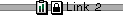
Link with secondary states and a label
A composite graphic object constructed in this way looks like one
object. The different instances of
IlpGraphic
used to build the graphic object cannot be distinguished as
separate objects in the network. JViews TGO manages only
the composite object. You cannot move the label separately from
the link.