The network component is based on the Swing
network component. It allows you to display data in the form of a
graph representing nodes connected by links on top of a background
map. The nodes may appear collapsed or expanded to reveal their
child objects.
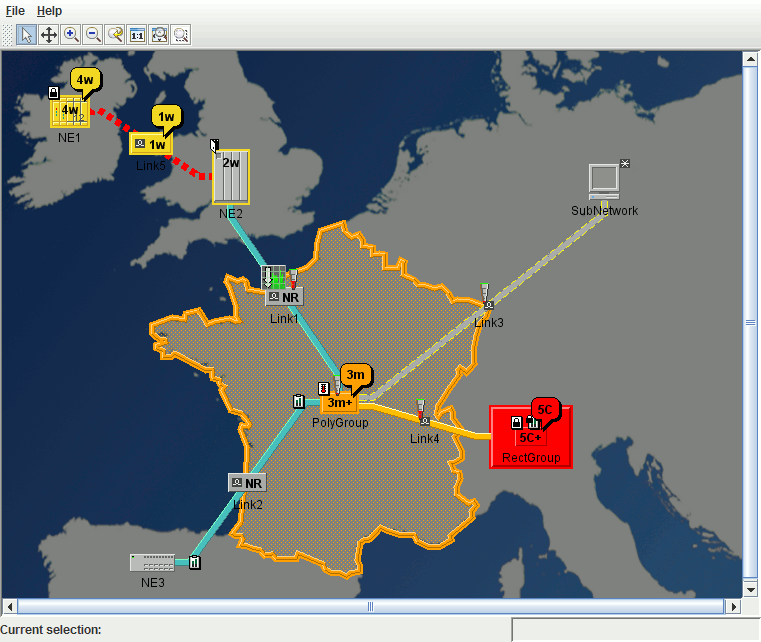
The network component supports editing, navigation, automatic
layout of nodes and links, and background maps (for geographical
displays). It can display all kinds of JViews TGO objects: network
elements, links, groups, polylines, off-page connectors, cards,
card carriers, shelves, ports, LEDs.
The network component is connected to a data
source, from which it obtains the business objects to be displayed.
By default, the network displays all the objects contained in the
data source. However, it is also possible to restrict the contents
displayed by:
- selecting the root nodes to be shown,
- applying a filter,
- specifying the business classes to be accepted or excluded by the component,
- specifying whether nodes are expandable or not (load on demand).
Objects that do not have a parent are
displayed as root nodes, while the others are displayed under their
parent.
The network component offers the following
notable features:
- Filtering capabilitiesThe network component allows you to filter the nodes that are displayed. That is, the business objects present in the attached data source are only displayed if they are accepted by the current filter.
- Interaction supportYou can interact with the network view as a whole as well as with individual objects.
- Load on demandThe network component supports load on demand for the business objects to be displayed. This means that the graphic representation of a given business object is only created when its parent object is expanded through code or through user interaction. By default, load on demand is customized through the CSS property
expansion(see Customizing the expansion of business objects). More advanced customization can be performed at the adapter level (see Expansion strategy). - Layout capabilitiesYou can perform node, link and label layouts.
- Zooming capabilitiesThere are three zoom policies: physical, logical, and mixed.
- Background supportThe network component allows you to display maps in the background.
The network component is implemented by the class IlpNetwork, which is a Swing
JComponent
that can be directly inserted into a panel (
JPanel
).
IlpNetwork
provides the API for the most common uses of the network component,
such as:
- setting or retrieving the associated data source: getDataSource, setDataSource
- accessing and modifying the selection: getSelectionModel, setSelectionModel, addSelectionObject, removeSelectionObject, clearSelection, isObjectSelected, getSelectedObject, getSelectedObjects
- setting or retrieving the view interactor: setViewInteractor, getViewInteractor
- changing the root nodes of the network through the data source adapter: getAdapter
IlpNetwork
also acts as a façade for a number of lower-level components that
it contains. These components provide more detailed APIs and
advanced services. They are described in Architecture of the network component.
The information presented in this section is
based on samples of typical network applications.