Shelves are telecom objects that can be
made up of a certain number of slots of different widths in which
cards can be stored. By default, slot numbers are displayed at the
bottom of the slots.
Cards are represented by rectangles that
support the same base states as network elements. Like network
elements, they can carry alarm and status icons. They are used to
display details of modifications that have been made to the states
and alarms of an item of equipment at the level of the physical
card.
The following figure shows a shelf with
empty slots (the first five) and cards in various states, some of
them carrying alarms.
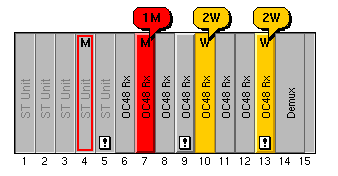
Shelf with cards in various states
By default, status and secondary state icons
are displayed at the bottom of the card, and alarms at the top of
the card. Only the letter corresponding to the highest outstanding
alarm is displayed. Other counting information such as figures and
+ signs do not appear.
There are three different types of card:
- Standard cards correspond to the description given above. Such cards can take up one or several slots on the shelf and do not necessarily extend across an entire shelf section. You can, for example, place a card starting from slot #3 of the shelf and occupying this slot, the next slot and 50% of slot 5. Each card has its own label.An example of a set of standard cards in various states (from disabled on the left to busy and shutting down on the right) is provided in the following figure.
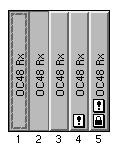 Standard cards in various states
Standard cards in various states - Empty slots correspond to an empty portion of the shelf for which you want to display certain characteristics, either static (a label) or dynamic (statuses and alarms). The following figure shows a set of empty slots, where the basic design does not vary.
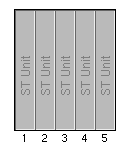 Empty slots
Empty slots - Card-carrier cards hold other cards in a linear arrangement. All cards contained in the card carrier are the same size and can contain states, statuses, and alarms. The following figure shows a set of five card carriers, each of which carries two cards (in various states). The card carrier itself can carry statuses and alarms. The area at the bottom of the card carrier is used to display a graphic representation of its state.
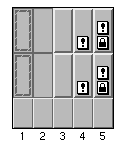 Several card carriers with cards
Several card carriers with cards
Cards can contain ports and LEDs, which are
called card items.
Ports are the physical interfaces of
pieces of equipment and are usually located on cards, Ports can
also be connectors.
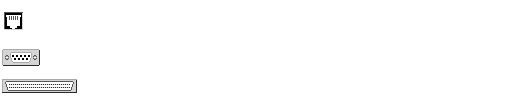
Example of ports
LEDs (Light Emitting Diode) are used to
represent the state of an item of equipment through a color. Most
types of equipment use LEDs as interfaces to provide the user with
information on hardware and software conditions.

Examples of LEDs
For more information about shelves and cards, see Shelves and cards.