The network component provides a graphical
representation for the alarm state of managed objects. New raw
alarms are represented by a round rectangle alarm balloon; new
impact alarms are represented by an impact alarm cloud. In
addition, a secondary alarm state representation is provided for
cases when an object has both impact and raw alarms.
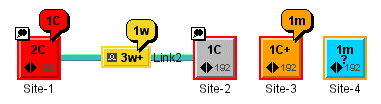
Representation of alarm states in a
network
Graphical cues for alarm states
The main graphical cues for alarms are:
- A color associated with the object base element (the alarm coding color scheme is illustrated in Raw alarm color coding scheme).
- An alarm count summary displayed on the object base element (the contents of the summary is explained below).
- A colored alarm balloon displaying also an alarm count summary.
- A colored outline displayed around the object base element.
- A secondary state icon for the secondary alarm state (see Primary and secondary states.)
Alarm state details
Alarms can be either new or acknowledged.
The term outstanding alarms includes both new and acknowledged
alarms.
The graphical representation of a telecom
object alarm condition shows the number and highest severity of
new alarms and the number and highest severity of outstanding
alarms in the following manner:
- The color of the base element and the color of the alarm balloon are those associated with the most severe new alarm (see Raw alarm color coding scheme).
- The color of the outline around the base element is the one associated with the most severe outstanding alarm.
- The alarm count summary in the base element displays the number of outstanding alarms.
- The alarm count in the alarm balloon displays the number of new alarms.
Alarm count summary
An alarm count summary displays the number
and highest severity of new or outstanding alarms. It is composed
of:
- A number indicating the amount of most severe new or outstanding alarms.
- One or more letters indicating the highest severity of new or outstanding alarms (see Raw alarm color coding scheme).
- An optional icon to represent the highest severity of new or outstanding alarms.
- A plus sign indicating that there are also less severe new or outstanding alarms.
Primary and secondary alarm states
A telecom object can have raw and impact
alarms at the same time, which introduces the concepts of primary
and secondary alarm states. The primary alarm state has a more
detailed representation than the secondary alarm state. By
default, the primary alarm state is the raw alarm state.
The primary alarm state is identified by
the following:
- The color of the base element and the color of the alarm balloon, which correspond to the most severe new alarm.
- The shape of the alarm balloon.
- The color of the outline of the base element, which corresponds to the most severe outstanding alarm.
- The alarm count summary in the base element displaying the number of outstanding alarms.
- The alarm count in the alarm balloon displaying the number of new alarms.
The secondary alarm state is identified by
the following:
- The secondary alarm state icon.
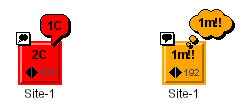
LEFT: primary alarm state for raw
alarms. RIGHT: primary alarm state for impact alarms
Alarm severity coding
JViews TGO provides
two types of alarms: raw and impact alarms.
Raw alarms have a range of six
severity levels, including the Cleared severity. These levels and
their associated color and short text are shown in Raw alarm color coding scheme.
Raw alarm color coding scheme
Severity
|
Color
|
Text |
|---|---|---|
Critical
|
Red |
C |
Major
|
Red |
M |
Minor
|
Orange
|
m |
Warning
|
Yellow
|
w |
Unknown
|
Grey |
u |
Cleared
|
Not
represented |
Not
represented |
Note
The Cleared severity is never represented
in alarm states.
Impact alarms have a range of ten
severity levels, including the Cleared severity. These levels and
their associated color, short text and icon are shown in Impact alarm color coding scheme.
Impact alarm color coding scheme
Severity
|
Color
|
Text |
Icon |
|---|---|---|---|
Critical
High |
Red |
!! |

|
Critical
Low |
Red |
! |

|
Major
High |
Red |
!! |

|
Major
Low |
Red |
! |

|
Minor
High |
Orange
|
!! |

|
Minor
Low |
Orange
|
! |

|
Warning
High |
Yellow
|
!! |

|
Warning
Low |
Yellow
|
! |

|
Unknown
|
Grey |
! |

|
Cleared
|
Not
represented |
Not
represented |
Not
represented |
Note
The Cleared severity is never represented
in alarm states.
You can extend the default severity levels of raw and impact
alarms. You can add new severity levels and associate them with a
color and label. Functions for extending severity levels, as well
as examples, are provided in Customizing alarm severities.
Alarm state graphical representations
provides some alarm state examples and their associated visual
representations.
Alarm state graphical representations
Alarm
State Values |
Visual
in Network
and Equipment |
Visual
in Table and Tree |
Comment
|
|---|---|---|---|
New
Critical |

|

|
The
resource has one new critical alarm. |
Outstanding
Critical |

|

|
The
resource has one new critical alarm, plus less severe new
alarms, and one acknowledged critical alarm. |
New
Major |

|

|
The
resource has one new major alarm, plus less severe new
alarms. |
New
Minor |

|

|
The
resource has one new minor alarm. |
Acknowledged
Minor |

|

|
The
resource has two acknowledged minor alarms, plus acknowledged
less severe alarms. |
Outstanding
Warning |

|

|
The
resource has three new warning alarms, plus two acknowledged
warning alarms. |
New
Unknown |

|

|
The
resource has a new unknown alarm. |
New
Critical High Impact |

|

|
The
resource has a new critical high impact alarm; the primary
alarm state is for impact alarms. |
Impact
Alarms |

|

|
The
resource has some impact alarms; the primary alarm state is
for raw alarms. |
New
Minor Low Impact and Raw Alarms |

|

|
The
resource has a new minor low impact alarm and some raw
alarms; the primary alarm state is for impact alarms. |
Loss
of Connectivity |

|

|
The
alarm collection process has been shut down or alarm counts
are not reliable. |
Not
Reporting |

|

|
Alarm
reporting has been suspended because the resource was
purposely taken offline, for example for repairs. |