When creating a card carrier from the API,
you must specify the number of slots it uses. This value is set in
the constructor.
How to create a card carrier with the API
The following example shows how to create
an empty card carrier with two free slots.
IltDefaultDataSource dataSource = new IltDefaultDataSource(); IltShelf s1 = new IltShelf(4, 20, 100, 0); s1.setAttributeValue(IltShelf.PositionAttribute, new IlpPoint(50, 50)); dataSource.addObject(s1); IltCardCarrier cc1 = new IltCardCarrier(null, 2); // number of slots cc1.setAttributeValue(IltCardCarrier.PositionAttribute, new IlpShelfItemPosition(1, 0, 1, 1)); dataSource.addObject(cc1); dataSource.setParent(cc1.getIdentifier(), s1.getIdentifier());
The result looks like this:

Shelf with a card carrier containing
two free slots
How to create a shelf with two card carriers
The following code creates a shelf with
two card carriers.
// Create a data source IltDefaultDataSource dataSource = new IltDefaultDataSource(); // create shelf, set its position and add to data source IltShelf s1 = new IltShelf(4, 20, 200, 0); s1.setAttributeValue(IltShelf.PositionAttribute, new IlpPoint(50, 50)); dataSource.addObject(s1); // create card carrier 1, set its position (relative to s1) // and add to data source IltCardCarrier cc1 = new IltCardCarrier(null, 2); cc1.setAttributeValue(IltCardCarrier.PositionAttribute, IlpShelfItemPosition(1, 0, 1, 1)); dataSource.addObject(cc1);
// create card carrier 2, set its position (relative to s1) // and add to data source IltCardCarrier cc2 = new IltCardCarrier(null, 1); cc2.setAttributeValue(IltCardCarrier.PositionAttribute, new IlpShelfItemPosition(3, 0, 1, 1)); dataSource.addObject(cc2); // create card 1, set its position (relative to cc1) and add // to data source // note that the position is instance of IlpPoint, not // IlpShelfItemPosition (card carriers require just one slot index and span) IltCard c1 = new IltCard(null, "card1"); c1.setAttributeValue(IltCard.PositionAttribute, new IlpPoint(1, 1)); dataSource.addObject(c1); // create card 2, set its position (relative to cc2) and add // to data source IltCard c2 = new IltCard(null, "card2"); c2.setAttributeValue(IltCard.PositionAttribute, new IlpPoint(0, 1)); dataSource.addObject(c2); // set relationship dataSource.setParent(c1.getIdentifier(), cc1.getIdentifier()); dataSource.setParent(c2.getIdentifier(), cc2.getIdentifier()); dataSource.setParent(cc1.getIdentifier(), s1.getIdentifier()); dataSource.setParent(cc2.getIdentifier(), s1.getIdentifier());
The result looks like this:
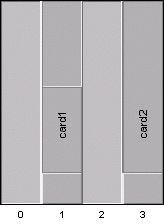
Shelf with two card carriers
In this figure, the carrier of card1
has a free slot also. The second card carrier is fully occupied
by card2 only.