Class naming
JViews TGO is made up
of several sets of packages, namely
cpl
,
tgo
,
views
,
mt
, and
util
. Each of these sets of packages contains interfaces and classes
with different prefixes. The following table helps you understand
the naming of the classes and interfaces that are described in
this documentation.
Package
|
Contains...
|
Description
|
|---|---|---|
cpl
|
Classes and interfaces prefixed with
Ilp
.
|
The
cpl
set of packages provides a generic layer for building
customizable GUIs for Operation Support Systems (OSS).
|
tgo
|
Classes and interfaces prefixed with
Ilt
.
|
The
tgo
set of packages provides all the necessary components for
building GUIs dedicated to the telecom industry.
|
views
|
Classes and interfaces prefixed with
Ilv
.
|
The
views
set of packages provides the complete hierarchy of Rogue
Wave® JViews classes, since the network component part of the
product is built on the 2D graphic library of Rogue Wave
JViews.
|
mt
and
util
|
Classes and interfaces prefixed with
Il
.
|
The
mt
and
util
sets of packages contain multithreading functionality and
other utilities. Classes in these packages are shared with
other Java™ products.
|
UML diagrams
Class and object model diagrams are based
on the Unified Modeling Language (UML) standard notation for
software architecture. The conventions appearing in this
documentation set are shown in the following figure.
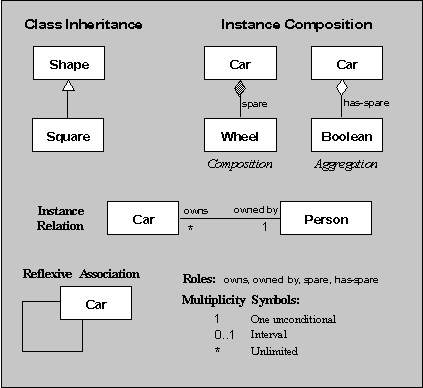
Typographic conventions
The following typographic conventions
apply throughout the documentation:
- Code extracts appear as follows:
my code - File names appear as follows: C:\Program Files\Rogue Wave\jviews-tgo89.
- Cross-references to sections and topics are hyperlinks.
- Important concepts are introduced in a concept topic or with a link to a definition in the glossary.
- <installdir> is used to refer to the directory where you chose to install JViews TGO. By default this directory is C:\Program Files\Rogue Wave\jviews-tgo89 on PC, and $HOME/Rogue Wave/jviews-tgo89 on UNIX, where HOME is an environment variable.