You can edit the basic data model in the
following ways:
- Add and remove rows (a row represents an object in the data model)
- Add, remove, and rename columns (a column represents a property of the objects in the data model)
- Change cell values (a cell represents a property of a specific object)
- Remove all objects
- Restore the data model to its initial state
To clear all the data values, click Remove
All Rows. To retrieve the values you saw initially, click Reset to Default.
Properties
id
and
tag
are mandatory for the SDM model and therefore cannot be removed or
renamed by the user.
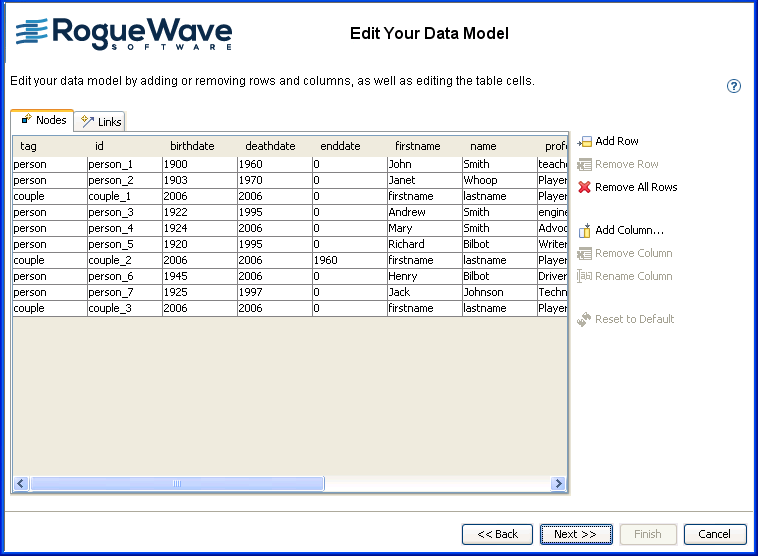
Editing the XML file data model
You will keep this data model as it is.
To validate your data model:
-
Click Next.