Each Text element in a Symbol has its own definition
of base text direction. The base text direction of the Text element
can be defined as a constant. You can set the base text direction
through the Styling Customizer in Symbol Editing Mode.
-
Select a symbol palette.
-
Select and open a symbol from the palette.
-
In the Symbol Outline, select Text.
-
In the Styling Customizer, select Text.
-
In Base Text Direction, select your preference for the base text direction.
Base text direction applies only to the Text element
of a symbol. The value of base text direction applies only to the
Text element on which it is set. See Changing base text direction dynamically at run time for:
- Setting base text direction dynamically to have the same value for all text elements of a symbol object
- Dynamically assigning one specific base text direction value to a specific text element of the symbol object
The following figure shows selection of base text direction.
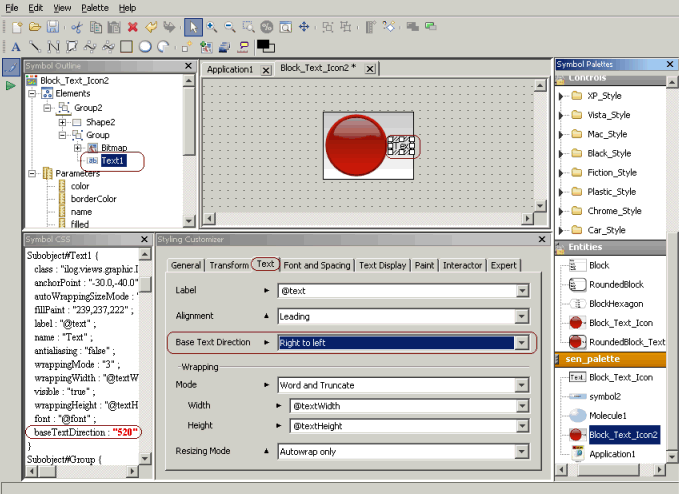
Setting base text direction for text of a symbol
Alternatively, base text direction can hold a reference
to a parameter of a Symbol, instead of being a constant. See Assigning one specific value to a specific text element of
a symbol.