In the Styling Customizer, for styling properties with
a text value, you can directly enter references to model attributes
or expressions containing references to model attributes.
-
If you do not have the
ArizonaLogicalexample open, click File > Open and navigate to theArizonaLogical.idprfile. -
Click Open.
-
Select the
noderule. -
Change the value of the name parameter to
@idin the Styling Customizer. -
Press Enter.The names of the cities appear in the nodes, see the following figure.
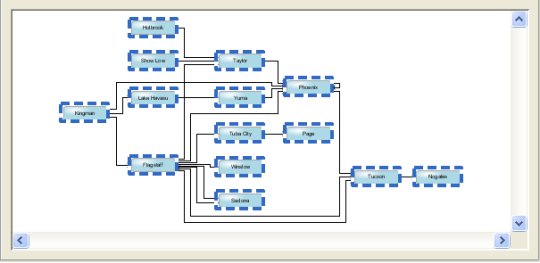
Data model attribute values in a diagram
By default, name is set to
@name, but in the Arizona data model, there is no attribute called name, instead the city names are mapped to the attribute
called id. Note that if you create property in Diagram Editing Mode,
it is a text property.