Now you will give the two groups meaningful names to
identify them.
To identify the two groups of nodes:
-
Select the first group.
-
Under Data Properties, click the New Property icon.
-
Enter
name. -
Set the value of name to
Europe. -
Press Enter.
-
-
Select the second group.
-
Under Data Properties, click the New Property icon.
-
Enter
name. -
Set the value of name to
Asia. -
Press Enter.
-
Go back to Style Editing mode by clicking the top icon in the vertical toolbar.
-
Select the node style rule
node:expanded. -
In the Styling Customizer, set the value of the Title parameter to
@name. -
Press Enter.The group names change to the values you defined in Diagram Editing mode.
-
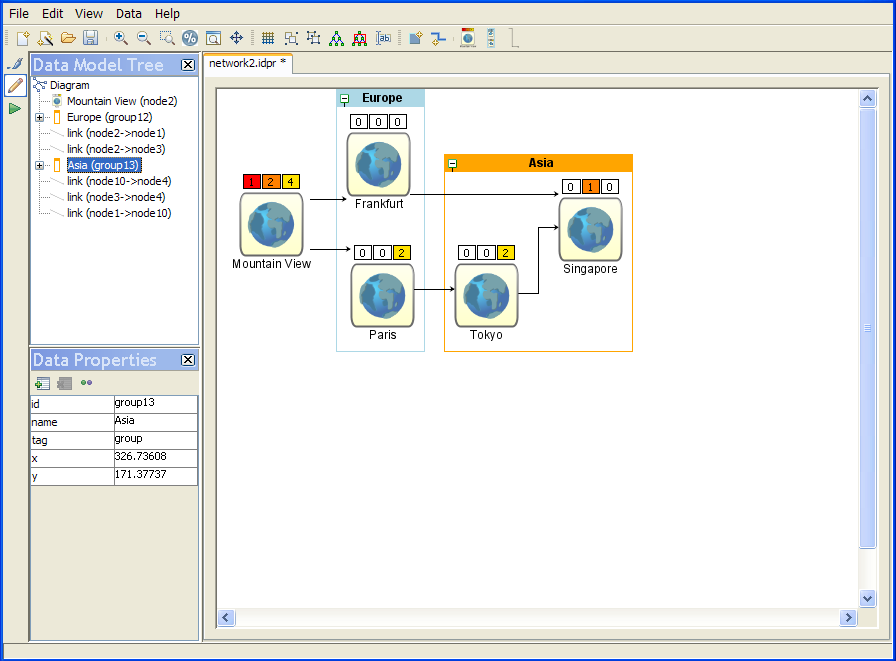
A new property for the group title
The result is to set the title of the group to the value
of
name instead of Untitled. To style the representation of the subgraphs:
-
Switch to Style Editing Mode by clicking the top icon in the vertical toolbar.
For further customization purposes, note that the user-defined
type (
tag property) of a group is group and that the state of a group can be expanded or collapsed as
well as selected or legend.