You will change the default graphic representation of
the nodes in the initial network diagram.
-
Select the node rule in the Style Rules tree.
-
Click Assign Symbol at the bottom of the Styling Customizer.
-
From the Shared Symbols palette, select the NetworkDevice symbol in the Network category.
-
Click Apply.
-
In the Styling Customizer, specify the value
@namefor the name parameter. -
Press Enter.See the following figure.
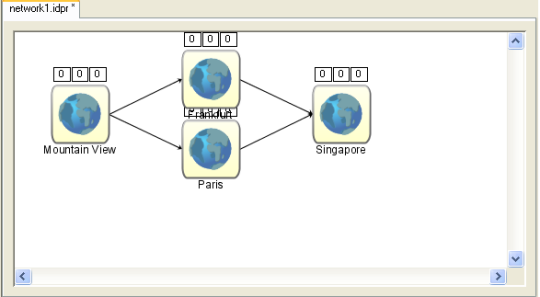 NetworkDevice symbol applied to the diagram
NetworkDevice symbol applied to the diagram -
Click File > Save As and save the network diagram as
network1.idpr. -
Keep this diagram open to use in the next section.