You can choose a separator character and the number of
the row containing the column names. The separator character is the
character that appears between data values on rows. If you do not
change the default settings: Auto and 0 (zero), the Designer tries
to interpret the file automatically. If it finds a known separator
character, it updates the File Preview on the left.
To import the node data:
-
Click Import and navigate to the ArizonaNodes.txt file.
-
Click Open.See the following figure.
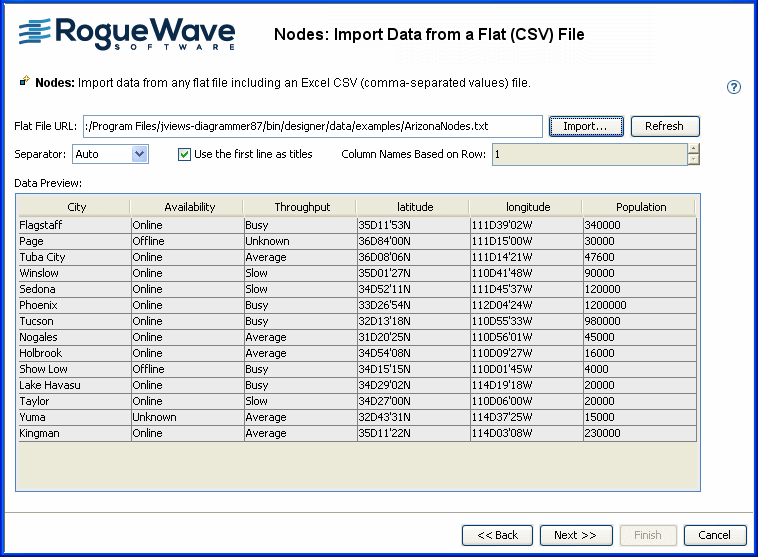
Importing data on places in Arizona as nodes