You will change the styling of couple links in the Styling
Customizer.
To set styling properties for couple links:
-
Select the
link.couplelinkrule in the Style Rules pane. -
In the Width tab of the Styling Customizer, increase the line width to 2 and the maximum line width to a value greater than 2.
-
In the Skin tab, set the foreground color to yellow and change the mode to give an outlined effect.
-
In the Arrow tab, change the mode to remove the arrowhead.
Tip
It might be easier to see the result without selection
boxes around the links: click in the canvas to deselect.
The result is as shown in the following figure.
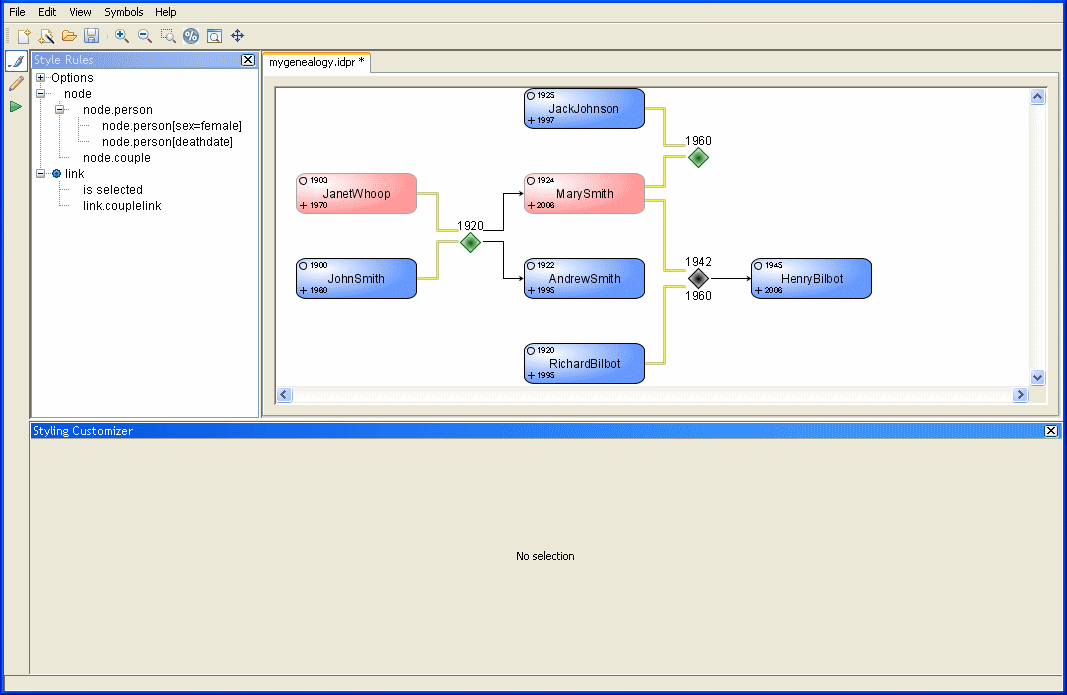
Customized couple links
Tip
Use the Fit to Contents button
in the toolbar to resize the diagram so that you can see all of it.