If the data source file is an S57 file or catalog database file,
there are a number of other parameters that you can set.
The following figure shows the options available when
importing an S57 file.
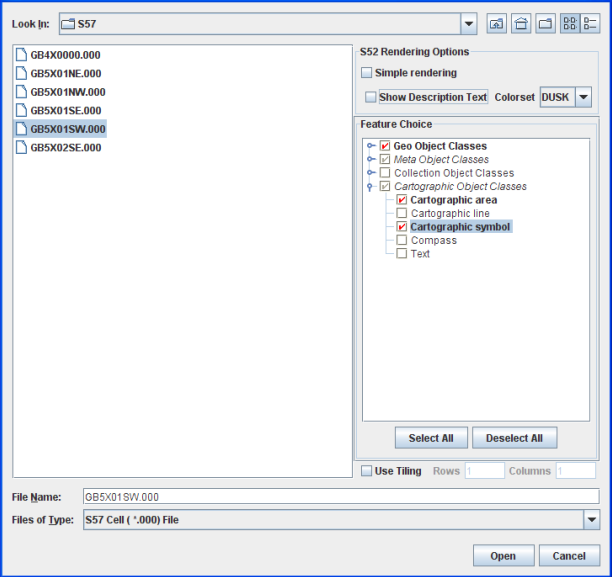
Select Data Sources pane for an S57 file or catalog
database file
-
Choose File>Add Map Data to display the Select Data Sources pane.
-
In the Feature Choice pane, click each of the features you want to display in the S57 data source. Note that you can expand a feature and select one or more of its subfeatures.
-
Select Use Tiling, if you want to use this option, and set the number of rows and columns.
-
Either select Simple Rendering to have pre- JViews Maps for Defense 8.1 rendering, or deselect it, and input the rendering options you want to use.
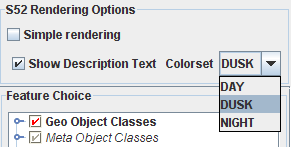 Rendering Options
Rendering Options -
Click Open.