The Zoom Configuration tab (if this tab is not visible
see Additional views) provides
facilities to customize the delay and zoom factor for the continuous
zoom mechanism. Continuous zoom permits a user to zoom into or out
from a map by pressing and holding a mouse button.
The delay factor is the time interval between zoom operations,
the zoom factor is the amount that is zoomed for each zoom operation.
The following figure shows the Zoom Configuration default
settings.
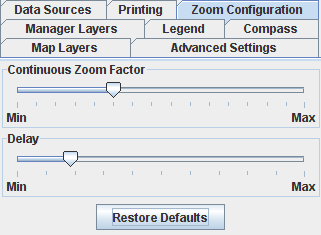
Default Zoom Configuration settings.
To set the continuous zoom tool to zoom as rapidly as
possible, set the Continuous Zoom Factor to Max and the Delay to Min.
The following figure shows the Continuous Zoom Factor
set to Max and the Delay set to Min used to obtain the fastest zoom.
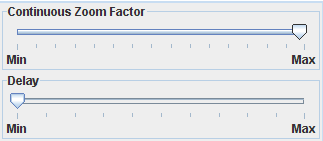
Fastest Zoom Configuration settings