JViews rich client
provides controls to support different types of editing. The editing
described in this topic is performed by the user of an application
and not by its developer.
The user can edit by in-place editing or by Swing or
AWT controls. The following figure illustrates in-place editing and
shows the presence of the cursor.
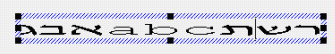
In-place editing
The following figure shows editing in static mode by
Swing or AWT controls.
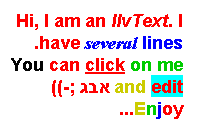
Editable text in static mode
The following figure shows editing in editing mode by
Swing or AWT controls.
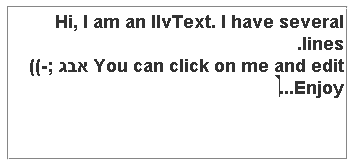
Editable text in editing mode
For controls that support editing mode, either in-place
editing or editing based on Swing or AWT input field, the user has
the following options to change base text direction in this specific
control instance:
- Ctrl + Shift + Down Arrow sets base text direction to Contextual.
- Ctrl + Shift + Left Arrow sets base text direction to LTR.
- Ctrl + Shift + Right Arrow sets base text direction to RTL.
- Ctrl + Shift + Up Arrow sets base text direction to follow the GUI direction.
This level of user control overrides the base text direction
set during configuration or by API. It takes precedence over any other
setting. The new value is applied immediately and thus is also reflected
in the display.