If you want to place labels at straight lines, polylines, or links,
you should use the class IlvAnnealingPolylineLabelDescriptor. The
allowed area for labels at a polyline is different from the
rectangular or elliptic area considered for placing labels at a
reference point (see Positioning at a point). A polyline has two
sides where the label can be placed along a path. This is known as
the polyline labeling problem.
This section first explains how to code a polyline label
descriptor in Java™ , then gives a
CSS sample.
Note
The polyline label descriptor is not
suitable for placing labels at splines or spline links. Because
splines have a complex geometric shape, the automatic placement of
labels at splines is currently not supported.
Simple positioning at a link
This specification can be used if the
label must be placed at a straight or polyline link. Here is an
example:
layout.setLabelDescriptor(label,new IlvAnnealingPolylineLabelDescriptor(label, link,IlvAnnealingPolylineLabelDescriptor.CENTER));
The label is placed near the center of the
link such that one border of the label just touches the link. If
the link is moved or reshaped, the next label layout call will
update the position of the label automatically to follow the
link.
The example uses the following IlvAnnealingPolylineLabelDescriptor
constructor:
IlvAnnealingPolylineLabelDescriptor (Object label,
IlvLinkImage link,
int anchor)
The options for the
anchor
parameter are:
IlvAnnealingPolylineLabelDescriptor.CENTER: places the label near the center of the link (that is, in the middle third of the link path).IlvAnnealingPolylineLabelDescriptor.START: places the label near the source node of the link (that is, in the first third of the link path).IlvAnnealingPolylineLabelDescriptor.END: places the label near the target node of the link (that is, in the last third of the link path).IlvAnnealingPolylineLabelDescriptor.FREE: places the label anywhere on the link.
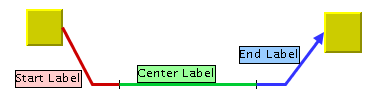
Anchors for label positions at a link
Simple positioning at a polyline obstacle
Use this specification if the label must be placed at a
polyline obstacle (an instance of IlvLine or IlvPolyline in the default labeling
model). The polyline obstacle does not need to be a link of a
grapher.
Here is an example:
layout.setLabelDescriptor(label,
new IlvAnnealingPolylineLabelDescriptor(label, polyline,
IlvAnnealingPolylineLabelDescriptor.FREE,
IlvDirection.Left, IlvDirection.TopLeft,
IlvAnnealingPolylineLabelDescriptor.GLOBAL));
The label is placed anywhere at the left
or top side of the polyline obstacle, with preference given to
the left side.
The example uses the following
constructor:
IlvAnnealingPolylineLabelDescriptor
(Object label,
Object relatedPolylineObstacle,
int anchor,
int preferredSide,
int allowedSide,
int sideAssociation)
Even though a polyline does not have a source node or a target
node, the
anchor
parameter can be used in the same way as for links (
CENTER
,
START
,
END
, and
FREE
). The first control point of the polyline is the start point.
Labels with anchor
START
are placed closer to the first control point, and labels with
anchor
END
are placed closer to the last control point of the polyline.
The value of the
preferredSide
parameter is a suggestion of where the label layout algorithm
should preferably place the label. If the area at the preferred
side is occupied, the label is placed elsewhere.
In contrast, the
allowedSide
parameter is a strict constraint: it is always obeyed, even if
the entire area at the allowed side is occupied and the label
must overlap the obstacles in that area.
Side association
The orientation of the preferred and allowed sides depend on
the sideAssociation parameter.
This parameter can take the following values (see the following
figure):
IlvAnnealingPolylineLabelDescriptor.LOCALIlvAnnealingPolylineLabelDescriptor.GLOBAL
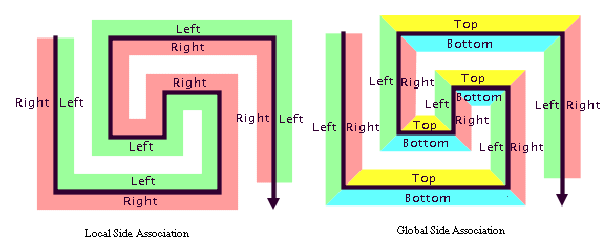
Side associations
Local side association
If the side association is local, each
polyline has two sides: left and right. The sides can be
determined from the flow direction of the polyline from start
point to end point. Consider yourself standing on the polyline
looking in the direction where the polyline continues towards
the end point, and then determine which is the left and which
is the right side. Hence, the meaning of left and right in
local side association is relative to the polyline. The options
for the preferredSide and allowedSide parameters are in this
case:
IlvDirection.LeftIlvDirection.Right
You can also specify the value 0 for the
allowed side, which indicates that you do not want to restrict
the side: both sides are allowed.
Global side association
If the side association is global, the
side specification is independent of the flow direction of the
polyline and more like a compass direction: north is top, south
is bottom, west is left, and east is right. Here more options
are possible: in addition to the basic top, bottom, left,
right, all meaningful combinations of these are allowed. You
specify the sides in the following way:
IlvDirection.LeftIlvDirection.RightIlvDirection.TopIlvDirection.Bottom
You can also use combinations of these,
such as:
IlvDirection.Left | IlvDirection.Right(left or right but not top or bottom).IlvDirection.Left | IlvDirection.Top(which is the same asIlvDirection.TopLeft, meaning the left or the top side).
You can specify the value 0 for the
allowed side if all sides should be allowed.
Full positioning at a link
The most powerful constructor of a descriptor for a label that
should be placed at a link is the following IlvAnnealingPolylineLabelDescriptor one:
IlvAnnealingPolylineLabelDescriptor
(Object label,
Object link,
Object source,
Object target,
int anchor,
float maxDistFromLink,
float preferredDistFromLink,
int preferredSide,
int allowedSide,
int sideAssociation,
float topOverlap,
float bottomOverlap,
float leftOverlap,
float rightOverlap)
It combines all the possibilities described in Simple positioning at a link: in addition
to the anchor, the side association, and the allowed and
preferred sides, you can specify overlap options.
You must pass the link as well as the source node and the target
node of the link. The label does not need to touch the link. If
you want to allow the label to be placed at a short distance from
the link, then specify the maximum distance by
maxDistFromLink
and the preferred distance by
preferredDistFromLink
. Conversely, you may want to allow the link to partially overlap
the label. You specify this by setting
topOverlap
,
bottomOverlap
,
leftOverlap
, or
rightOverlap
to a value larger than 0. This is illustrated in the following
figure.
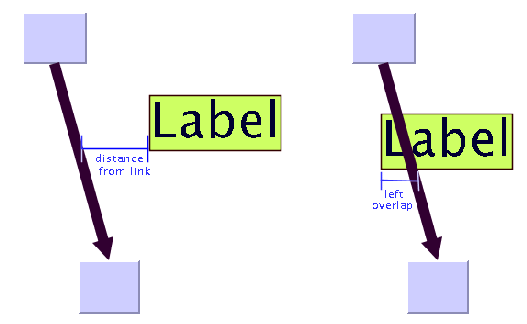
Distance and overlap at link
Full positioning at a polyline obstacle
If the label should be placed at a polyline that is not a link,
then the most powerful IlvAnnealingPolylineLabelDescriptor
constructor is the following one:
IlvAnnealingPolylineLabelDescriptor
(Object label,
Object relatedObstacle,
IlvPoint[] referencePoints,
float lineWidth,
float minPercentageFromStart,
float maxPercentageFromStart,
float prefPercentageFromStart,
float maxDistFromPath,
float preferredDistFromPath,
int preferredSide,
int allowedSide,
int sideAssociation,
float topOverlap,
float bottomOverlap,
float leftOverlap,
float rightOverlap)
It combines all previously mentioned possibilities. If the label
should be placed at a polyline obstacle, then pass this object as
the related obstacle. If the label should be placed at an
imaginary polyline, then pass the polyline with the
points
parameter and the width of the polyline with the
lineWidth
parameter. Instead of an anchor, you can pass the area where the
label is placed by the minimum, maximum, and preferred percentage
values relative to the polyline length. The minimum and maximum
percentages are strictly obeyed, while the preferred percentage
is only a recommendation for the layout.
- For example, if you want to specify that the label can be placed anywhere but you prefer the center of the polyline, specify 0 and 100 for the minimum and maximum percentages and 50 for the preferred percentage. If there is not enough free space at the center, the label will be placed elsewhere.
- If you want to specify that the label must be placed close to the center even if there is not enough space, then specify, for example, 40 and 60 for the minimum and maximum percentages instead.
Starting from an empty descriptor (polyline)
An alternative way to create a polyline
label descriptor is to start with the empty descriptor:
descriptor = new IlvAnnealingPolylineLabelDescriptor();
Before using the empty descriptor, you
must fill it with information on how the label should be placed.
As a minimum, you need to specify a related obstacle or reference
points and line width. For instance:
descriptor.setRelatedObstacle(polyline); descriptor.setMinPercentageFromStart(10f); descriptor.setMaxPercentageFromStart(90f); descriptor.setPreferredPercentageFromStart(50f);
At the end of all changes, the
descriptor must be passed to the layout instance:
layout.setLabelDescriptor(label, descriptor);
Once the descriptor is passed to the
layout instance, it should normally not be changed. If you need
to change it later, you must pass it to the layout instance
again.
Example of specifying polyline label
descriptor
Example of an IlvGeneralLink instance with a label:
In CSS
You can specify all multiple criteria
of the polyline labeling descriptor except the related
obstacles. In CSS, the related obstacle is always the link
that owns the label. The related source and target object of
the link label descriptor are calculated from the source and
target of the link. The reference points and line width are
automatically derived from the link that owns the label, but
can be overridden in the CSS specification.
link {
class : "ilog.views.sdm.graphic.IlvGeneralLink";
lineWidth : "2";
label : "@name";
decorationPositions[0]: "0.8"; // prefPercentageFromStart
}
In this example, the
lineWidth
value of the link automatically specifies the line width for
the label descriptor, and the
decorationPositions[0]
affects where the label is anchored at the link. These
parameters can be overridden by specifying the details of
the polyline label descriptor in the following way:
link:labelLayout {
lineWidth: "3";
minPercentageFromStart: "30";
maxPercentageFromStart: "70";
preferredPercentageFromStart: "50";
maxDistFromPath: "4";
preferredDistFromPath: "2";
preferredSide: "Left";
allowedSide: "Left";
sideAssociation: "GLOBAL";
topOverlap: "1";
bottomOverlap: "1";
leftOverlap: "1";
rightOverlap: "1";
}
If the link is an instance of IlvSDMCompositeLink and its fourth
child is a label, the details of the descriptor for this
label can be specified in the following way:
link:labelLayout_4 {
lineWidth: "3";
minPercentageFromStart: "30";
maxPercentageFromStart: "70";
preferredPercentageFromStart: "50";
maxDistFromPath: "4";
preferredDistFromPath: "2";
preferredSide: "Left";
allowedSide: "Left";
sideAssociation: "GLOBAL"”;
topOverlap: "1";
bottomOverlap: "1";
leftOverlap: "1";
rightOverlap: "1";
}
The meaning of these parameters is already explained in Full positioning at a link and Full positioning at a polyline
obstacle.