The diagram component works with a predefined, complex labeling
model that recognizes labels at instances of IlvGeneralNode, IlvSDMCompositeNode, IlvGeneralLink and IlvSDMCompositeLink. If you use other classes
or if you want to place labels at other objects, you cannot use the
diagram component and you have to code the labeling model.
The IlvLabelingModel class defines a suitable,
generic API to position labels automatically through a Rogue Wave
JViews Diagrammer
label layout algorithm. Its purpose is similar to IlvGraphModel for the graph layout framework.
The class
IlvLabelingModel
is an abstract base class that allows you to implement an adapter
to your own data structures for the labeling algorithm (see Defining your own labeling model). To get the
labeling model of an attached layout, use the method:
layout.getLabelingModel();
If labels and obstacles are contained in an IlvManager instance, you do not need to
implement an adapter. You can use the default labeling model (the
class IlvDefaultLabelingModel).
The default labeling model is suitable when
the labels are upright rectangular objects and the overlap
calculation considers their bounding boxes.
It is also suitable for rectangular labels
that have a rotation that depends on the position of a label. For
example, the label on a polyline link may be rotated to align the
label with the gradient of the line segment of a link. The overlap
calculation considers the rotated rectangle of the label in this
case.
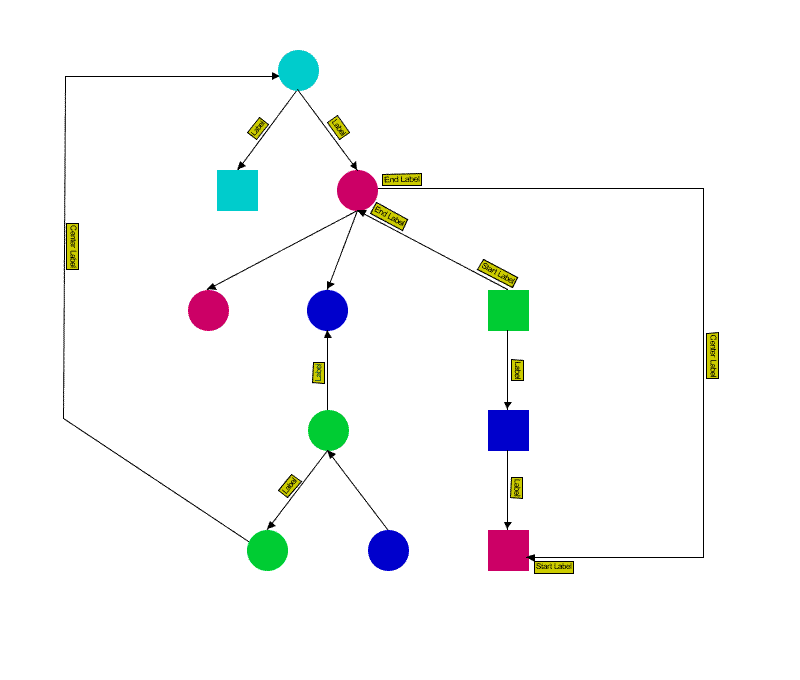
Rotation of rectangular labels (rotation
dependent on the position of the labels)
The default labeling model may not be
suitable when the labels have a nonrectangular shape that leaves
large parts of the bounding box of the label empty. The overlap
detection will wrongly assume that the empty space inside the
bounding box causes overlaps
Note
The default labeling model is not suitable for
IlvGeneralNode
,
IlvGeneralLink
,
IlvSDMCompositeNode
,
IlvSDMCompositeLink
, because these classes implement labels that are not directly
contained in a manager. Therefore the diagram component uses a
specialized labeling model.
The default labeling model considers subclasses of IlvLabel, IlvZoomableLabel and IlvText as labels and all other objects as
obstacles. This is the most common case. However, you can redefine
this meaning:
- If you want a graphic to be handled as a label even though it is not a subclass of
IlvLabelorIlvZoomableLabel, call:defaultLabelingModel.setLabel(graphic, true);
- If you do not want to handle an instance of
IlvLabel,IlvZoomableLabelorIlvTextas a label but as an immovable obstacle, call:defaultLabelingModel.setObstacle(graphic, true);
- If you want a graphic to be ignored by the labeling model, call:
defaultLabelingModel.setLabel(graphic, false); defaultLabelingModel.setObstacle(graphic, false);
This is useful particularly if you want to create graphics that act as background images and labels should be placed on top of the background images. If the background images were obstacles, the label layout algorithm would try to avoid the area covered by the background images.
The overlap calculation of the default labeling model takes the
bounding box of the obstacles into account. This is a good
approximation for the most objects. For subclasses of IlvLine, IlvPolyline, and IlvLinkImage, it takes the precise polyline
shape into account. However, the default labeling model does not
work well with spline obstacles.