The tips and trick are relevant when
accessing the layout instance directly in Java.
Most of the tips cannot be used when
specifying CSS alone.
Specifying east-west neighbors
You can specify that two unrelated nodes must be direct neighbors
in a direction perpendicular to the flow direction. In the level
and radial layout modes, the nodes are placed in the same level
next to each other. In the free layout and tip-over modes, the
nodes are placed aligned at the north border. Such nodes are
called east-west neighbors because
one node is placed as the direct neighbor on the east side of the
other node. The other node becomes the direct neighbor on the
west side of the first node. (See also Using compass directions for positional
layout parameters (TL)).
Technically, the nodes are treated as parent and child, even if
there is no link between them. Therefore, one of the two nodes
can have a real parent, but the other node must not because its
virtual parent is its east-west
neighbor.
The east-west neighbor feature can be used, for example, for
annotating nodes in a typed syntax tree occurring in compiler
construction. Annotated syntax tree of statement a[25] =
b[24] + 0.5; shows an example of such a tree.
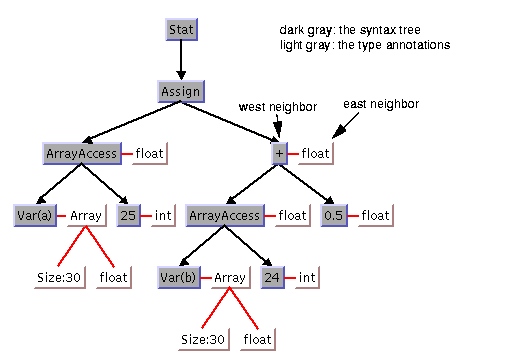
Annotated syntax tree of statement
a[25] = b[24] + 0.5;
In Java
To specify that two nodes are east-west
neighbors, use the method:
void setEastWestNeighboring(Object eastNode, Object westNode);
You can also use the following method,
which is identical except for the reversed parameter order:
void setWestEastNeighboring(Object westNode, Object eastNode);
If the flow direction is to the bottom,
the latter method might be easier to remember because, in this
case, west is to the left of east in the layout, which is
similar to the text flow of the parameters.
To obtain the node that is the east or
west neighbor of a node, use the calls:
Object getEastNeighbor(Object node);
Object getWestNeighbor(Object node);
Each node can have at most one east neighbor and one west
neighbor because they are direct
neighbors. If more than one direct neighbor is specified, it is
partially ignored. Cyclic specifications can cause conflict as
well. For instance, if node B is the east neighbor of node A and
node C is the east neighbor of B, then node A cannot be the east
neighbor of C. (Strictly speaking, such cycles could be
technically possible in some situations in the radial layout
mode, but nonetheless they are not allowed in any layout mode.)
If B is the east neighbor of A, then A is automatically the west
neighbor of B. The east neighbor of A can itself have another
east neighbor. You can thus create chains of east-west neighbors,
which is a common way to visualize lists of trees. Two examples
are shown in figure Chains of east-west neighbors to visualize
lists of trees.
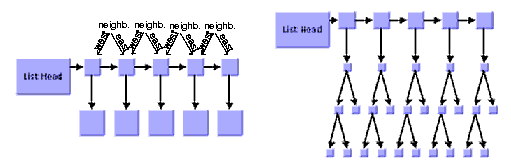
Chains of east-west neighbors to
visualize lists of trees
Retrieving link categories
The Tree Layout algorithm works on a spanning tree, as mentioned
in a The TL algorithm. If the graph to be laid
out is not a pure tree, the algorithm ignores some links. To
treat such links in a special way, you can obtain a list of
nontree links.
Because there are parents and child nodes
in the spanning tree, the following link categories must be
distinguished:
- A forward tree link is a link from a parent to its child.
- A backward tree link is a link from a child to its parent. If the link is drawn as a directed arrow, the arrow points in the opposite direction to the flow direction.
- A nontree link is a link between two unrelated nodes; neither one is a child of the other.
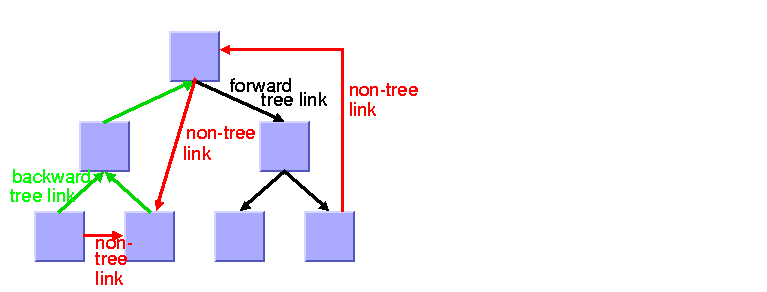
Link categories
The layout algorithm uses these link categories internally but
does not store them permanently to save time and ensure memory
efficiency. If you want to treat some link categories in a
special way (for example, to call the Link Layout on the nontree
links), you must specify before the
layout that you want to access the link categories after the layout.
In Java
To do so, use the method setCategorizingLinks in the following
way:
layout.setCategorizingLinks(true); // now perform a layout layout.performLayout(); // now you can access the link categories
After the layout, the link categories
can be obtained by the methods:
The link category data gets filled each time the layout is
called, unless you set the method setCategorizingLinks back to
false
.
Sequences of layouts with incremental changes
You can work with trees that have become
out-of-date, for example, the trees that need to be extended with
more child nodes. If you perform a layout after an extension, you
probably want to identify the parts that had already been laid
out in the original graph. The Tree Layout algorithm supports
these incremental changes in incremental mode because it takes
the previous positions of the nodes into account. It preserves
the relative order of the child nodes in the subsequent layout.
In nonincremental mode, the Tree Layout
algorithm calculates the order of the child nodes from the node
order given by the attached graph model (or grapher).
In this case, the layout is independent
from the positions of the nodes before the layout. It does not
preserve the relative order of the child nodes in subsequent
layouts.
Incremental mode is enabled by default.
To disable incremental mode:
In CSS
Add to the
GraphLayout
section:
incrementalMode: "false";
In Java
Call:
layout.setIncrementalMode (false);
Interactive editing
The fact that the relative order of the
layout is preserved is useful during interactive editing. It
allows you to correct the layout easily. For instance, if the
first layout places a node A left to its sibling node B but you
need to reverse the order, you can simply move node A to the
right of node B and start a new layout to clean up the drawing.
In the second layout, A remains to the right of B, and the
subtree of A “follows” node A.
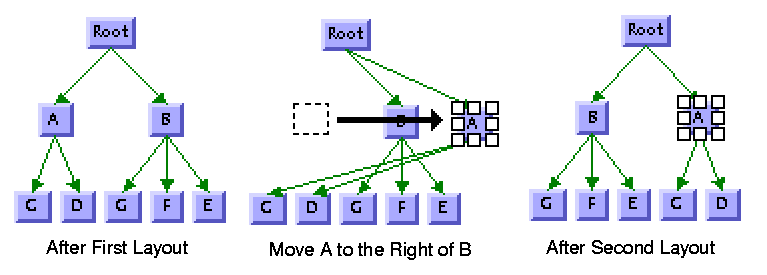
Interactive editing to achieve a
specific order of child nodes
Specifying the order of child nodes
Some applications require a specific
relative order of the child nodes in the tree. This means that,
for instance, when the flow direction is to the bottom, which
child must be placed to the left of another child.
It can be achieved in non-incremental mode
by specifying a node comparator as follows:
layout.setIncrementalMode(false);
layout.setNodeComparator(new Comparator() {
public int compare(Object o1, Object o2) {
... // compare two nodes
}
});
The comparator specifies the order as
defined in the following table. For regular alignment, it results
in increasing coordinates for the children. For tip-over
alignment, it results in increasing distance from the parent. For
balloon and radial modes, it results in clockwise orderings.
| Layout Mode | Alignment | Flow Direction | Order |
|---|---|---|---|
| Free, Level, Tip-over | no tip-over | Bottom | left to right |
| Top | left to right | ||
| Left | top to bottom | ||
| Right | top to bottom | ||
| Free, Level, Tip-over | tip-over | Bottom | top to bottom |
| Top | bottom to top | ||
| Left | right to left | ||
| Right | left to right | ||
| Radial, Balloon | any | any | clockwise |