The level layout mode partitions the node
into levels and arranges the levels horizontally or vertically. The
root is placed at level 0, its child nodes at level 1, the child
nodes of those child nodes at level 2, and so on. In contrast to
the free layout mode, in level layout mode the nodes of the same
level are justified with each other even if they are not siblings
(that is, they do not have the same parent).
To set the level layout mode:
In CSS
Add to the
GraphLayout
section:
layoutMode: "LEVEL";
In Java
Call the method:
layout.setLayoutMode(IlvTreeLayout.LEVEL);
The following figure shows the same graph in
free layout mode and in level layout mode.
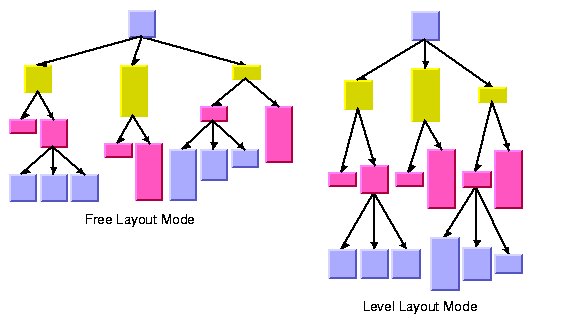
Free layout mode and level layout mode